Here's a quick overview of the top e-commerce security plugins for 2024:
- Sucuri Security: All-in-one security with firewall and malware scanning
- Wordfence: Popular WordPress plugin with free and paid plans
- All-in-One Security: Easy-to-use WordPress security solution
- Anti-Malware Security and Brute Force Firewall: Simple malware scanner for WordPress
- Limit Login Attempts Reloaded: Stops brute force attacks on WordPress
- Solid Security: Comprehensive WordPress protection with user-friendly interface
- Malcare: Automated malware removal for WordPress
- Forter: Fraud prevention for various e-commerce platforms
- Human Presence: Bot detection across multiple store systems
- Trackstar: Real-time threat monitoring for popular e-commerce platforms
Quick Comparison:
| Plugin | Main Features | Platforms | Starting Price |
|---|---|---|---|
| Sucuri | Firewall, malware scanning | WordPress, Magento, Shopify | $199.99/year |
| Wordfence | WAF, malware scanning | WordPress | Free (Premium $119/year) |
| All-in-One Security | Firewall, login protection | WordPress | Free |
| Anti-Malware Security | Malware scanning, firewall | WordPress | Free ($29 one-time for premium) |
| Limit Login Attempts | Login protection | WordPress | Free |
| Solid Security | Multi-layered protection | WordPress | Free (Premium $99/year) |
| Malcare | Auto malware removal | WordPress | $99/year |
| Forter | Fraud prevention | Multiple | Custom quote |
| Human Presence | Bot detection | Multiple | $25/month |
| Trackstar | Real-time monitoring | Multiple | $30/month |
Choose based on your store's platform, budget, and specific security needs.
Related video from YouTube
1. Sucuri Security
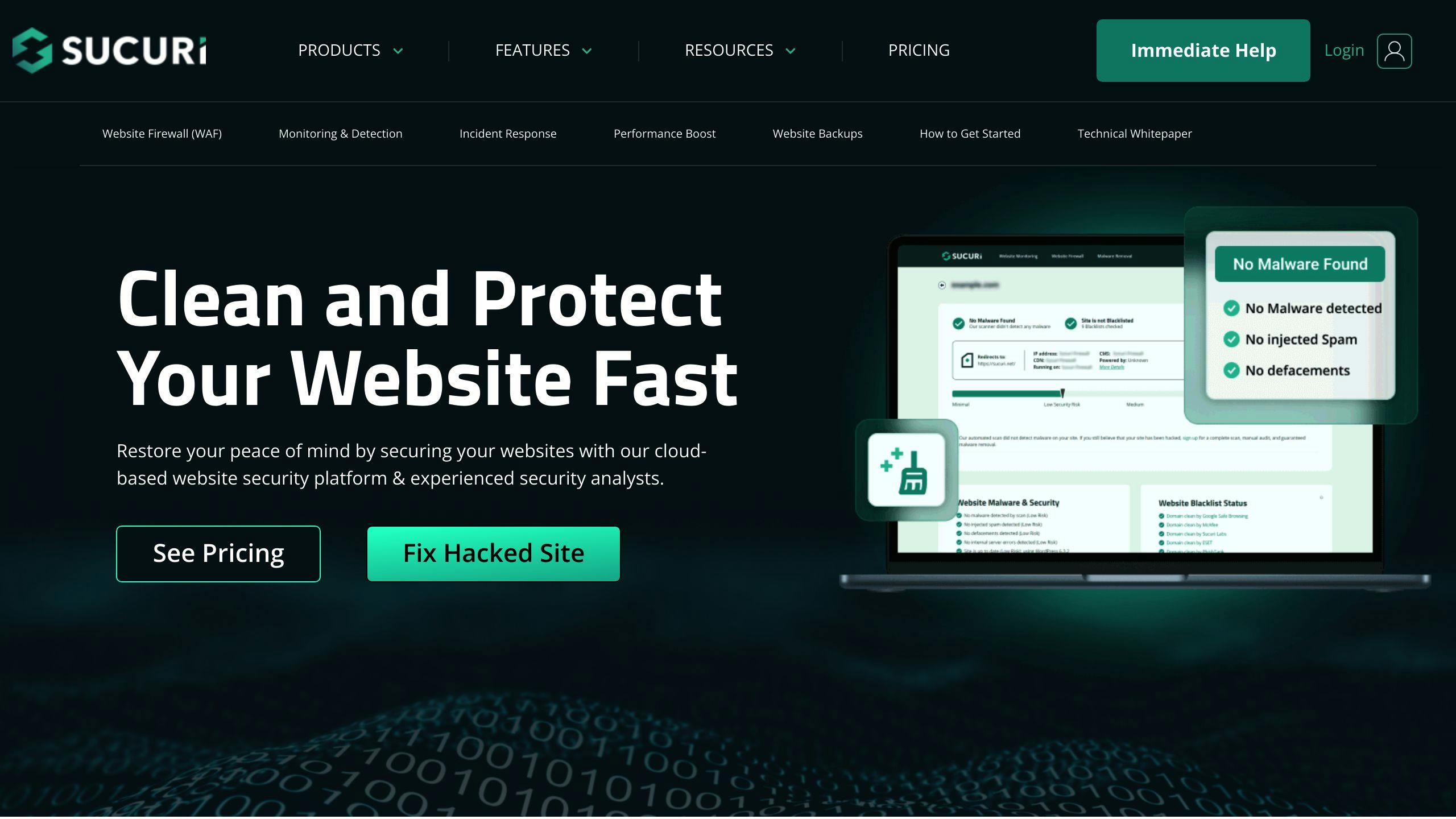
Sucuri Security is a strong e-commerce security plugin that helps protect online stores from threats. Let's look at what it offers, what it works with, how much it costs, and its good and bad points.
Key Features
Sucuri offers:
- Website firewall
- Malware scanner
- CDN
- Blacklist monitoring
- Incident response
- Website backups
- Scanning for Magecart and credit card skimmers
Compatibility with Major E-commerce Platforms
Sucuri works with:
- WordPress
- Magento
- Shopify
Pricing Structure
| Plan | Cost per Year | What's Included |
|---|---|---|
| Basic | $199.99 | - Unlimited malware cleanup - Website firewall (WAF) - Attack prevention - Blacklist removal - Advanced DDoS protection - Protection from hacks |
| Pro | $299.99 | Same as Basic |
| Business | $499.99 | Same as Basic |
Pros and Cons
| Pros | Cons |
|---|---|
| - Many features to protect your store - Works with different e-commerce platforms - Offers help when issues happen - Checks for specific e-commerce threats |
- Can be costly for small stores - Needs some tech know-how to set up |
2. Wordfence
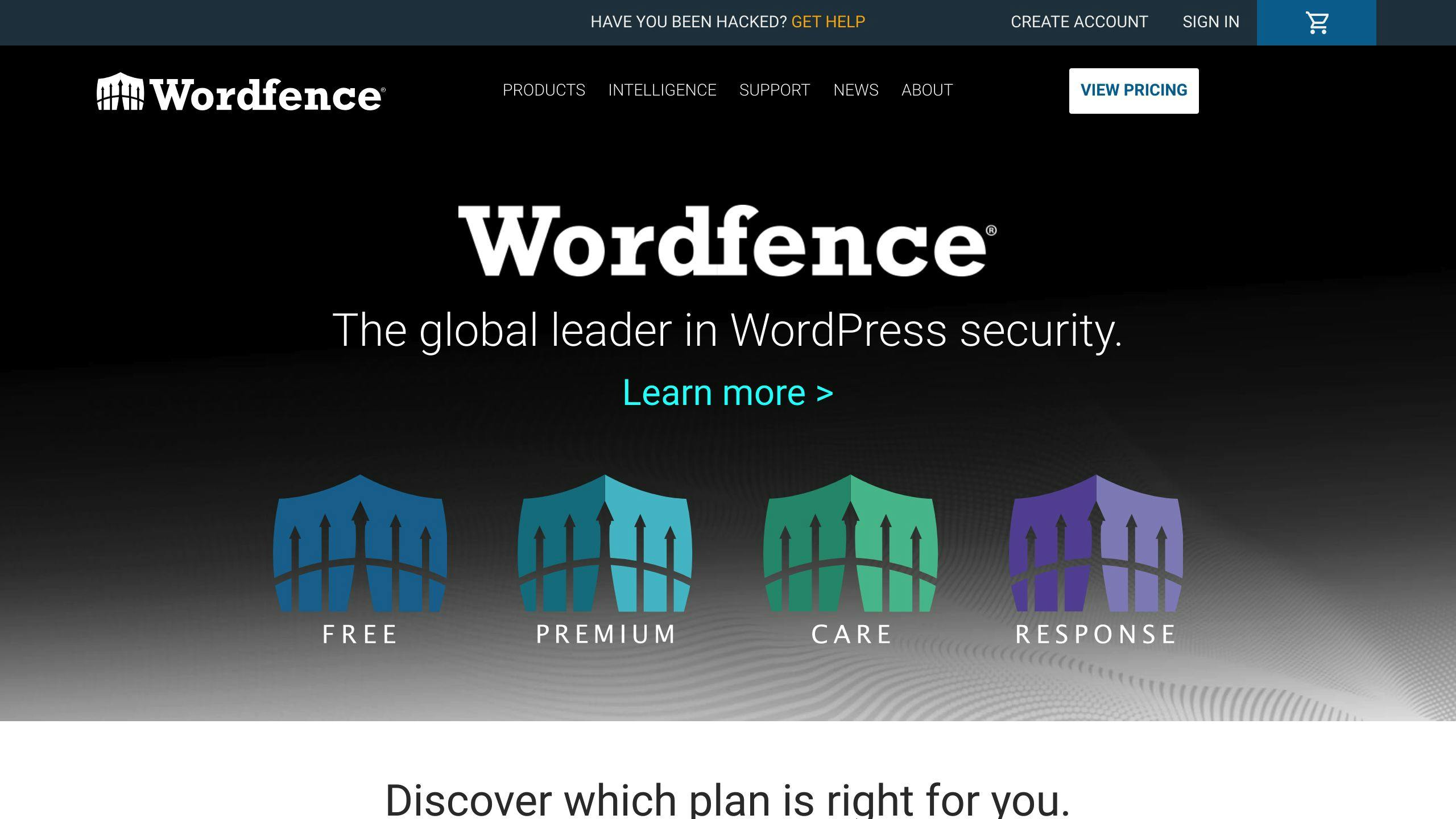
Wordfence is a popular security plugin for WordPress. It offers both free and paid plans with different features.
Key Features
Wordfence offers:
- Web application firewall (WAF)
- Malware scanning
- Vulnerability scanning
- IP blocking
- Activity log
- WP Config File Protection
- Two-Factor Authentication
- Performance monitoring
Compatibility with Major E-commerce Platforms
Wordfence works with:
- WordPress
Pricing Structure
| Plan | Cost per Year | What's Included |
|---|---|---|
| Free | $0 | Basic protection features |
| Premium | $119 | Real-time updates, country blocking, premium support, more frequent scans, IP blacklist blocking, extra login security |
| Care | Custom quote | Priority support with 1-hour response time |
| Response | Custom quote | Priority support with 1-hour response time |
Pros and Cons
| Pros | Cons |
|---|---|
| Strong security features | Can slow down website |
| Good free version | Limited help for free users |
| Regular updates | Not ideal for many websites |
Wordfence is a good choice for WordPress e-commerce sites. It has many security features and helpful support. The free version is a good start, and paid plans add more protection. However, it might need some tech knowledge to set up and use well.
3. All-in-One Security
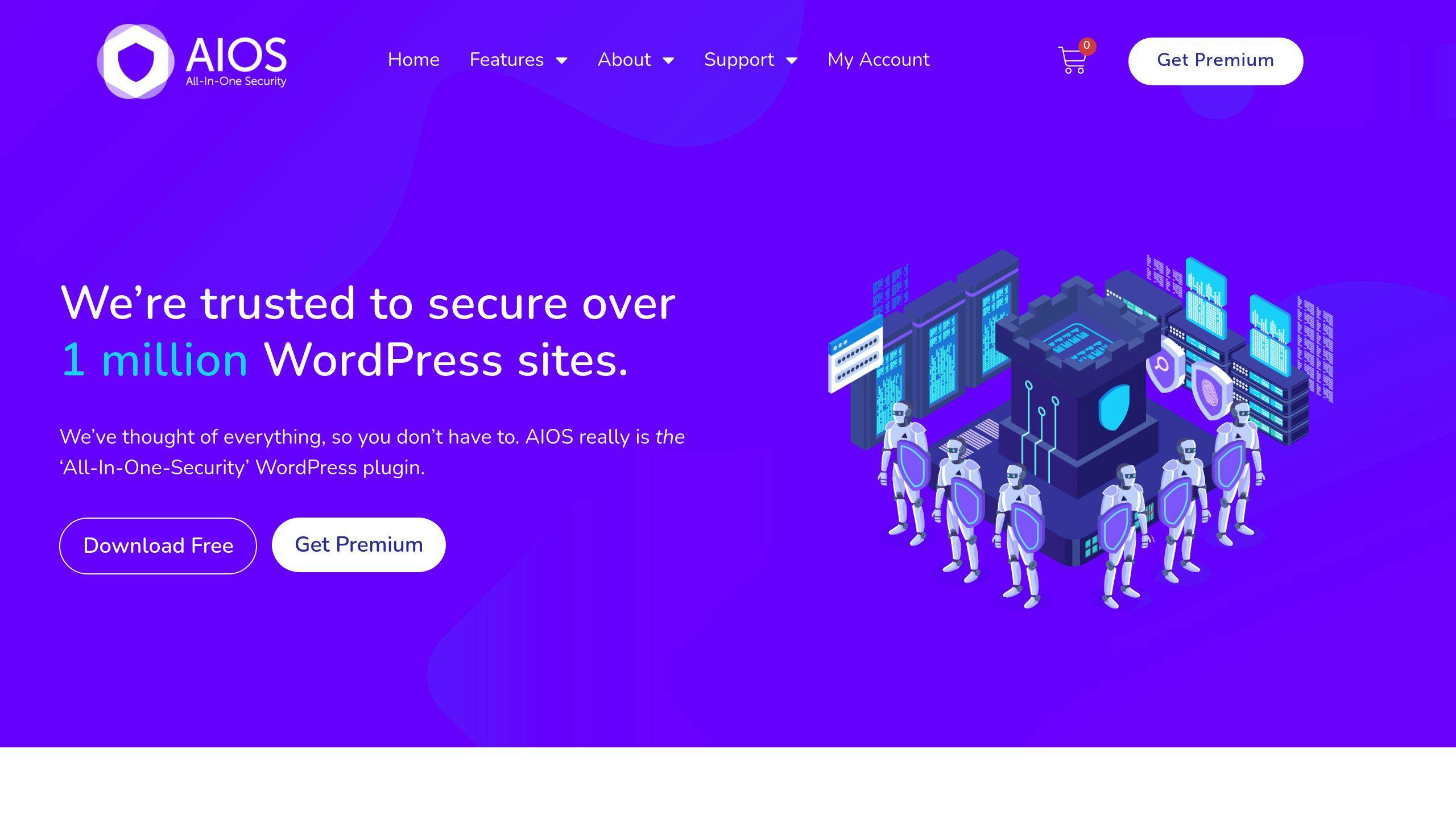
All-in-One Security is a WordPress plugin that helps protect online stores. Here's what you need to know:
Key Features
- Firewall
- Login protection
- Anti-spam tools
- Database backups
- IP blocking
- File change alerts
Compatibility with Major E-commerce Platforms
Works with:
- WordPress
Pricing Structure
| Plan | Cost per Year | What You Get |
|---|---|---|
| Free | $0 | Basic protection: firewall, login security, anti-spam |
| Premium | Ask for quote | More features: file scanning, backups, extra security |
Pros and Cons
| Good Points | Not So Good Points |
|---|---|
| Easy to use | Less help for free users |
| Many security tools | Might be too much for new users |
| Often updated | Not for big, complex stores |
All-in-One Security is good for WordPress stores that want strong protection. It's easy to use and gets regular updates. But it might be too much for very small or very large stores.
4. Anti-Malware Security and Brute Force Firewall
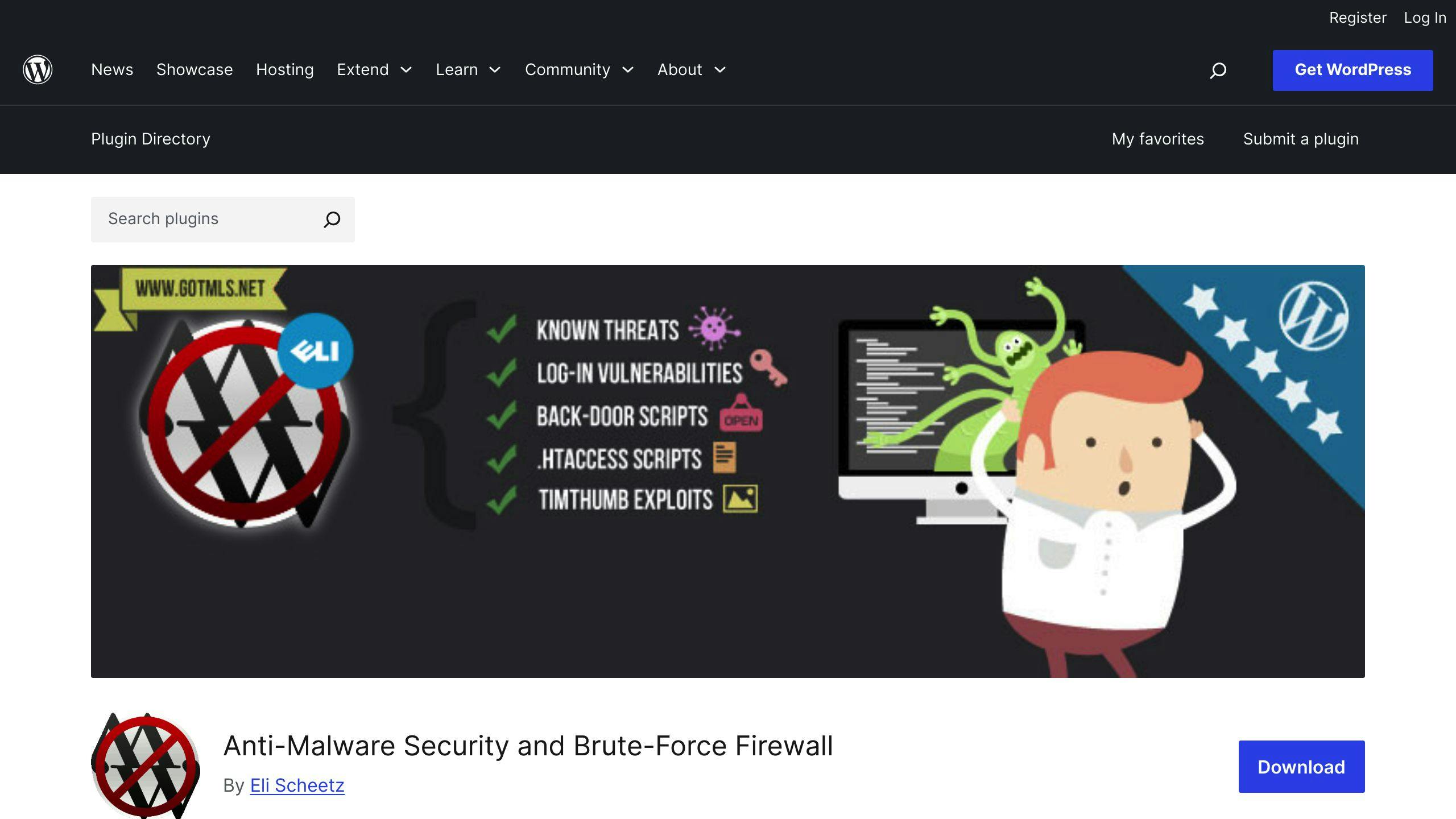
Key Features
This plugin scans websites for threats, stops DDoS and brute force attacks, and updates itself. It's easy to use and offers:
- Website scanning
- Firewall protection
- Automatic updates
Compatibility with Major E-commerce Platforms
Works with:
- WordPress
Pricing Structure
| Plan | Cost | Features |
|---|---|---|
| Free | $0 | Basic security |
| Paid | $29 one-time per site | Advanced features |
To get more features, sign up at GOTMLS.NET and pay $29 for each site.
Pros and Cons
| Good Points | Not So Good Points |
|---|---|
| Simple to use | Can't remove threats on its own |
| Checks whole website | You must fix files yourself |
| Strong firewall | Free plan has fewer features |
This plugin is good for WordPress stores that want to stop malware and attacks. It's easy to use but might need you to fix some things by hand.
5. Limit Login Attempts Reloaded
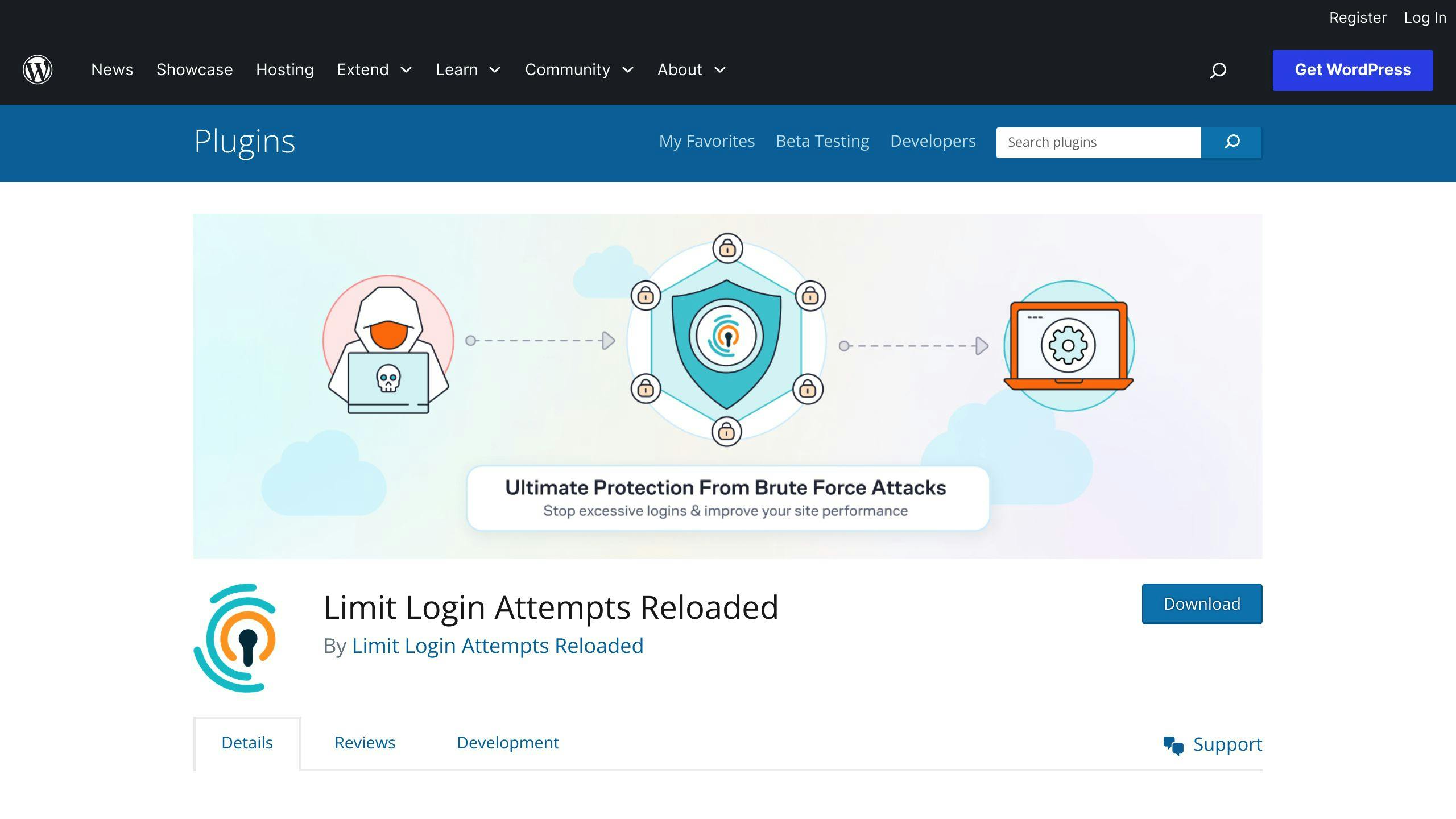
Limit Login Attempts Reloaded is a security plugin for WordPress sites. It stops brute force attacks by limiting login tries.
Key Features
- Limits login attempts
- Blocks IP addresses
- Protects login pages
- Keeps a log of lockouts
- Offers customer support
Compatibility with Major E-commerce Platforms
Works with:
- WordPress
Pricing Structure
The plugin is free in the WordPress plugin library.
Pros and Cons
| Good Points | Not So Good Points |
|---|---|
| Stops brute force attacks | Users must set up lockout times |
| Makes site faster | Users need to show lockout time during login |
| Works with Sucuri and Wordfence |
This plugin helps keep WooCommerce sites safe. It stops attacks and makes sites run better.
sbb-itb-8201525
6. Solid Security
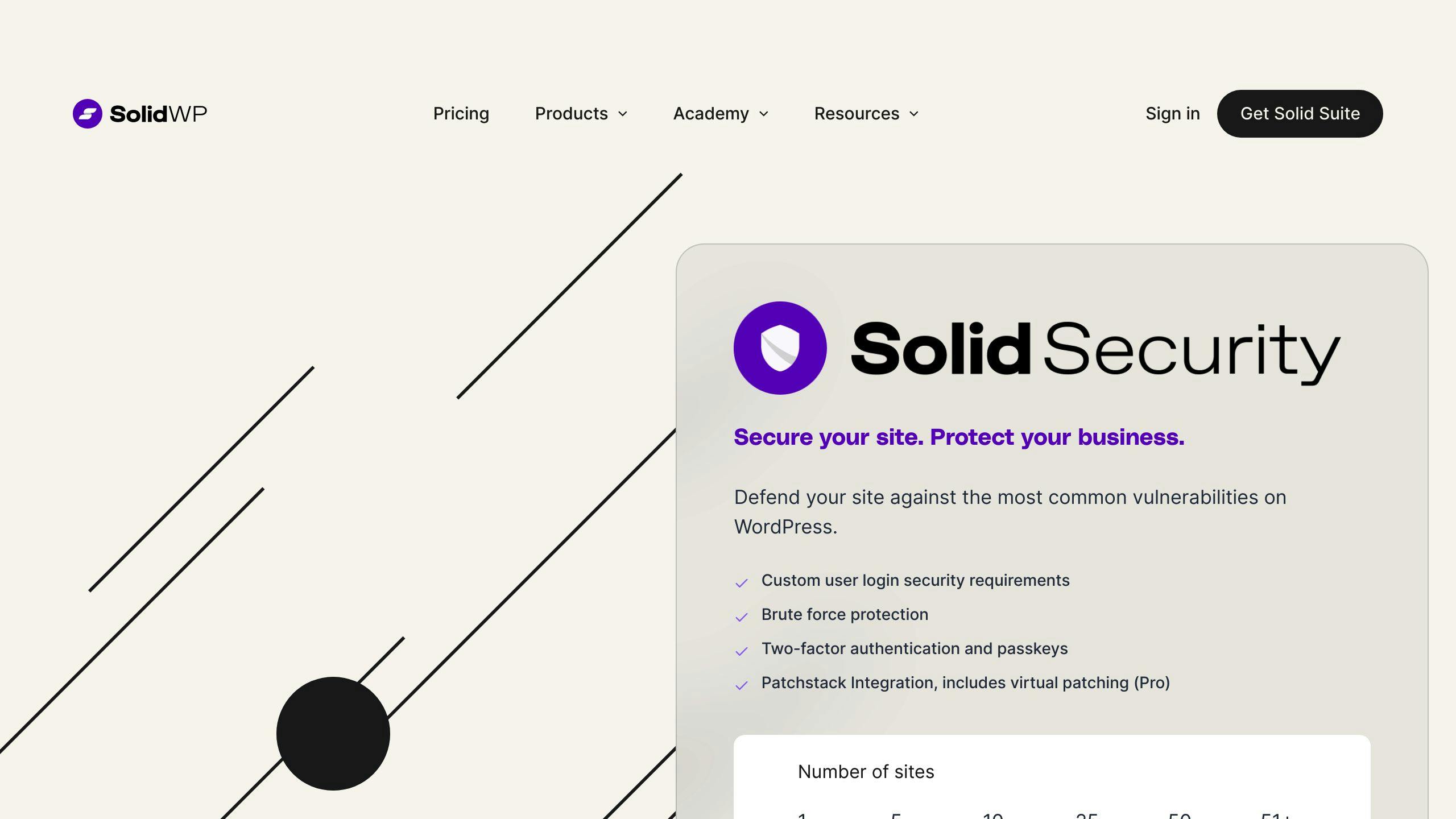
Solid Security is a strong plugin for WordPress that helps keep websites safe. It has free and paid options.
Key Features
- Protects your site in many ways
- Helps with passwords, including two-step login
- Watches user activity
- Easy-to-use design
- Keeps login pages safe
Compatibility with Major E-commerce Platforms
Works with:
- WordPress
Pricing Structure
| Plan | Cost | What You Get |
|---|---|---|
| Free | $0 | Basic protection |
| Paid | Starts at $99/year for one site | More protection features |
| Bundle | $199/year for one site | Solid Security plus other plugins |
Pros and Cons
| Good Points | Not So Good Points |
|---|---|
| Keeps sites safe in many ways | Free version has fewer features |
| Easy to use | Needs setup for best protection |
| Helps stop login attacks | Extra work needed for managing multiple sites |
Solid Security is good for keeping WooCommerce sites safe. It's easy to use and has many ways to protect your site.
7. Malcare
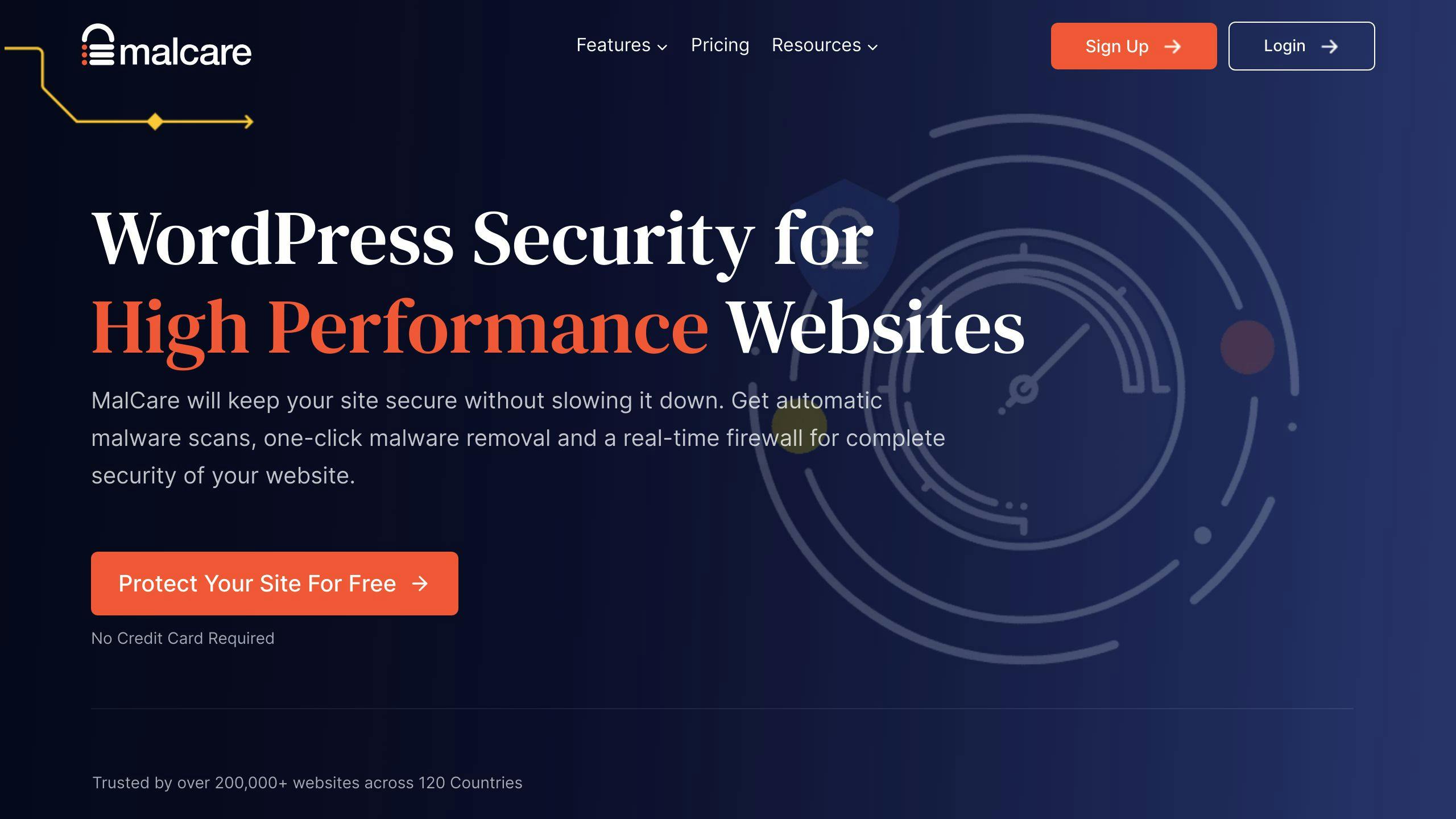
Malcare is a security plugin for WordPress sites. It finds and removes malware without slowing down your website.
Key Features
- Scans for malware and removes it automatically
- Firewall that stops bots
- Stops brute-force attacks
- Watches your website all the time
- Removes malware with one click
Compatibility with Major E-commerce Platforms
Malcare works with:
- WordPress (good for WooCommerce sites)
Pricing Structure
| Plan | Cost | What You Get |
|---|---|---|
| Free | $0 | Basic security |
| Premium | From $99/year for one site | Better security, auto malware removal |
Pros and Cons
| Good Points | Not So Good Points |
|---|---|
| Easy to use | Free version has few features |
| Finds and removes malware well | No two-step login |
| Watches your site all the time |
Malcare is good for WooCommerce site owners who want an easy-to-use security plugin. It keeps your site safe without making it slow.
8. Forter
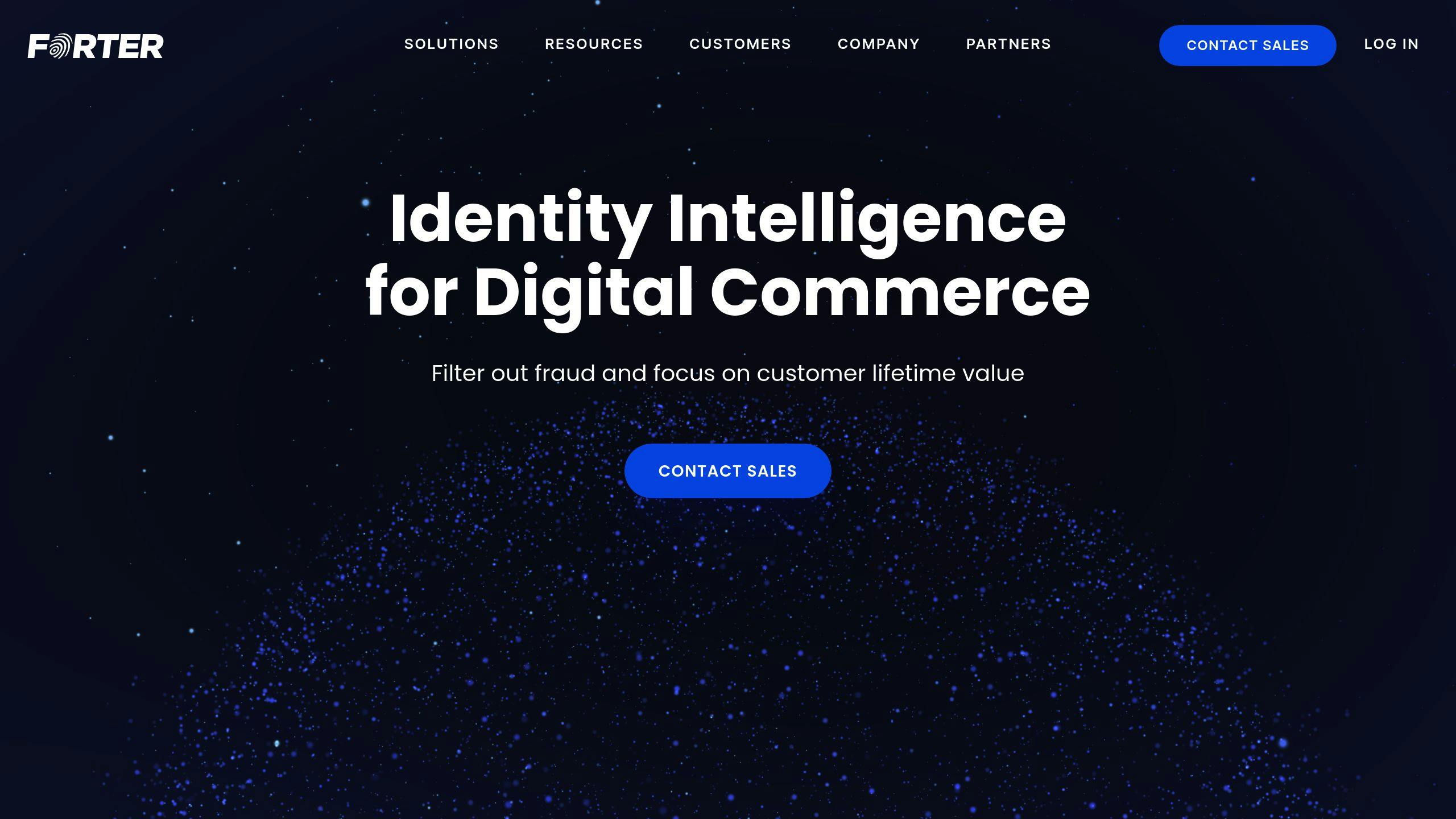
Forter helps online stores stop fraud and approve more real customer purchases. It works for many types of online businesses.
Key Features
- Stops fake accounts
- Checks orders quickly to find fraud
- Helps more payments go through
- Handles payment disputes
Compatibility with Major E-commerce Platforms
Forter works with:
- Magento
- Shopify Plus
- Other online store platforms
Pricing Structure
Forter doesn't show prices online. You need to ask them for a quote.
Pros and Cons
| Good Points | Not So Good Points |
|---|---|
| Stops fraud right away | No free version |
| Fewer payment disputes | No public prices |
| Helps approve more good orders | |
| Offers many ways to protect stores |
Forter is good for online stores that want to stop fraud and have fewer payment problems. It checks orders quickly and helps stores approve more purchases from real customers.
9. Human Presence
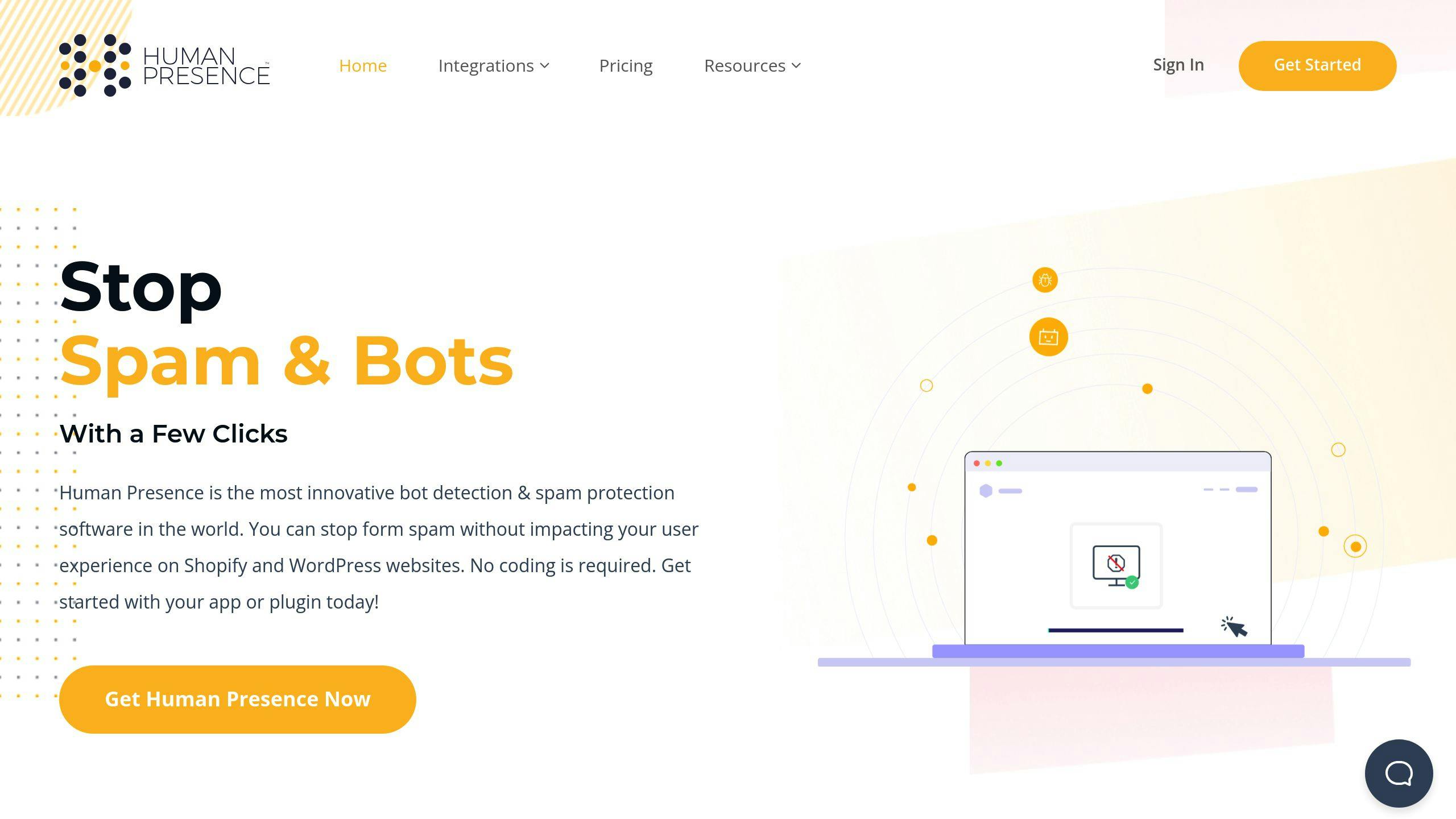
Human Presence is a security plugin that stops fake activities on online stores. It uses smart computer programs to spot and block bad traffic, making sure only real customers can use your store.
Key Features
- Finds and stops bots
- Checks traffic as it happens
- Lets you set your own security rules
- Works with many online store systems
Compatibility with Major E-commerce Platforms
Human Presence works with:
- Shopify
- Magento
- WooCommerce
- BigCommerce
Pricing Structure
| Monthly Visits | Cost per Month |
|---|---|
| Up to 10,000 | $25 |
| More than 10,000 | Price goes up |
Pros and Cons
| Good Points | Not So Good Points |
|---|---|
| Stops bots well | Not many ways to change settings |
| Checks traffic right away | No free test or demo |
| You can set your own rules | |
| Works with many store systems |
Human Presence is a good security plugin for online stores. It's very good at finding and stopping bots. While you can't change much about how it works, it does a good job of checking your store's traffic as it happens. This makes it helpful for store owners who want to keep their sites safe.
10. Trackstar
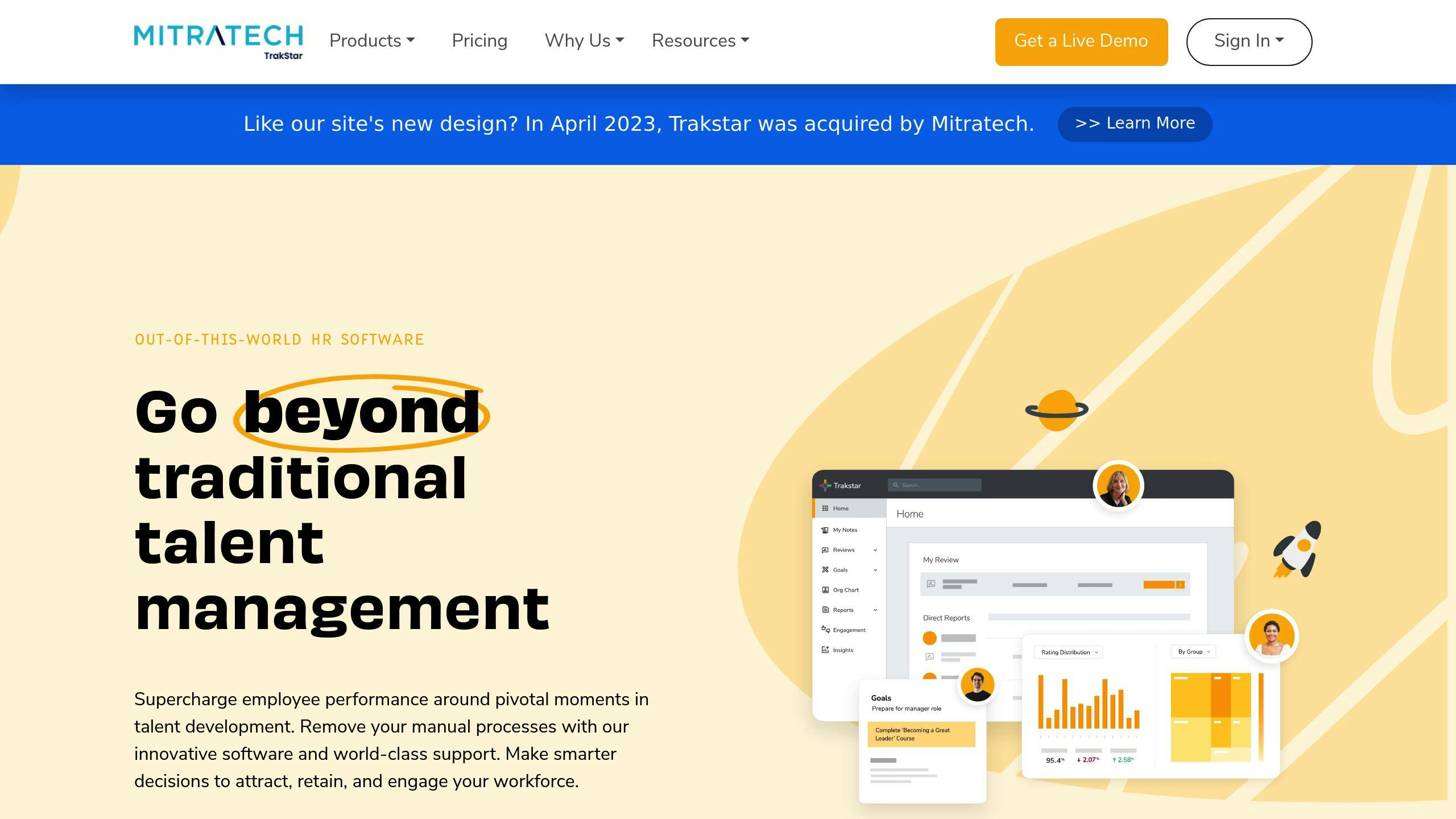
Trackstar is a security plugin that helps keep online stores safe. It works with many e-commerce platforms and offers several ways to protect your store.
Key Features
- Finds and stops threats
- Watches store traffic in real-time
- Lets you set your own security rules
- Works with popular online store systems
Compatibility with Major E-commerce Platforms
Trackstar works with:
- Shopify
- Magento
- WooCommerce
- BigCommerce
Pricing Structure
| Monthly Visits | Cost per Month |
|---|---|
| Up to 10,000 | $30 |
| More than 10,000 | Ask for price |
Pros and Cons
| Good Points | Not So Good Points |
|---|---|
| Finds threats well | Not many ways to change settings |
| Watches traffic as it happens | No free test |
| Works with many store systems | |
| You can set your own rules |
Trackstar is a good choice for keeping online stores safe. It's very good at finding threats and watching store traffic. While you can't change much about how it works, it does a good job of protecting stores. It works with many popular e-commerce platforms, which makes it useful for different types of online businesses.
Plugin Comparison Table
Here's a simple comparison of the top 10 e-commerce security plugins, showing their main features, what they work with, costs, and good and bad points:
| Plugin | Main Features | Works With | Cost | Good Points | Bad Points |
|---|---|---|---|---|---|
| Sucuri | Checks for bad software, stops attacks | WordPress, Joomla, Magento | $9.99/month (basic), $199.99/year (pro) | Good at finding bad software, strong protection | Not many free features |
| Wordfence | Checks for bad software, stops attacks, keeps logins safe | WordPress | Free, $99/year (premium) | Many safety features, good help for users | Can slow down your site |
| All-in-One Security | Stops attacks, checks for bad software, keeps logins safe | WordPress | Free | Easy to use, many safety features | Can't change much |
| Anti-Malware Security and Brute Force Firewall | Checks for bad software, stops attacks, keeps logins safe | WordPress | Free | Good at finding bad software, strong protection | Can't change much |
| Limit Login Attempts Reloaded | Keeps logins safe, stops repeated login tries | WordPress | Free | Easy to use, good at keeping logins safe | Not as many features as others |
| Solid Security | Checks for bad software, stops attacks, keeps logins safe | WordPress | $29/year (basic), $99/year (pro) | Good at finding bad software, strong protection | Not many free features |
| MalCare | Checks for bad software, cleans automatically, keeps logins safe | WordPress | $99/year (basic), $299/year (pro) | Good at finding bad software, cleans by itself | Can't change much |
| Forter | Finds fake orders, checks for bad software, keeps logins safe | Magento, Shopify, WooCommerce | Ask for price | Good at finding fake orders, many safety features | Only works with some stores |
| Human Presence | Finds fake visitors, checks for bad software, keeps logins safe | WordPress, Magento, Shopify | Ask for price | Good at finding fake visitors, many safety features | Only works with some stores |
| Trackstar | Checks for bad software, stops attacks, keeps logins safe | Shopify, Magento, WooCommerce | $30/month (basic), ask for pro price | Good at finding bad software, strong protection | Only works with some stores |
This table helps you pick the best security plugin for your online store. Think about what you need, how much you can spend, and if it works with your store's system when choosing.
Wrap-up
Keeping your online store safe is very important. As more bad people try to attack websites, you need to pick the right security plugin. The 10 plugins we talked about in this article help protect your store from harmful software, hacking, and data theft.
When you choose a security plugin, think about:
- What your website needs
- How much protection you want
- What each plugin can do
Remember, not all security plugins work the same for every store. Take your time to look at each option and pick the one that works best with your online store system.
Here's a quick look at what to think about when choosing a security plugin:
| What to Consider | Why It's Important |
|---|---|
| Your store's needs | Different stores need different protection |
| Protection level | Some plugins offer more security than others |
| Plugin features | Make sure the plugin does what you need |
| Cost | Find a plugin that fits your budget |
| Ease of use | Choose a plugin you can set up and use easily |

