Here's a quick overview of the top 10 low-code platforms for 2024, based on user feedback:
- Quickbase
- SAP Build
- Nintex Process Platform
- Mendix
- Appian
- Zoho Creator
- OutSystems
- Microsoft Power Apps
- Salesforce Lightning
- Pega Platform
These platforms let you build apps fast with less coding. They're good for:
- Speeding up digital projects
- Getting more work done
- Cutting costs
Key features across platforms:
- Visual app building
- Drag-and-drop interfaces
- Pre-built components
- Integration with other systems
- Web and mobile app creation
When choosing, consider:
- Ease of use
- Scalability
- Integration options
- Cost
| Platform | User Rating | Ease of Use | Scalability | Key Feature |
|---|---|---|---|---|
| Quickbase | 92% | High | Good | Custom apps |
| SAP Build | 90% | Medium | High | SAP integration |
| Nintex | 88% | High | Medium | Process automation |
| Mendix | 86% | Medium | High | Full-stack dev |
| Appian | 85% | Medium | High | BPM focus |
Most platforms need a custom quote for pricing. Zoho Creator starts at $8/user/month, while Microsoft Power Apps has plans from $5/user/app/month.
Pick a platform that fits your needs to build apps faster and work smarter.
Related video from YouTube
1. Quickbase
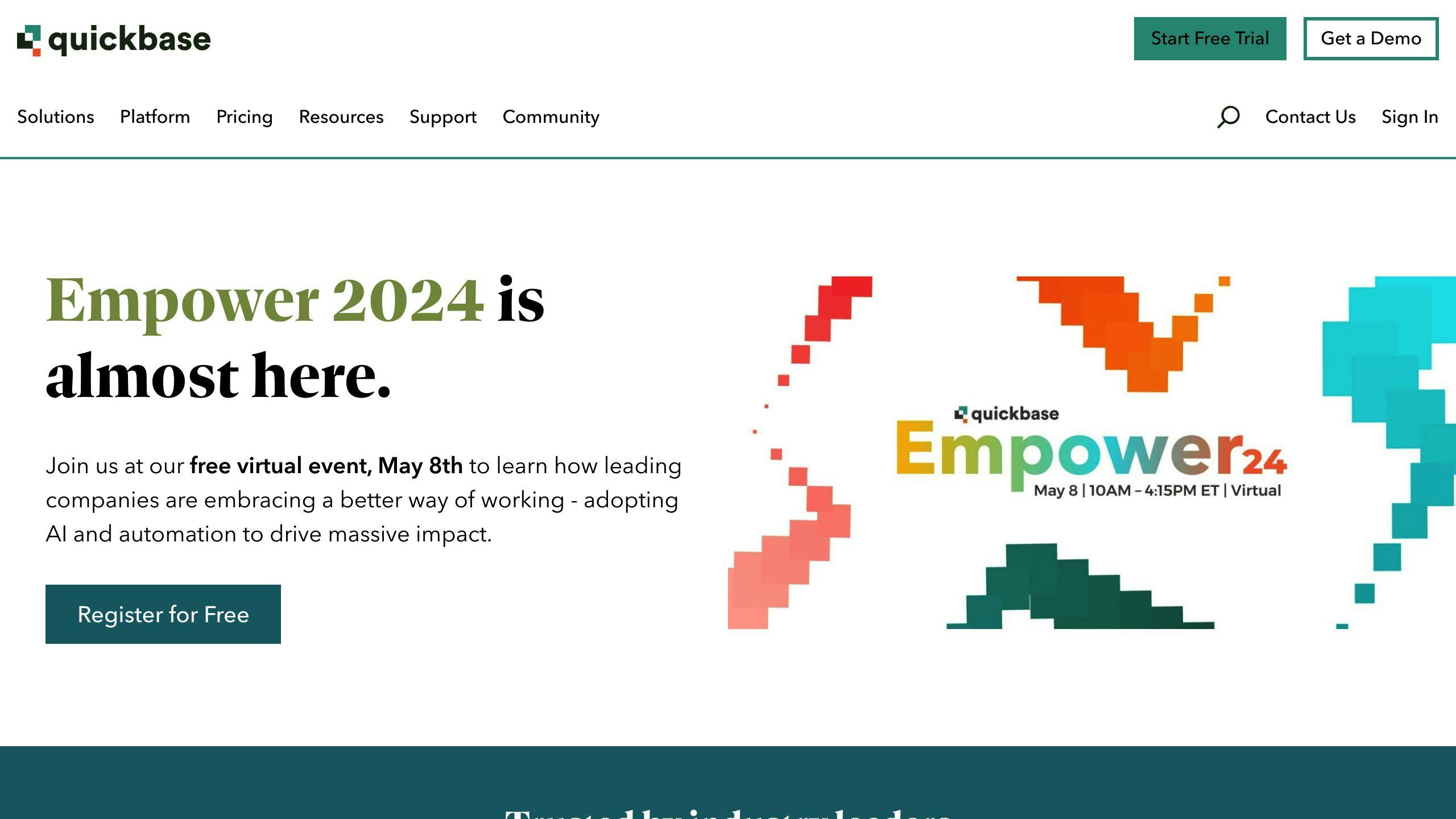
User Ratings
| Metric | Rating |
|---|---|
| User satisfaction | 88% |
| Plan to renew | 91% |
| Cost satisfaction | 84% |
Key Features
Quickbase offers:
- Custom apps, forms, and fields
- Automatic task processing
- Data syncing with APIs and Webhooks
- Mobile app access
- Custom user roles and permissions
- Security features like Two-Step authentication
Pros and Cons
| Pros | Cons |
|---|---|
| Easy to use | Basic interface |
| Can be customized | Frequent error messages |
| Good customer support | Limited beginner features |
| Can grow with your needs |
Pricing
Quickbase has three plans:
| Plan | Price (per user/month) |
|---|---|
| Team | $35 |
| Business | $55 |
| Enterprise | Custom quote |
Prices are billed yearly
2. SAP Build

User Ratings
| Metric | Rating |
|---|---|
| User satisfaction | 86% |
| Plan to renew | 90% |
| Cost satisfaction | 82% |
Key Features
SAP Build offers:
- Low-code and pro-code development tools
- Visual tools for app building, data modeling, and business logic
- Quick app creation and task automation
- Works with other SAP apps, like SAP S/4HANA
- Easy for non-tech users
- Design tools, version control, and tracking
- Design library and SAP solution integration
Pros and Cons
| Pros | Cons |
|---|---|
| Simple to use and set up | Limited info on IAS and IPS setup |
| User-friendly interface | Filter function needs work |
| Supports multiple users and Fiori themes | iOS app deployment guide needs improvement |
| Includes OCR, RPA, and workflow tools | Design time could be more stable |
Pricing
SAP Build doesn't show prices online. You need to contact SAP for a quote based on what you need.
3. Nintex Process Platform

User Ratings
| Metric | Rating |
|---|---|
| User satisfaction | 92% |
| Plan to renew | 95% |
| Cost satisfaction | 90% |
Key Features
Nintex Process Platform offers:
- Visual process mapping tools
- No-code API creation
- Strong automation options
- Works with many tools and services
- Handles high traffic and workload
- Easy-to-use design tools
Pros and Cons
| Pros | Cons |
|---|---|
| Simple to use and set up | Most plans limited to certain areas |
| Helps teams work together | Not much storage space |
| Makes work more organized |
Pricing
Nintex doesn't show prices online. You need to ask them for a price based on what you want.
4. Mendix

User Ratings
| Metric | Rating |
|---|---|
| User satisfaction | 92% |
| Plan to renew | 95% |
| Cost satisfaction | 90% |
Key Features
Mendix offers:
- Quick app building with low-code tools
- Easy-to-use design interface
- Mix-and-match parts and connections
- Strong and safe system setup
- Tools for teamwork and project tracking
Pros and Cons
| Pros | Cons |
|---|---|
| Quick to build and launch apps | Can be costly for small teams |
| Simple to use and work together | Some versions have bugs |
| Can be changed to fit needs | Mobile app setup can be tricky |
Pricing
Mendix doesn't show prices upfront. You need to ask them for a quote based on what you need. Their pricing might not work for teams with small budgets.
5. Appian
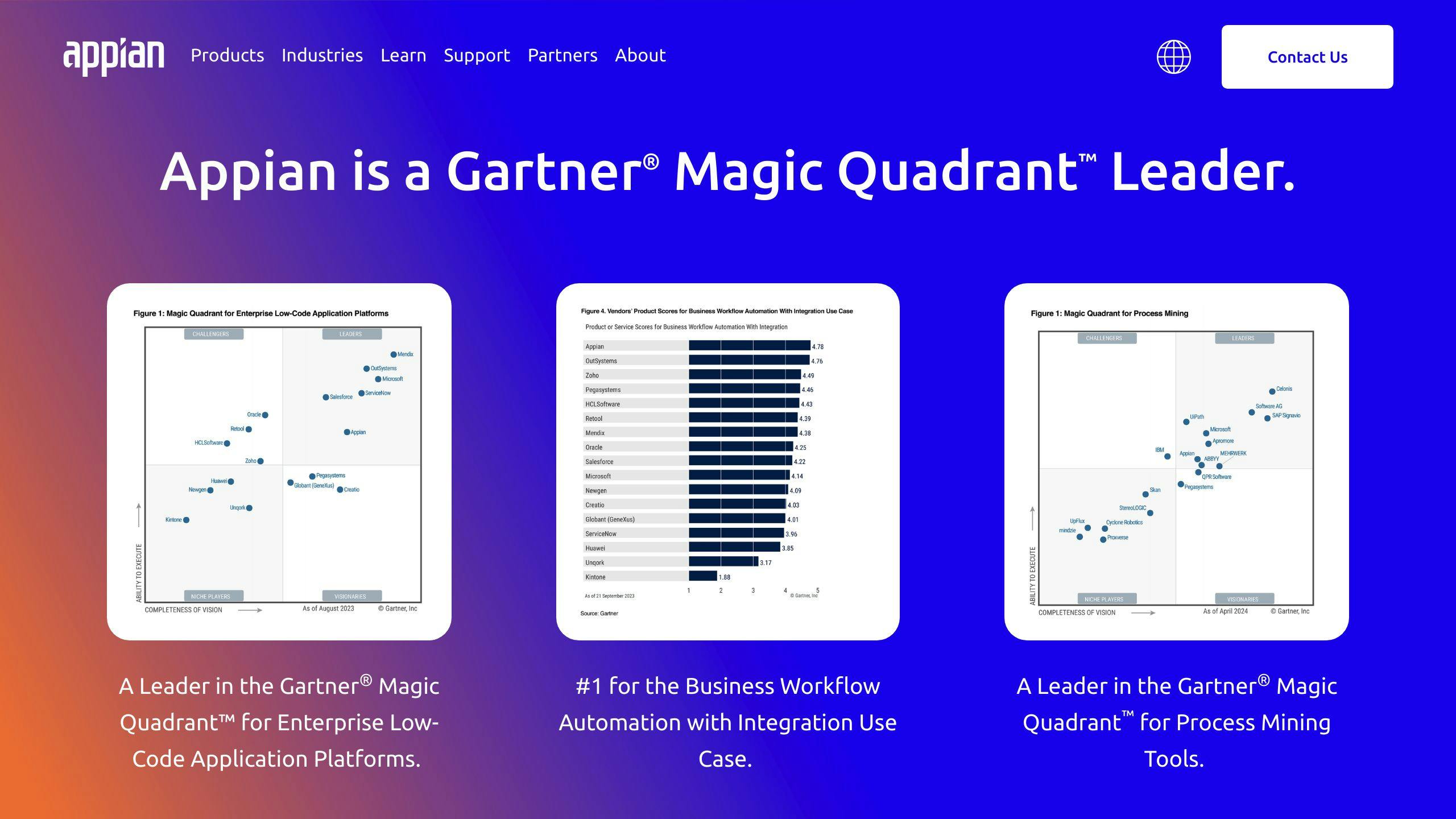
User Ratings
| Metric | Rating |
|---|---|
| User satisfaction | 84% |
| Plan to renew | 85% |
| Cost satisfaction | 80% |
Key Features
Appian offers:
- Quick app building with less coding
- Ready-made user interfaces
- Apps for computers and phones
- Connects different data sources
- Automates work processes
Pros and Cons
| Pros | Cons |
|---|---|
| Easy to use with less coding | Interface could be better |
| Adds new features often | Finding errors can be hard |
| Strong system for work tasks | Costly and needs special skills |
Pricing
Appian charges per user each month. The price changes based on:
- How you use it
- Number of users
- Apps you need
- Other factors
To get a price, you need to contact Appian directly.
sbb-itb-8201525
6. Zoho Creator
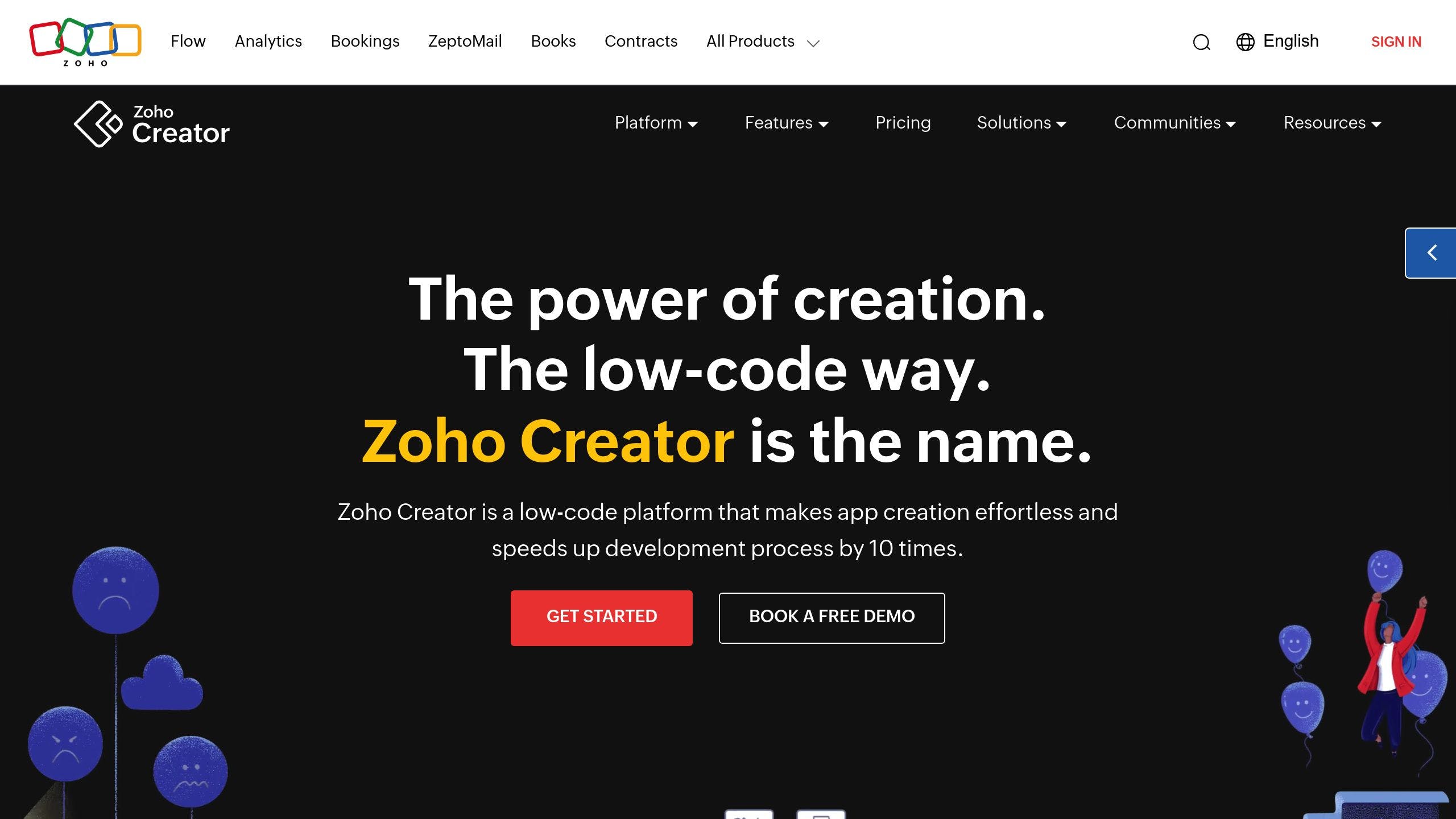
User Ratings
| Metric | Rating |
|---|---|
| User satisfaction | 85% |
| Plan to renew | 90% |
| Cost satisfaction | 82% |
Key Features
Zoho Creator offers:
- Cloud-based app builder
- Drag-and-drop interface
- Workflow builder
- iOS and Android apps
- App IDE
- Payment integrations
- Auto PWA creation
- App Lifecycle Management (ALM)
Pros and Cons
| Pros | Cons |
|---|---|
| No need for own servers | Limited offline use |
| Apps for phones | Hard for non-coders to learn |
| Quick app creation | Forms can load slowly |
Pricing
Zoho Creator has three main plans:
| Plan | Price (per user/month) |
|---|---|
| Standard | $8 |
| Professional | $20 |
| Enterprise | $25 |
All prices are for yearly billing. They also offer:
- Flex plan for special needs
- 15-day free trial
- Extra costs for customer portal add-ons
- Custom support plans
7. OutSystems
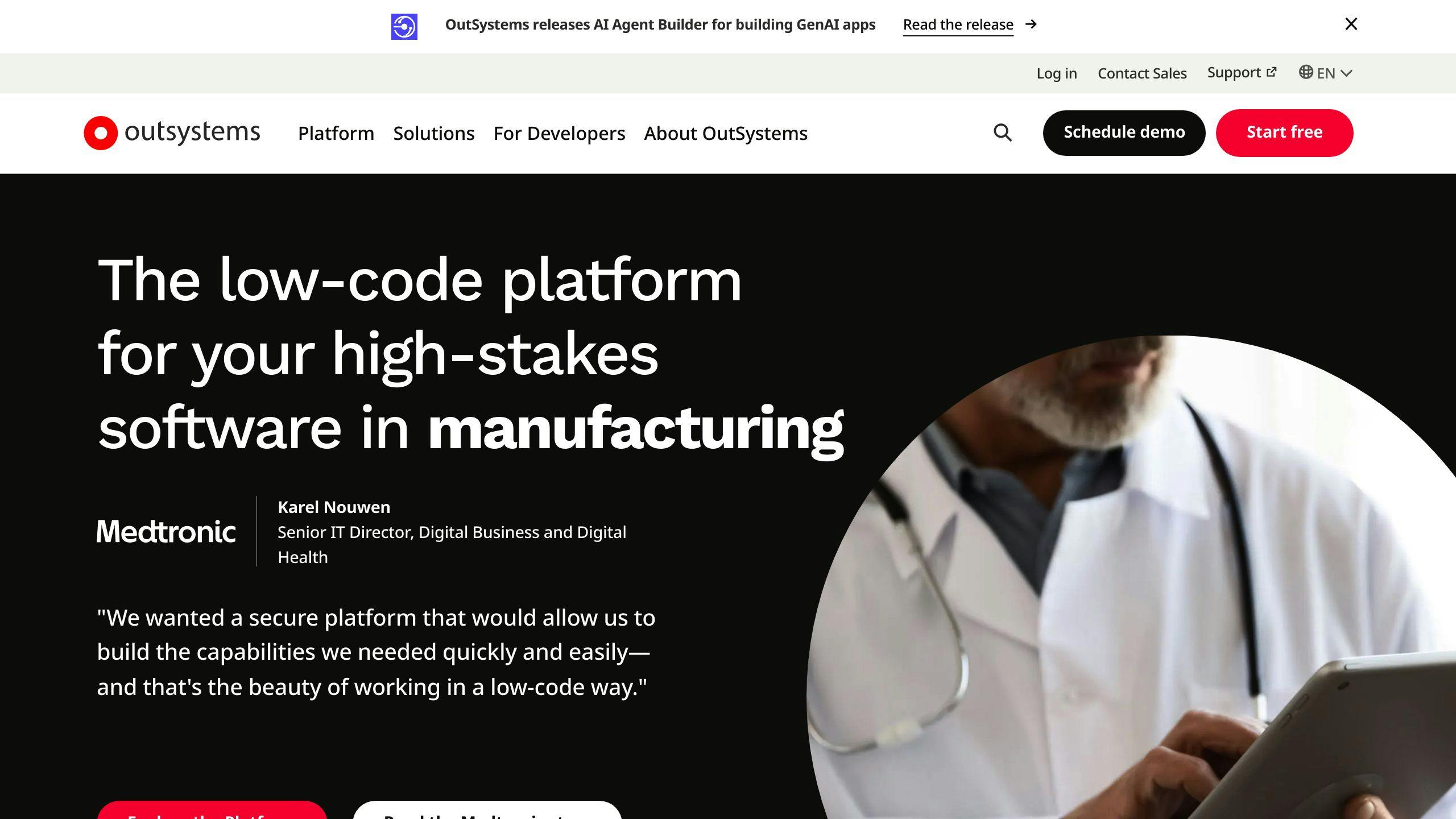
User Ratings
| Metric | Rating |
|---|---|
| User satisfaction | 85% |
| Plan to renew | 90% |
| Cost satisfaction | 82% |
Key Features
OutSystems offers:
- Cloud-based low-code platform
- Visual app building tools
- .NET framework
- Web and mobile app creation
- AI and machine learning tools
- Links to other tech and services
- Cloud-ready design
Pros and Cons
| Pros | Cons |
|---|---|
| Fast app building | Takes time to learn |
| Full-stack development | Few outside connections |
| Grows with your needs | Hard to switch platforms |
| Can be changed to fit | High cost |
Pricing
OutSystems has:
- Free plan for up to 100 users
- Custom prices for big companies
- 15-day free trial
To get a price for your needs, you need to ask OutSystems directly.
8. Microsoft Power Apps
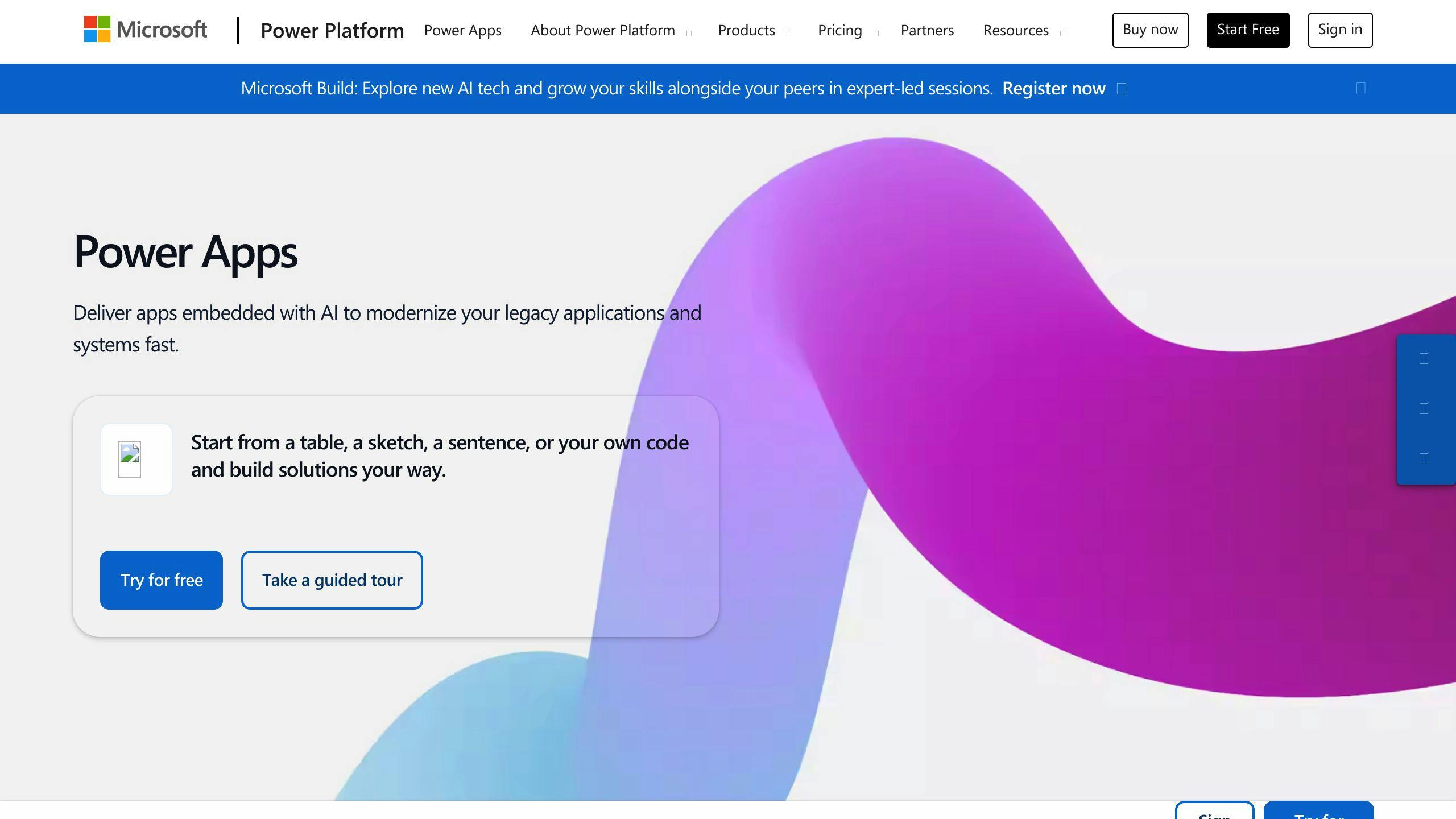
User Ratings
| Metric | Rating |
|---|---|
| User satisfaction | 85% |
| Plan to renew | 90% |
| Cost satisfaction | 82% |
Key Features
Microsoft Power Apps offers:
- Low-code app building tools
- Easy-to-use visual interface
- Works well with other Microsoft products
- Makes apps for computers and phones
- Uses AI to help with tasks
- Connects to other tools and services
- Works in the cloud
Pros and Cons
| Pros | Cons |
|---|---|
| Quick app creation | Takes time to get used to |
| Can make complex apps | Not many outside connections |
| Grows as your needs change | Hard to move to other platforms |
| Can be adjusted to fit your needs | Can be expensive |
Pricing
Microsoft Power Apps has these options:
| Plan | Price |
|---|---|
| Power Apps Premium | $20 per user/month |
| Power Apps Premium (2,000+ users) | $12 per user/month |
| Power Apps Per App | $5 per user/app/month |
| Power Apps Pay-As-You-Go | Based on actual use |
| Developer Plan | Free for individual use |
Note: Prices may change based on what your company needs.
9. Salesforce Lightning
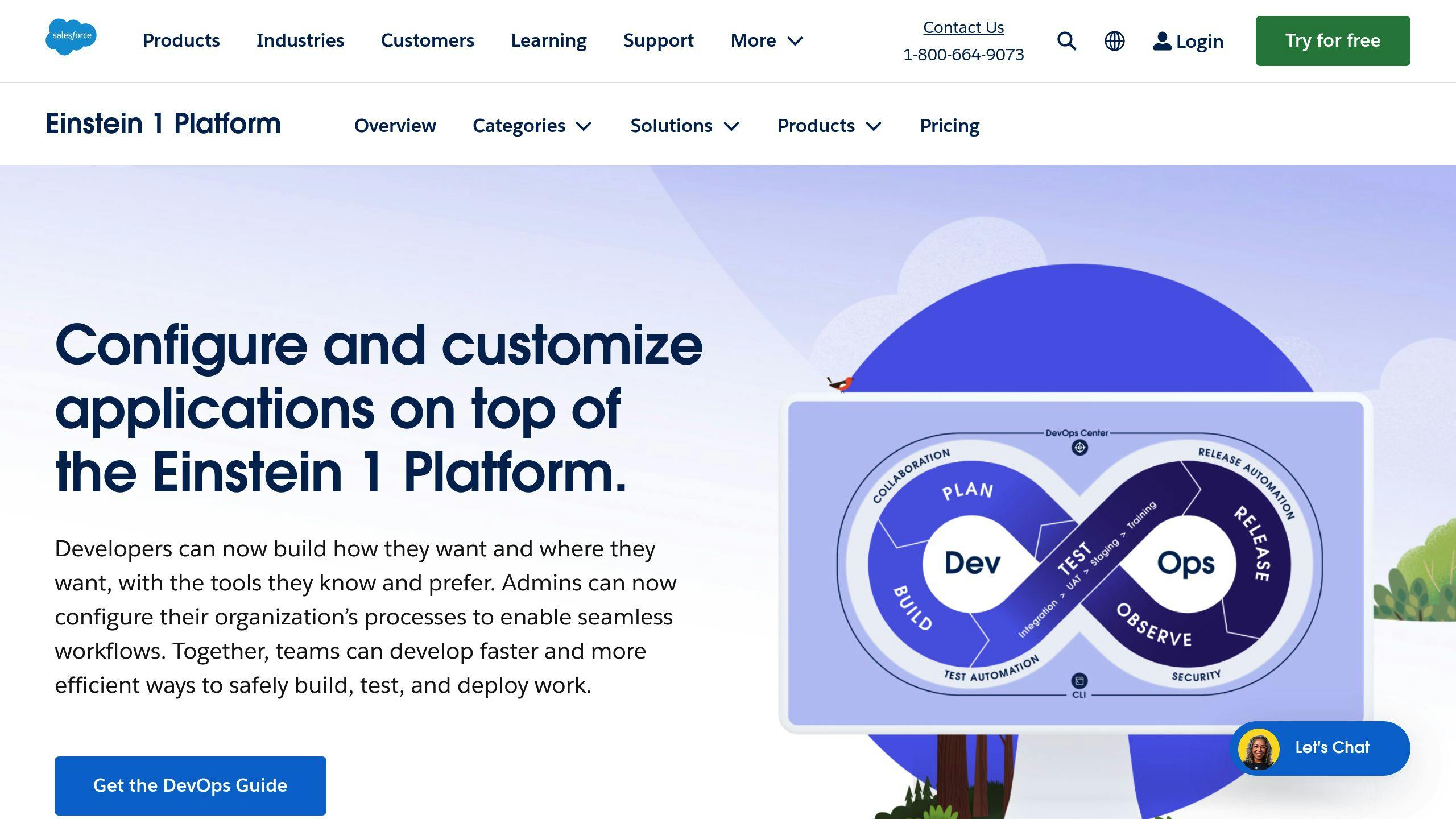
User Ratings
| Metric | Rating |
|---|---|
| User satisfaction | 85% |
| Plan to renew | 90% |
| Cost satisfaction | 82% |
Key Features
Salesforce Lightning offers:
- Low-code app building tools
- Drag-and-drop interface
- Links to many other tools
- Strong CRM features
- Good customer help
Pros and Cons
| Pros | Cons |
|---|---|
| Good for keeping records | Hard to learn for new users |
| Strong CRM tools | Can be slow sometimes |
Pricing
Salesforce Lightning doesn't show prices online. You need to check their website or ask them directly for current prices. The cost can change based on what your company needs.
10. Pega Platform

User Ratings
| Metric | Rating |
|---|---|
| User satisfaction | 86% |
| Plan to renew | 98% |
| Cost satisfaction | 78% |
Key Features
Pega Platform offers:
- Low-code app building tools
- Drag-and-drop interface
- Case management tools
- Business rules engine
- AI and machine learning tools
- Process management features
Pros and Cons
| Pros | Cons |
|---|---|
| Good for automating business tasks | Takes time to learn |
| Keeps improving | Can be slow at times |
| Works well for big projects | Not easy to change some things |
Pricing
Pega Platform doesn't show prices online. You need to ask them directly for a price based on what your company needs.
Platform Comparison
This section compares the key features, pros, cons, and costs of each platform.
| Platform | User Rating | Key Features | Pros | Cons | Cost |
|---|---|---|---|---|---|
| Quickbase | 92% | - Low-code app building - Drag-and-drop interface - Case management tools |
- Fast app creation - Easy to use - Grows with needs |
- Limited changes - Hard to learn |
Ask for quote |
| SAP Build | 90% | - Low-code app building - Drag-and-drop interface - Business rules engine |
- Fast app creation - Safe - Grows with needs |
- Limited changes - Hard to set up |
Ask for quote |
| Nintex Process Platform | 88% | - Low-code app building - Drag-and-drop interface - Process management |
- Fast app creation - Easy to use - Grows with needs |
- Limited changes - Hard to learn |
Ask for quote |
| Mendix | 86% | - Low-code app building - Drag-and-drop interface - AI and machine learning |
- Fast app creation - Easy to use - Grows with needs |
- Limited changes - Hard to set up |
Ask for quote |
| Appian | 85% | - Low-code app building - Drag-and-drop interface - Business rules engine |
- Fast app creation - Safe - Grows with needs |
- Limited changes - Hard to set up |
Ask for quote |
| Zoho Creator | 84% | - Low-code app building - Drag-and-drop interface - Case management tools |
- Fast app creation - Easy to use - Grows with needs |
- Limited changes - Hard to learn |
$10/user/month |
| OutSystems | 83% | - Low-code app building - Drag-and-drop interface - AI and machine learning |
- Fast app creation - Easy to use - Grows with needs |
- Limited changes - Hard to set up |
Ask for quote |
| Microsoft Power Apps | 82% | - Low-code app building - Drag-and-drop interface - Business rules engine |
- Fast app creation - Safe - Grows with needs |
- Limited changes - Hard to set up |
$10/user/month |
| Salesforce Lightning | 81% | - Low-code app building - Drag-and-drop interface - AI and machine learning |
- Fast app creation - Easy to use - Grows with needs |
- Limited changes - Hard to set up |
Ask for quote |
| Pega Platform | 80% | - Low-code app building - Drag-and-drop interface - Case management tools |
- Fast app creation - Easy to use - Grows with needs |
- Limited changes - Hard to learn |
Ask for quote |
Note: User ratings are based on average user satisfaction from previous sections. Key features, pros, cons, and costs are summed up from earlier parts.
Summary
We've looked at the top 10 low-code platforms for 2024, based on what users say. Each platform has good and bad points. The best one for you depends on what your company needs.
Here are the top 10 low-code platforms:
- Quickbase
- SAP Build
- Nintex Process Platform
- Mendix
- Appian
- Zoho Creator
- OutSystems
- Microsoft Power Apps
- Salesforce Lightning
- Pega Platform
When picking a low-code platform, think about:
- How easy it is to use
- If it can grow with your company
- How well it works with other tools
- How much it costs
Some platforms work better for big companies, while others are good for smaller ones.
To do well with low-code, pick a platform that fits your company's needs. Make sure you know how to use it well. This can help you:
- Make apps faster
- Work better
- Come up with new ideas
| Factor | Why It's Important |
|---|---|
| Ease of use | Helps more people in your company use the platform |
| Scalability | Ensures the platform can grow as your company does |
| Integration | Allows the platform to work with your existing tools |
| Cost | Fits your budget and gives good value |


