Looking for the top Progressive Web App (PWA) frameworks and tools in 2024? Here's a quick rundown:
Each tool has its strengths for building fast, responsive PWAs that work offline and feel like native apps. Here's how they compare:
| Framework | Best For | Ease of Use | Performance |
|---|---|---|---|
| React | Large, complex apps | Moderate | High |
| Angular | Enterprise-level projects | Steep learning curve | Good |
| Vue.js | Small to medium projects | Easy | High |
| Ionic | Cross-platform mobile apps | Moderate | Good |
| Polymer | Custom web components | Moderate | High |
| Magento PWA Studio | E-commerce sites | Complex | Good |
| ScandiPWA | Magento-based stores | Moderate | High |
| Svelte | Lightweight apps | Easy | Very high |
| Preact | Small, fast apps | Easy | Very high |
| Lighthouse | Testing PWA quality | Easy | N/A |
Choose based on your project needs, team skills, and performance requirements. Consider factors like community support, learning curve, and integration with existing systems when picking the right PWA framework for your project.
Related video from YouTube
Key Features of PWA Frameworks and Tools
When picking a PWA framework or tool, look at these main features. They can make a big difference in how you build your app and how well it works.
Code Reuse and Modularity
PWA tools let you reuse code and break it into smaller parts. This helps you:
- Write cleaner code
- Fix problems more easily
- Update your app without much trouble
Better Performance
PWA tools help your app run faster by:
- Splitting code into smaller pieces
- Loading parts of the app only when needed
- Saving important information for quick access
Offline Use and Notifications
PWAs can work without internet and send messages to users. PWA tools help with:
- Making your app work offline
- Sending updates to users' devices
Works with Web Tech
PWA tools use common web technologies like HTML, CSS, and JavaScript. This makes it easier to:
- Build your app
- Keep your app up-to-date
Help from Others
Many people use PWA tools, so you can get help when you need it. You'll find:
- Lots of information online
- Other developers to ask questions
Works on Many Devices
PWAs can work on phones, tablets, and computers. PWA tools make sure your app:
- Looks good on different screen sizes
- Works well on various devices
Here's a quick look at these features:
| Feature | What it Does |
|---|---|
| Code Reuse | Lets you use the same code in different parts of your app |
| Better Performance | Makes your app run faster and smoother |
| Offline Use | Lets people use your app without internet |
| Web Tech Support | Works with HTML, CSS, and JavaScript |
| Community Help | Gives you access to help from other developers |
| Multi-Device Support | Makes your app work on phones, tablets, and computers |
1. React
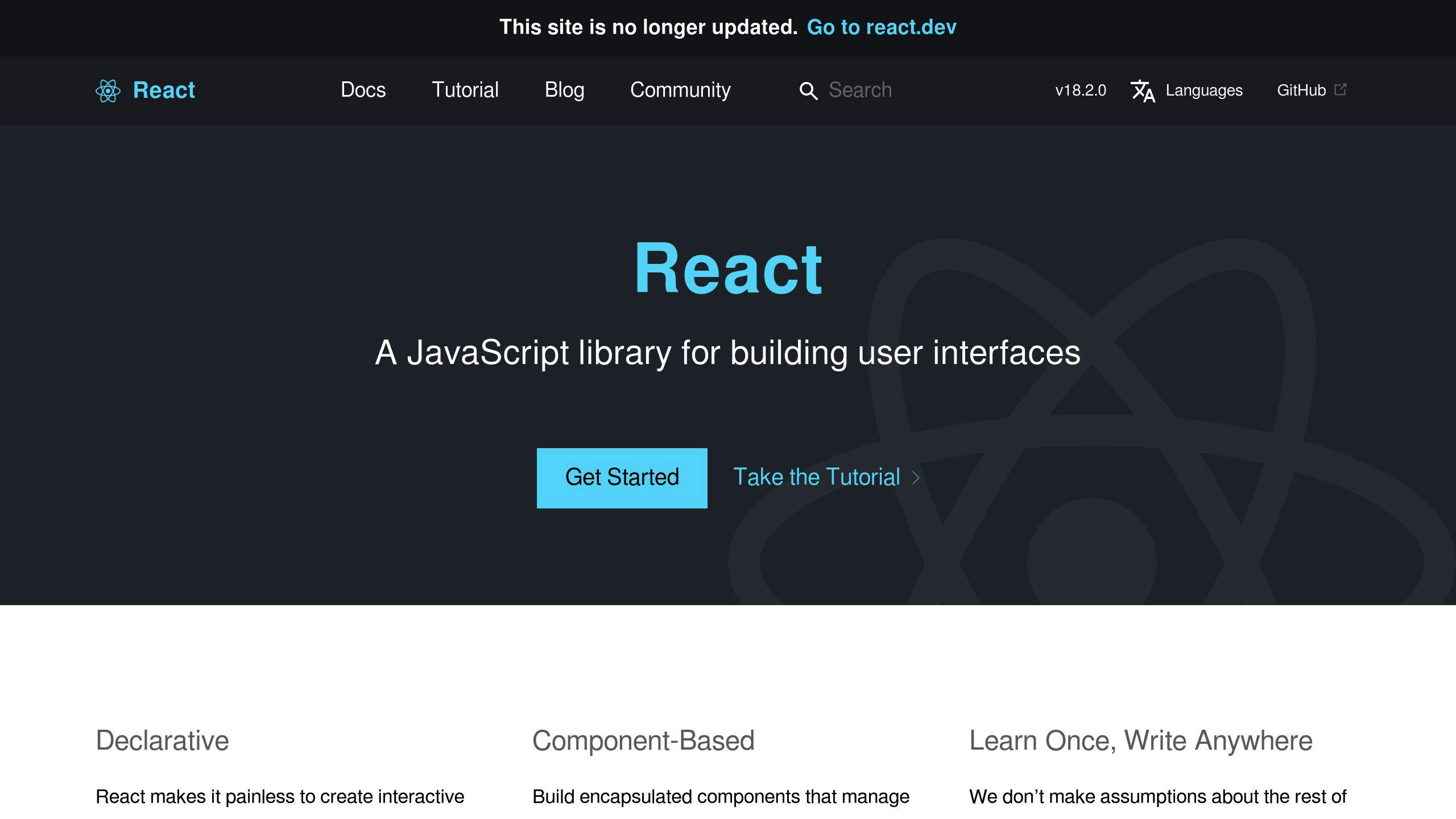
React is a popular tool for building Progressive Web Apps (PWAs). It's a JavaScript library that helps create user interfaces.
Overview and Key Features
React was made by Facebook in 2013. It's good for:
- Building single-page and multi-page apps
- Loading content quickly
- Using JavaScript with HTML (called JSX)
- Adding extra features with packages
Pros and Cons
| Pros | Cons |
|---|---|
| Many tools available | More complex than plain JavaScript |
| Large community for help | Need to know JSX |
| Easy to make bigger | No set way to use it |
| Can be used in different ways | More choices can mean more problems |
| Not too hard to learn | |
| Works fast | |
| Can be used for web and phone apps |
Best Use Cases
React works well for:
- Apps that handle lots of data
- PWAs that work offline
- Apps that send notifications
- Single-page and multi-page apps
- Projects where you want to reuse code
2. Angular

Angular is a tool for making Progressive Web Apps (PWAs). It's made by Google and helps build complex web apps.
Overview and Key Features
Angular uses JavaScript to make web apps that change and respond to users. It has many features that help developers build big, complex apps. Angular is good for:
- Making code easy to manage
- Building apps that can grow
- Helping teams work together on big projects
Pros and Cons
| Pros | Cons |
|---|---|
| Many people use it, so you can get help | Takes time to learn |
| Makes building apps faster | Can be hard to use at first |
| Good for big apps | Building apps can take longer |
| Easy to add new features |
Best Use Cases
Angular works well for:
- Big PWAs with lots of features
- Apps that need a clear way of organizing code
- Projects that need many tools working together
- Teams who like using common web development methods
Angular is a good choice if you're making a big, complex PWA and have time to learn how to use it.
3. Vue.js

Overview and Key Features
Vue.js is a good tool for making Progressive Web Apps (PWAs). It's known for being easy to use, which makes it a good choice for people who are new to building PWAs. Vue.js is simpler to learn than React.
Pros and Cons
| Pros | Cons |
|---|---|
| Easy to use and understand | May not work well for very big, complex PWAs |
| Updates the screen automatically when data changes | |
| Many people use it, so you can find help and tools |
Best Use Cases
Vue.js works well for:
- Small teams or developers who don't know a lot about JavaScript
- Projects that need to be built quickly
- Making PWAs that work well and are easy to use, but aren't too complex
Vue.js is a good choice for many projects because it's simple to use but still has many features.
4. Ionic

Overview and Key Features
Ionic is a tool for making Progressive Web Apps (PWAs). It's used by many developers and is based on Apache Cordova and Angular. Ionic has many ready-made parts for Android and iOS apps. Developers use these parts to make web pages that work inside the device's browser using WebView.
Pros and Cons
| Pros | Cons |
|---|---|
| Free to use | May not be best for very complex apps |
| Easy to learn | Requires knowledge of Angular |
| Simple to maintain | Performance can be slower than native apps |
| Many plugins available |
Best Use Cases
Ionic works well for:
- Big projects that need a strong framework
- Developers who know how to use Angular
- Projects that need to be changed a lot
Ionic is a good choice if you want to make a PWA quickly and don't mind using Angular. It's free and has many tools to help you build your app.
5. Polymer

Overview and Key Features
Polymer is a free tool made by Google to help build Progressive Web Apps (PWAs). It gives developers many ready-to-use parts, patterns, and tools. With Polymer, you can make custom elements using regular web tech like HTML, CSS, and JavaScript.
Pros and Cons
| Pros | Cons |
|---|---|
| Reusable web parts | Not good for search engines |
| Easy to use and keep up | Pages take longer to load |
| Often updated with new features | No official coding tool |
| Helps build full web apps |
Best Use Cases
Polymer works well for:
- Big web apps that need reusable parts
- PWAs that need to share data across devices
- Projects that need lots of custom changes
- Developers who like a light and flexible way to build PWAs
Polymer is good if you want to make custom parts for your PWA and don't mind some extra work to make it work well with search engines.
6. Magento PWA Studio

Magento PWA Studio is a set of tools for making Progressive Web Apps (PWAs) with the Magento online store platform. It helps you build, set up, and manage a PWA.
Overview and Key Features
Magento PWA Studio is made by Magento to help create web apps. It works well with Magento 2 and has tools to build PWA storefronts. With these tools, developers can make PWAs that work better and faster for users.
Pros and Cons
| Pros | Cons |
|---|---|
| Uses Magento's current setup to save time | Hard to use if you're not an expert |
| Has many tools to manage PWAs | Doesn't work well with older Magento versions |
Best Use Cases
Magento PWA Studio is good for:
- Developers who want to use Magento's online store setup
- Store owners who need lots of tools to manage PWAs
- Projects that need to work well with Magento 2
- Businesses that want their apps to work well and fast for users
sbb-itb-8201525
7. ScandiPWA
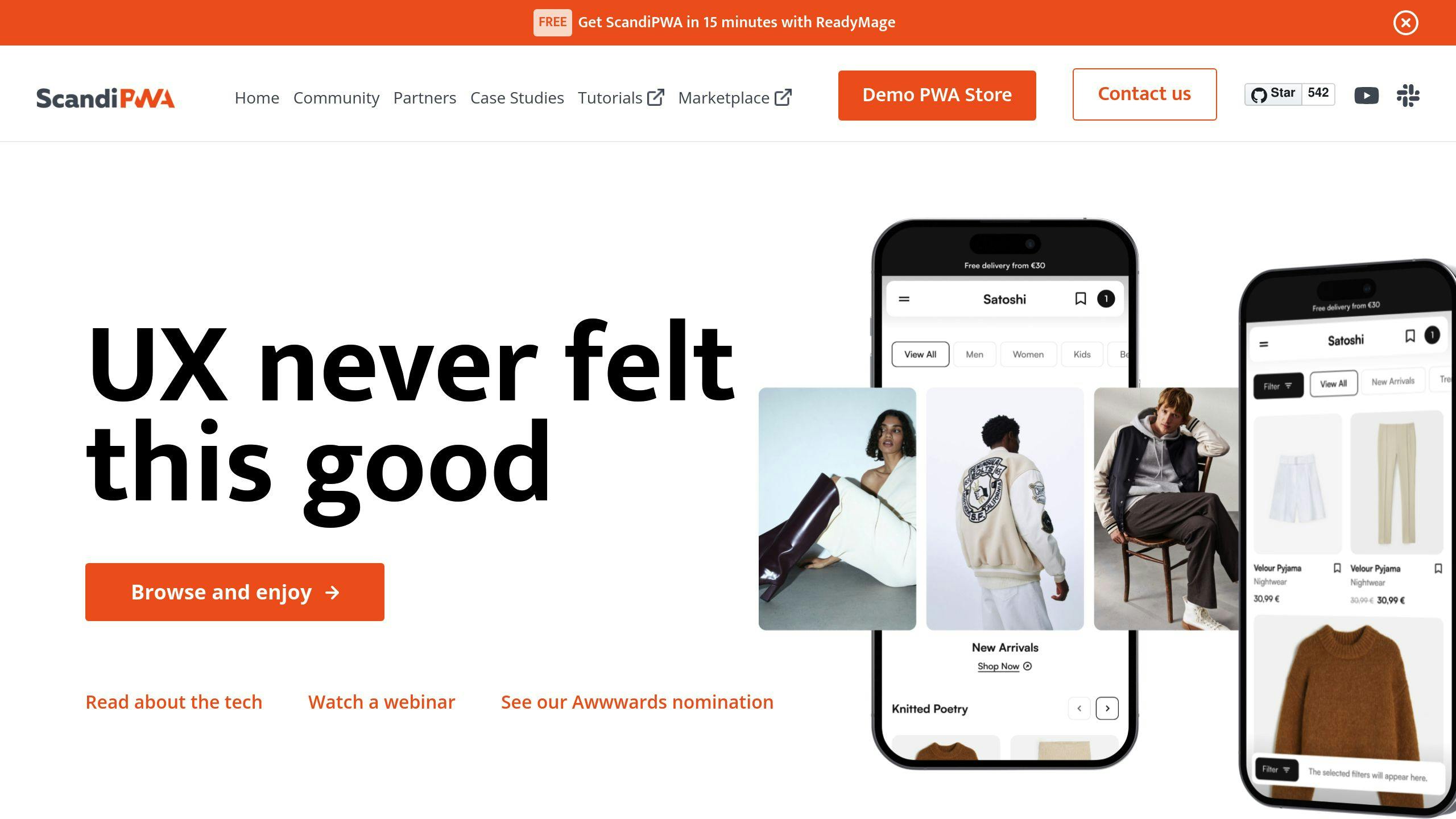
ScandiPWA is a ready-to-use PWA theme for Magento 2. It helps create a headless storefront quickly and easily.
Overview and Key Features
ScandiPWA is a new Magento 2 front-end built with React. It works with most Magento features and makes the site easier to use. With Scandi, you can:
- Change the theme using file overrides
- Add new features with plugins
- Make your store load faster
Pros and Cons
| Pros | Cons |
|---|---|
| Pages load quickly | Needs Magento 2.3 or newer |
| More people buy from your store | Might take extra time to set up |
| Shows up higher in search results | Not many options to change how it looks |
Best Use Cases
ScandiPWA works well for:
- Magento 2 store owners who want a faster website
- Developers making a headless storefront
- Businesses trying to sell more online
- Projects that need a smooth shopping experience
8. Svelte
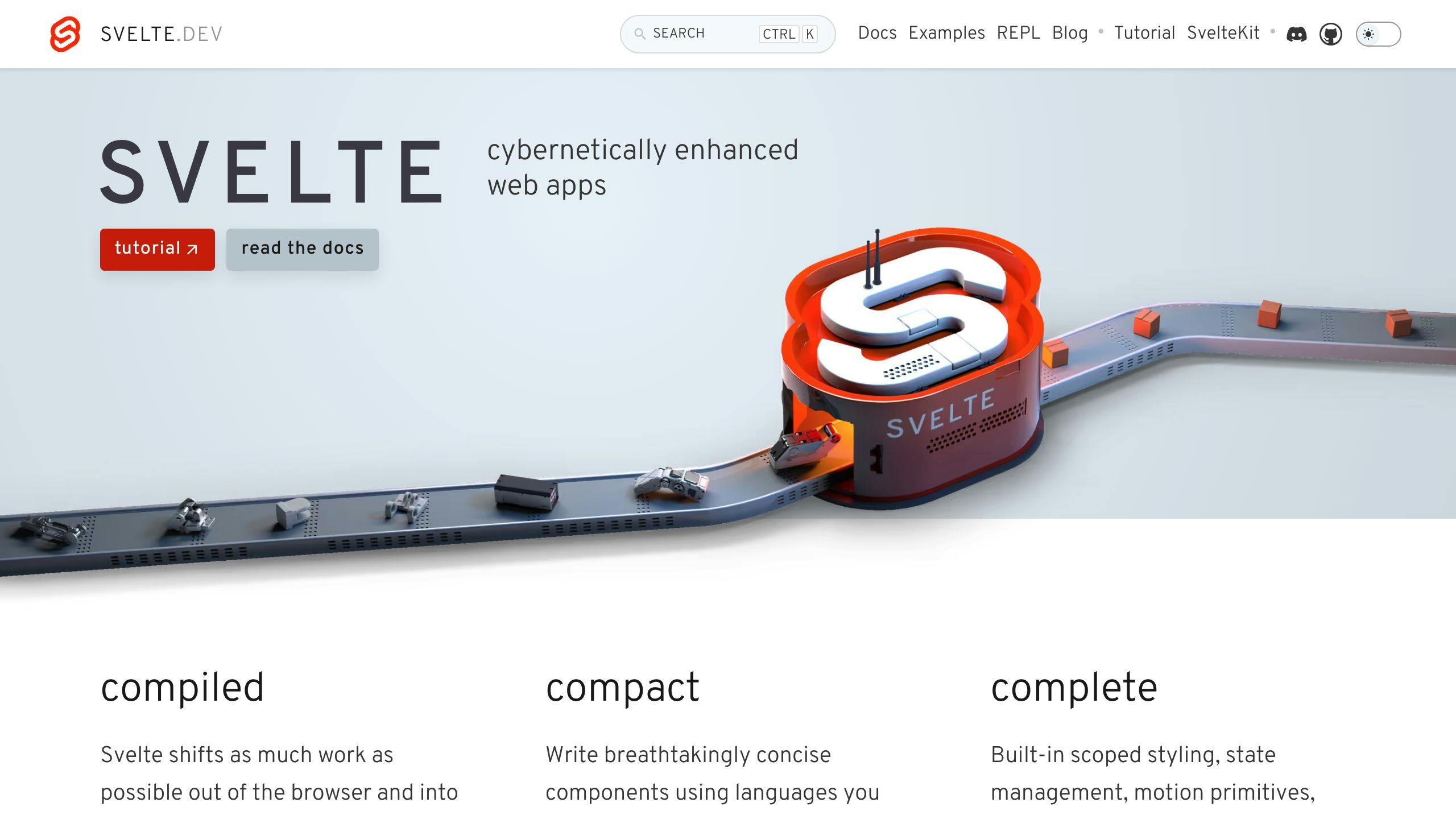
Overview and Key Features
Svelte is a newer tool for making Progressive Web Apps (PWAs). It works differently from other tools. Instead of changing the webpage as it runs, Svelte turns your code into a smaller, faster program before it's used.
Pros and Cons
| Pros | Cons |
|---|---|
| Small and fast | Fewer people use it, so less help available |
| Easy for developers to use | New users might need time to learn it |
| Growing number of users and tools |
Best Use Cases
Svelte is good for:
- Making fast, small PWAs
- Projects where speed is important
- Developers who like simple tools
But if you need lots of ready-made parts or want more people to ask for help, other tools on this list might be better.
9. Preact

Overview and Key Features
Preact is a small JavaScript tool for making Progressive Web Apps (PWAs). It's like React, but smaller and faster. Preact works well with React, so you can use React parts in Preact.
Pros and Cons
| Pros | Cons |
|---|---|
| Small and fast | Fewer users than React |
| Easy to learn | Not as many features as React |
| Works with React |
Best Use Cases
Preact is good for:
- Making fast PWAs
- Building small apps quickly
- Making interactive websites
- Creating PWAs that need to work fast
Preact is small and fast, which makes it good for building quick apps. If you know React, you can easily use Preact too.
10. Lighthouse
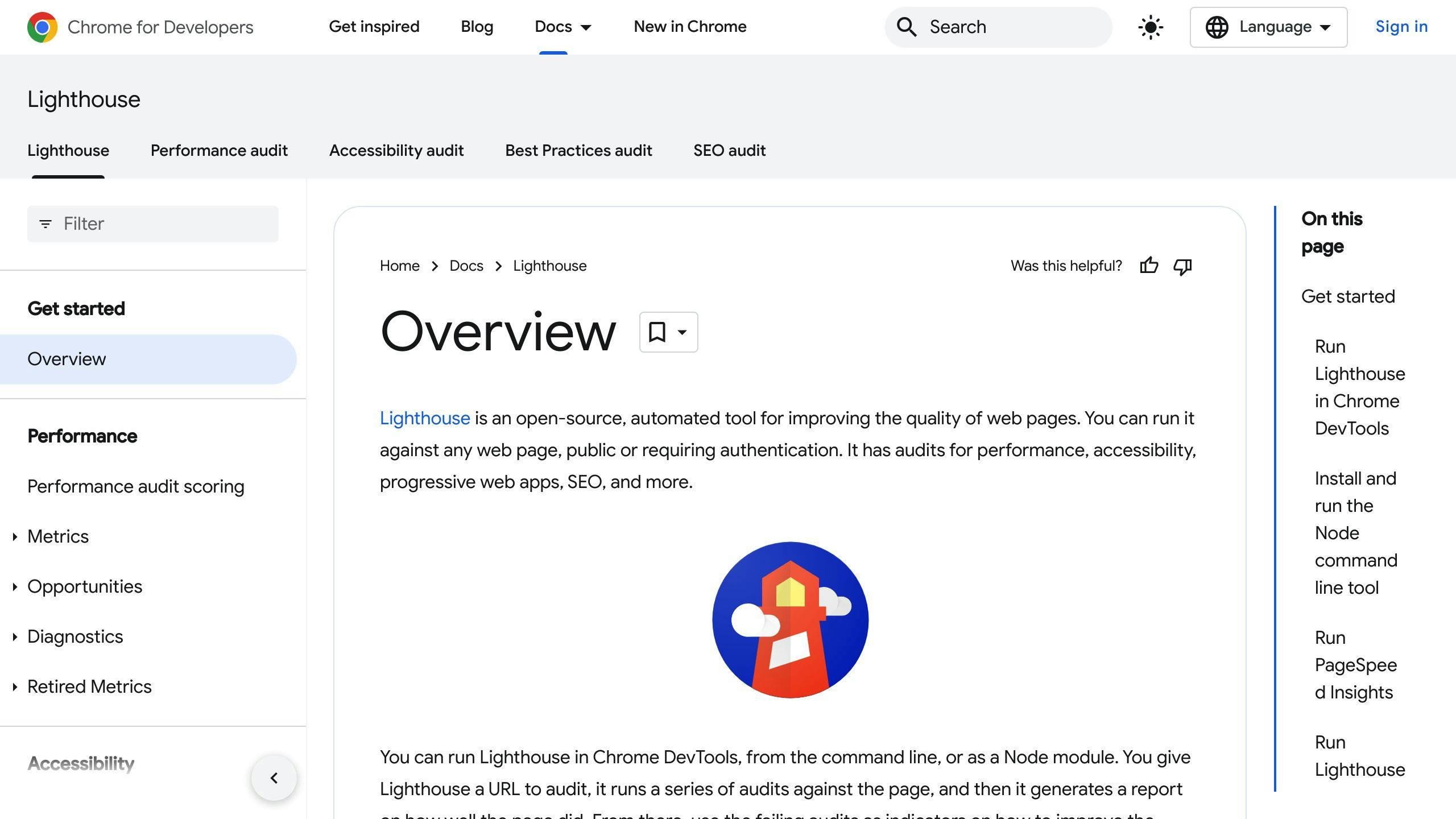
Overview and Key Features
Lighthouse is a free tool from Google that checks web apps and PWAs. It helps you make better PWAs by testing:
- If your app works offline or with bad internet
- How fast it loads
- If it's safe to use
- If it's easy for everyone to use
Pros and Cons
| Pros | Cons |
|---|---|
| Shows what to fix | Need some tech know-how |
| Gives detailed reports | Takes time to run tests |
Best Use Cases
Lighthouse is good for:
- Checking PWAs for speed, ease of use, and search engine friendliness
- Finding ways to make your PWA better
- Making sure your PWA works well for users
Lighthouse helps developers build better PWAs. It shows what's working and what needs fixing, so you can make your app better for users.
Comparison of PWA Frameworks and Tools
Here's a simple comparison of the top PWA frameworks and tools, showing their main features, speed, and uses:
| Framework/Tool | Main Features | Speed | Uses |
|---|---|---|---|
| React | Virtual DOM, parts-based design | Fast | Big, growing PWAs |
| Angular | Two-way data flow, built-in tools | Medium | Large business PWAs |
| Vue.js | Easy to learn, quick updates | Fast | Small to medium PWAs |
| Ionic | Works on many devices, looks like native apps | Medium | Mobile apps, PWAs |
| Polymer | Reusable web parts | Fast | Complex PWAs |
| Magento PWA Studio | Works with Magento, PWA-ready | Fast | Online store PWAs |
| ScandiPWA | Fast loading, works with Magento | Fast | Online store PWAs |
| Svelte | Small size, turns code into fast programs | Fast | Small to medium PWAs |
| Preact | Small size, works like React | Fast | Small to medium PWAs |
| Lighthouse | Checks PWA quality, helps make PWAs better | N/A | Making PWAs better |
This table gives a quick look at each framework and tool. It shows what they're good at and not so good at. When picking a PWA framework or tool, think about what your project needs, like speed, ability to grow, and how easy it is to use.
How to Pick the Right PWA Framework or Tool
When choosing a PWA framework or tool, think about these things:
Look at What Your Project Needs
Before picking a tool, know what you want to build:
- How big is your project?
- What must your PWA do?
- How much money can you spend?
- What do your developers know?
Check What the Framework or Tool Can Do
After you know what you need, look at what each tool offers:
- What are its main features?
- How does it handle hard tasks?
- Is it easy to learn?
- Does it work well with other tools?
Look at Help and Support
It's good to have help when you need it:
- Are there many people using the tool?
- Can you find answers easily?
- Are there examples of projects like yours?
Think About Speed and Safety
Your PWA should be fast and safe:
| Feature | What to Check |
|---|---|
| Speed | How fast does it load? |
| Safety | Does it keep data safe? |
| Offline Use | Can it work without internet? |
Wrap-up
Picking the right PWA framework is key to making a good app. We've looked at 10 top PWA frameworks and tools in this article. When choosing one, think about:
- How big and complex your project is
- What your team knows
- How fast you need the app to be
- How much help you can get from others
Remember to focus on making your PWA:
- Fast
- Easy to use
- Able to grow
Here's a quick look at what to think about when picking a framework:
| Factor | What to Consider |
|---|---|
| Project Needs | Size, features, budget |
| Framework Features | Main tools, how it handles tough tasks |
| Help Available | User community, examples, answers to questions |
| Speed and Safety | Load time, data protection, offline use |
Keep learning about PWAs as they change and grow. There's always more to know, whether you're new to coding or have been doing it for years.
FAQs
What is the best platform for PWA?
Angular is often used for making Progressive Web Apps (PWAs). It's a tool that uses JavaScript to build PWAs. Google made Angular in 2010, and many people use it because it's easy to split into parts. The newest version, Angular 13, came out in November 2021.
How do I choose the right PWA framework?
When picking a PWA framework, think about:
| Factor | What to Look At |
|---|---|
| Project needs | How big is it? What must it do? How much money can you spend? |
| Framework features | What tools does it have? How does it handle hard tasks? |
| Help available | Are there many users? Can you find examples and answers? |
| Speed and safety | How fast does it load? Does it keep data safe? Can it work offline? |
Can any website be a Progressive Web App?
Yes, any website can be a PWA. But not all websites will get the same benefits from being a PWA. Think about:
- What's on your website
- Who uses your website
- What devices they use to see your website
If you're not sure, ask a PWA expert if your website would be better as a PWA.

