Here's a quick overview of the top DevOps practices for cloud in 2024:
- Infrastructure as Code (IaC)
- Continuous Integration/Continuous Deployment (CI/CD)
- Microservices Architecture
- Security Automation
- Monitoring and Logging
- Containerization and Orchestration
- Serverless Computing
- DevOps Culture and Collaboration
- Cloud Cost Management
- Disaster Recovery and High Availability
These practices help teams work better, create software faster, and stay competitive. Let's break down the key benefits:
| Practice | Main Benefit |
|---|---|
| IaC | Consistent, quick infrastructure setup |
| CI/CD | Faster, more reliable software updates |
| Microservices | Flexible, easy-to-manage app components |
| Security Automation | Better, more consistent security checks |
| Monitoring/Logging | Quick issue detection and fixing |
| Containerization | Easy app deployment across systems |
| Serverless | Run code without managing servers |
| DevOps Culture | Improved teamwork and efficiency |
| Cost Management | Optimize cloud spending |
| Disaster Recovery | Keep systems running during problems |
By using these practices, companies can speed up development, improve software quality, and work more efficiently in the cloud.
Related video from YouTube
1. Infrastructure as Code (IaC)
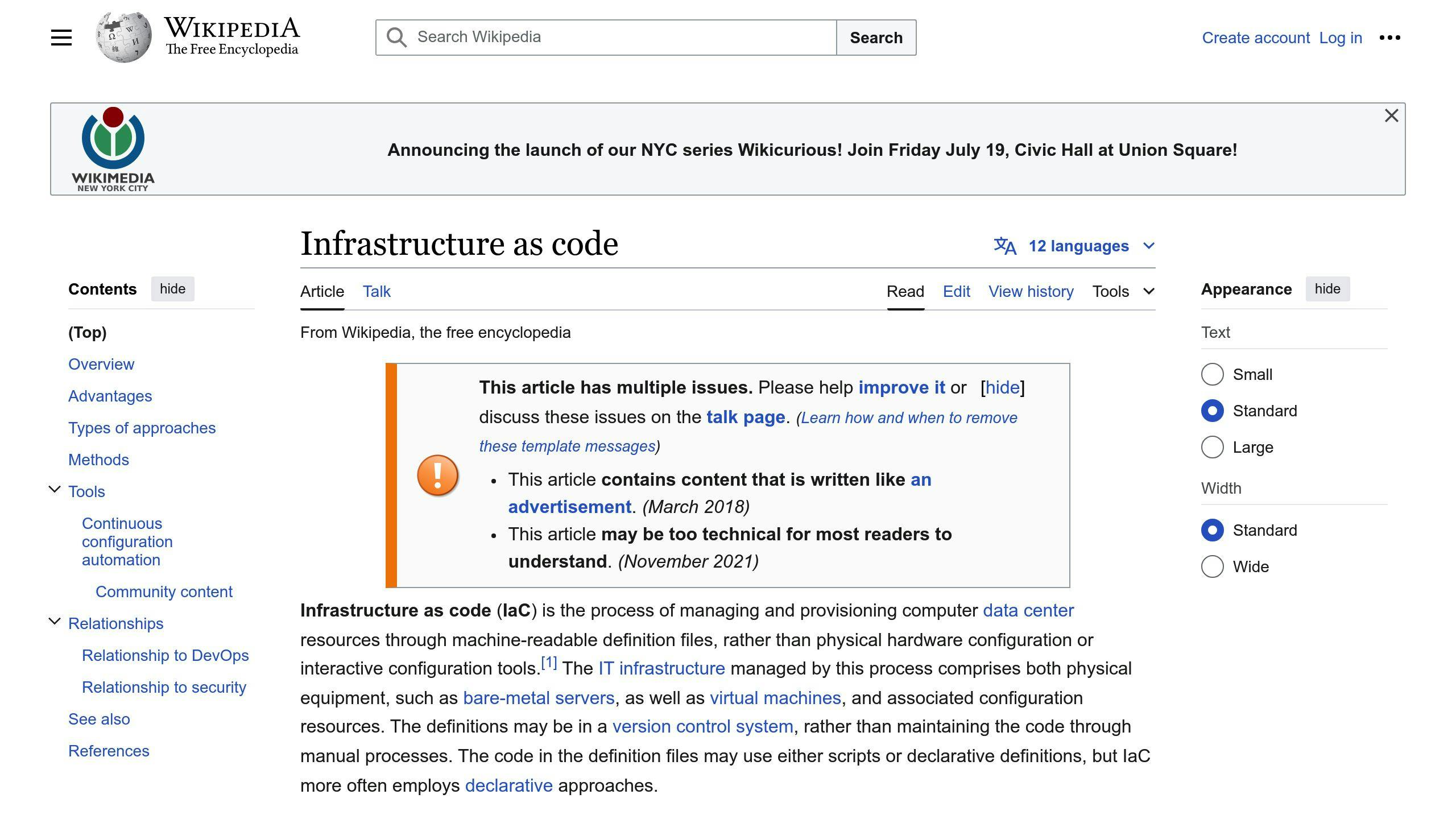
Definition
Infrastructure as Code (IaC) is a DevOps method that uses code to set up and manage cloud resources automatically. It lets teams write code that describes how their infrastructure should look, then use that code to create and update the actual infrastructure.
Benefits
IaC offers several key advantages:
| Benefit | Description |
|---|---|
| Quick setup and removal | Teams can create or take down environments fast, helping them adapt to changes |
| Consistent environments | Every setup follows the same rules, reducing errors and making sure all environments match |
| Easy scaling | Changing infrastructure size is simpler, as it's done by updating code instead of manual work |
| Better teamwork | Infrastructure code can be shared and worked on like regular code, improving collaboration |
| Easier recovery | The code acts as a guide, making it simpler to understand the setup and fix issues |
How to Use IaC
To use IaC well, follow these steps:
1. Pick your approach: Choose between telling the system exactly what to do (imperative) or describing the end result you want (declarative).
2. Choose your tools: Select IaC tools that work with your cloud provider, like Terraform or AWS CloudFormation.
3. Use version control: Keep your IaC code in a system like Git to track changes and work with others.
4. Avoid manual changes: Make all infrastructure changes through the code to keep things consistent.
5. Test your code: Check that your IaC templates work correctly before using them.
6. Protect sensitive info: Keep passwords and API keys safe, and don't put them directly in your IaC code.
2. Continuous Integration and Continuous Deployment (CI/CD)
What is CI/CD?
CI/CD is a way to make software updates faster and better. It means:
- Putting new code into a main system often
- Testing the code automatically
- Sending the code to users quickly
This helps companies give customers new software features faster.
Why Use CI/CD?
CI/CD has many good points:
| Good Point | What It Means |
|---|---|
| Faster Updates | New features reach users sooner |
| Better Software | Finds and fixes problems early |
| Fewer Mistakes | Less human error in making and sending updates |
| Better Teamwork | Teams work together more closely |
How to Use CI/CD
To use CI/CD well, do these things:
-
Pick Good Tools: Use tools like Jenkins or GitLab that work with what you already have.
-
Test Automatically: Set up tests that run by themselves to catch problems.
-
Send Updates Safely: Use ways to send new code that don't break things for users.
-
Watch and Learn: Keep an eye on how CI/CD is working and make it better.
-
Always Try to Improve: Get everyone to share ideas on how to make things work better.
3. Microservices Architecture
What is it?
Microservices architecture breaks down a big app into smaller, separate parts. Each part does one job and can work on its own. This makes apps more flexible and easier to manage than old-style, all-in-one apps.
Why use it?
| Benefit | Explanation |
|---|---|
| Faster updates | Teams can change one part without touching others |
| Easy growth | Can make one part bigger without changing everything |
| Less downtime | If one part breaks, the whole app doesn't stop |
| Better teamwork | Different teams can work on different parts |
How to do it
To use microservices well:
-
Split the app: Break your big app into smaller pieces that each do one thing.
-
Use APIs: Make the pieces talk to each other through APIs.
-
Use CI/CD: Set up ways to test and send out updates quickly.
-
Keep an eye on things: Watch how each piece is working to spot problems early.
4. Security Automation
What is it?
Security automation uses tech to make security tasks easier and less manual. It helps keep cloud data and resources safe, private, and working well.
Why use it?
| Benefit | Explanation |
|---|---|
| Faster problem-solving | Catches and fixes security issues quickly |
| Follows rules better | Helps meet security standards and laws |
| Saves time | Frees up security teams to work on bigger issues |
| Grows with your needs | Keeps up with expanding cloud use |
How to do it
To use security automation in the cloud:
-
Make a plan: Choose which security tasks to automate.
-
Use cloud security tools: Pick tools like AWS IAM or Azure Security Center to help with security tasks.
-
Connect your tools: Use programs like Phantom or Demisto to make your security tools work together.
-
Keep checking: Watch how your automation is working and fix it if needed.
5. Monitoring and Logging
What are they?
Monitoring and logging help teams keep an eye on their cloud systems. Monitoring collects data about how well things are working. Logging records what happens in apps and systems.
Why use them?
Using monitoring and logging helps teams:
| Benefit | Description |
|---|---|
| Fix problems fast | Spot and solve issues quickly |
| Make systems work better | Improve how well everything runs |
| Keep things safe | Find odd patterns that might mean trouble |
| Follow rules | Keep records to show you're doing things right |
How to do it
To set up good monitoring and logging:
-
Set up alerts: Make a system that tells you when something's wrong.
-
Use easy-to-read screens: Pick tools that show data in clear, simple ways.
-
Gather logs in one place: Put all your records together so they're easy to search.
-
Look for weird stuff: Use smart tech to spot things that don't look right.
-
Add to your build process: Make sure new code doesn't break anything.
Some good tools for this are:
- Prometheus and Grafana for watching how things work
- ELK Stack for keeping records
- Cloud tools like Amazon CloudWatch, Azure Monitor, and Google Stackdriver
When picking tools, think about:
- What tech you already use
- How big your system might get
- What your team knows how to use
The main goal is to give your team the info they need to keep everything running smoothly and safely.
sbb-itb-8201525
6. Containerization and Orchestration
What are they?
Containerization puts apps and what they need into small packages called containers. Orchestration helps manage these containers automatically.
Why use them?
Using containers and orchestration helps teams:
| Benefit | Explanation |
|---|---|
| Easy to move | Containers work on different systems without changes |
| Use less space | Containers share parts of the computer, so they're smaller |
| Keep apps separate | Each container runs alone, so apps don't mess with each other |
| Start up fast | Containers can start and stop quickly |
How to use them
To use containers and orchestration:
-
Pick your tools: Use Docker for containers and Kubernetes for managing them.
-
Put apps in containers: Package your apps so they're easy to move and use.
-
Manage your containers: Use tools to start, stop, and grow your containerized apps automatically.
-
Watch how they work: Keep an eye on your containers to make sure they're running well.
Good tools to use:
- Docker: Makes containers
- Kubernetes: Manages lots of containers
- Prometheus and Grafana: Watch how containers are doing
- ELK Stack: Keeps records of what containers do
When you choose tools, think about:
- What you already use
- How big your system might get
- What your team knows how to use
The main goal is to make your apps easy to move, start quickly, and grow when needed.
7. Serverless Computing
What is it?
Serverless computing is a cloud model where the provider handles the servers. Developers just write code, and the provider runs it as needed.
Why use it?
| Benefit | Explanation |
|---|---|
| Lower costs | Pay only for the time your code runs |
| Easy growth | Your app grows on its own when busy |
| More stable | Providers have backup systems to keep things running |
How to do it
To use serverless computing well:
Start small
Try it with small, less important parts of your app first. This helps you learn how it works.
Make it start fast
Sometimes serverless functions start slow. Use tricks like saving data and keeping functions ready to make them faster.
Watch for problems
Set up ways to catch and fix errors quickly. This keeps your app working well.
Keep it safe
Use tools that protect your functions from bad code and data theft. These tools spot and stop problems right away.
Keep an eye on things
Watch how your app is doing. Use tools like Prometheus and Grafana to check things like:
- How fast it responds
- How often it has errors
- How much of the computer it uses
This helps you fix issues before they get big.
8. DevOps Culture and Collaboration
What is it?
DevOps culture brings together development, operations, and quality assurance teams. It aims to break down barriers between these groups and improve how they work together.
Why use it?
A DevOps culture helps teams work better:
| Benefit | Description |
|---|---|
| Better teamwork | Teams talk and work together more |
| Faster work | Teams get more done in less time |
| New ideas | Teams can try new things more easily |
| Meeting goals | Work matches what the business needs |
| Happy customers | Products work better for users |
How to do it
To build a DevOps culture:
Get everyone on board
Make sure everyone, from bosses to coders, agrees with the DevOps idea. Bring teams together instead of keeping them apart.
Talk openly
Let people say what's going well and what's not. Don't blame others for mistakes. Everyone owns the final product.
Let developers decide
Give developers the power to choose how to do their work. This makes the work go faster.
Include quality checks early
Bring in quality testers from the start. Use automatic tests to make updates smoother.
Keep improving
Listen to feedback and change how you work when needed. Always look for ways to get better.
9. Cloud Cost Management
What is it?
Cloud cost management is about keeping track of and cutting down on cloud computing costs. It means:
- Understanding what you're paying for
- Finding ways to save money
- Making sure you're not wasting resources
Why do it?
Good cloud cost management helps you:
| Benefit | How it helps |
|---|---|
| Save money | Cut out waste and get better deals |
| Plan better | Know what you'll spend in the future |
| See what's happening | Track costs in real-time |
| Use resources well | Make sure you're not paying for things you don't need |
How to do it
Here are some ways to manage your cloud costs:
1. Use cost tracking tools: Try things like AWS Cost Explorer or CloudZero to watch your spending.
2. Label your costs: Use tags to see which team or project is spending what.
3. Right-size your resources: Make sure you're not using bigger machines than you need.
4. Get discounts: Look for deals like reserved instances to pay less.
5. Watch your storage: Don't keep data you don't need, and use cheaper storage for old files.
10. Disaster Recovery and High Availability
What are they?
Disaster recovery and high availability help keep cloud systems running when problems happen. Disaster recovery is about getting back to work after big issues. High availability means setting up systems to stay working most of the time.
Why use them?
Using disaster recovery and high availability helps companies:
| Benefit | Description |
|---|---|
| Less downtime | Systems keep running even if something breaks |
| Keep working after problems | Get back to normal quickly after big issues |
| Make customers happy | Services work well most of the time |
How to do it
To set up disaster recovery and high availability:
-
Have backup systems: Set up extra parts that can take over if the main ones stop working.
-
Make systems switch on their own: Create ways for backup systems to start working without someone having to do it by hand.
-
Use more than one place: Put your systems in different data centers or cloud areas. This way, if one place has trouble, the others can keep working.
Conclusion
This article covered the top 10 DevOps best practices for cloud in 2024. These practices help teams work better together and make software faster.
Key Points
| Practice | What It Does |
|---|---|
| 1. Infrastructure as Code | Uses code to set up and manage cloud systems |
| 2. CI/CD | Tests and sends out software updates quickly |
| 3. Microservices | Breaks big apps into smaller, easier-to-manage parts |
| 4. Security Automation | Adds safety checks to all parts of making software |
| 5. Monitoring and Logging | Keeps track of how apps are working |
| 6. Containers | Packages apps to work on different systems |
| 7. Serverless Computing | Runs code without needing to manage servers |
| 8. DevOps Culture | Gets teams to work together better |
| 9. Cloud Cost Management | Helps save money on cloud use |
| 10. Disaster Recovery | Keeps systems running when problems happen |
Using these practices helps companies:
- Make software faster
- Improve quality
- Work more efficiently
What's Next for DevOps
As tech changes, DevOps will keep helping companies respond to new needs. New ideas like cloud-native apps and edge computing will bring new challenges. Companies that use these practices can stay ahead in the fast-changing world of making software.
Last Thoughts
DevOps best practices are key for companies using the cloud. They help teams work better and make good software quickly. By using these ideas, companies can keep up with changes and make their customers happy.


