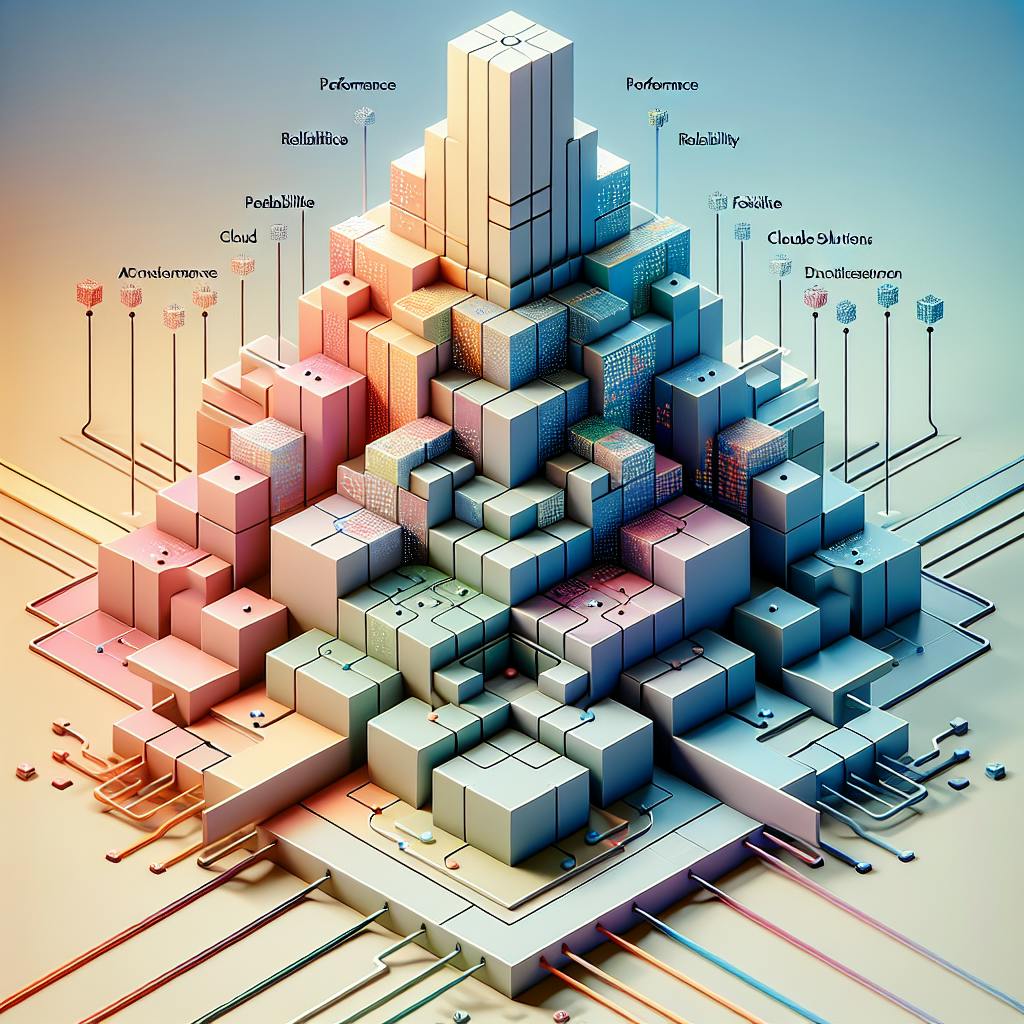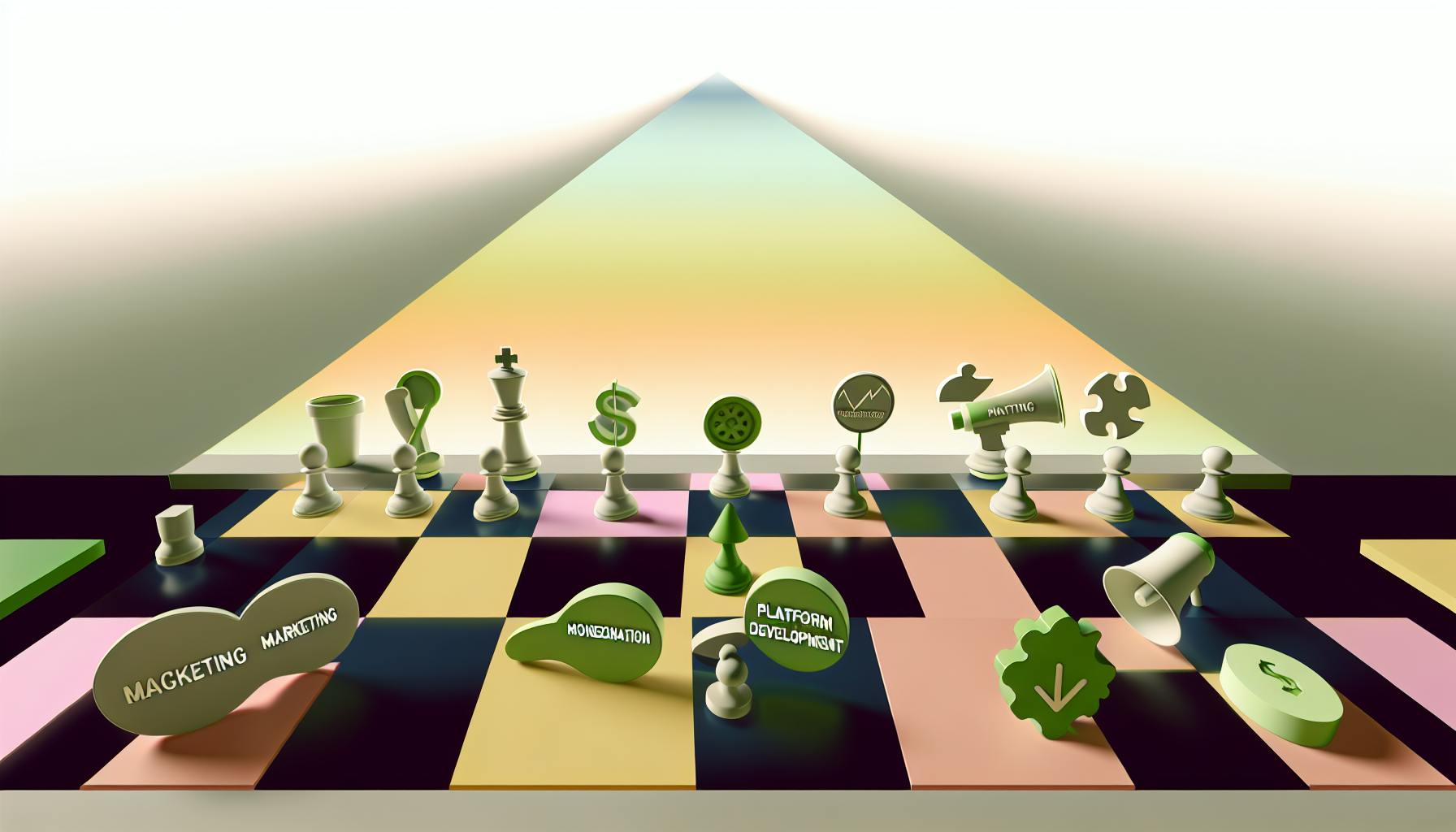Here's a quick overview of the top UI design practices for online marketplaces in 2024:
- Easy-to-use navigation
- Mobile-first design
- Clear product listings
- Personalization and user accounts
- Building user trust
- Simple checkout process
- Clear policy information
- Consistent visual design
- Speed and performance
- Design for all users
These practices help create a user-friendly, efficient, and trustworthy online shopping experience. By focusing on these areas, marketplaces can improve user satisfaction, increase sales, and stand out in a competitive e-commerce landscape.
| Practice | Key Benefits |
|---|---|
| Easy navigation | Helps users find products quickly |
| Mobile-first | Improves shopping on smartphones |
| Clear listings | Makes products easy to understand |
| Personalization | Tailors shopping experience |
| Trust building | Increases user confidence |
| Simple checkout | Reduces cart abandonment |
| Clear policies | Sets clear expectations |
| Consistent design | Enhances brand recognition |
| Fast performance | Keeps users engaged |
| Inclusive design | Makes shopping accessible to all |
Related video from YouTube
Basics of Online Marketplace UI Design
Main Parts of Marketplace Interfaces
Online marketplaces have key parts that make them work well. These include:
| Part | Purpose |
|---|---|
| Navigation | Helps users find products |
| Product listings | Shows items clearly |
| User profiles | Stores user information |
| Search function | Lets users find specific items |
| Shopping cart | Holds items for purchase |
Each part helps users shop easily. Good design makes these parts work together smoothly.
Problems in Multi-Vendor Platform Design
Designing for many sellers can be tricky. Here are some common issues:
- Meeting different user needs (buyers and sellers)
- Managing many sellers at once
- Keeping the site easy to use
- Making sure all products look good
Designers need to think about these problems when creating a multi-vendor site. The goal is to make a platform that works well for everyone who uses it.
1. Easy-to-Use Navigation
Good navigation helps users find what they want quickly on online marketplaces. This makes shopping easier and can lead to more sales.
Clear Category Structure
Categories should be:
- Easy to understand
- Specific
- Not too broad
For example, Nolah's main categories are:
- Mattresses
- Bed Frames
- Bedding
This simple setup helps shoppers find items fast.
Good Search Features
A strong search function is key. It should:
- Offer autocomplete
- Suggest related items
These features help users find products quickly and easily.
User-Friendly Filters and Sorting
Filters and sorting options help users find products. They should be:
- Simple to use
- Clear to understand
| Feature | Purpose |
|---|---|
| Filters | Narrow down product choices |
| Sorting | Order products by price, popularity, etc. |
For example, Individual Socks shows chosen filters clearly. This lets users:
- See what filters they've picked
- Change filters easily
- Find products faster
Good navigation, search, and filters make shopping easier. This can lead to happier customers and more sales for the marketplace.
2. Mobile-First Design
Mobile Shopping Trends in 2024
In 2024, more people shop on their phones. This means online stores need to work well on mobile devices. Here are some key facts:
| Fact | Percentage |
|---|---|
| People who leave mobile websites without buying | 97% |
| People who leave mobile apps without buying | 20% |
These numbers show that mobile apps work better for shopping than mobile websites.
Responsive Design Basics
Responsive design makes websites work well on all devices. It changes how the site looks based on screen size. Here's what responsive design does:
- Uses layouts that fit different screens
- Makes images change size to fit the screen
- Uses different styles for different screen sizes
This helps make sure the site looks good on phones, tablets, and computers.
Making Touch Interactions Better
When people use phones to shop, they touch the screen. Here's how to make this easier:
| Tip | Why It Helps |
|---|---|
| Ask for less typing | Makes forms quicker to fill out |
| Show a progress bar at checkout | Lets people know how far along they are |
| Let people save their cart | They can finish buying on a computer if they want |
| Use mobile payment options | Makes paying easier with Google Pay, Apple Pay, or PayPal |
These tips help make shopping on phones easier and faster.
3. Clear Product Listings
Easy-to-Read Product Cards
Product cards should be simple and clear. They need to show:
- Product name
- Price
- Short description
Keep the design clean with:
- Enough white space
- Easy-to-read fonts
- Font sizes that work on all devices
Mixing Information and Pictures
Product listings should give info and look good. Use:
- High-quality product images
- Videos
- 360-degree views
These help buyers understand products better.
| Element | Purpose |
|---|---|
| Text | Give key details |
| Images | Show how the product looks |
| Videos | Show the product in use |
Keep the layout simple. Don't use too many pictures or too much text.
Adding Quick View Options
Quick view lets users see product details without going to a new page. This can help sell more.
| Quick View Benefits |
|---|
| See details fast |
| Compare products easily |
| Make buying choices quicker |
To make quick view work well:
- Make it easy to find
- Show the main product info
- Include clear pictures
Quick view should help users shop faster and easier.
4. Personal Touch and User Accounts
Custom Shopping Experiences
Making shopping feel personal helps online stores do better. Here's how:
- Look at what customers bought before
- See what they like to look at
- Suggest things they might want to buy
For example, Chico's clothing store does this well. They show:
- How to wear each item
- What goes well with it
- Tips on style
This helps people decide what to buy and can make them spend more.
User-Friendly Account Pages
Good account pages matter. They should:
- Be easy to use
- Show order history clearly
- Let users track packages
- Make it simple to change settings
When account pages work well, people are more likely to come back and shop again.
Wishlists and Saved Searches
Adding wishlists and saved searches makes shopping easier. Here's why:
| Feature | How It Helps |
|---|---|
| Wishlists | Let people save items for later |
| Saved searches | Make it quick to find things again |
These tools save time and make shopping more fun. They help people find what they want faster, which can lead to more sales.
sbb-itb-8201525
5. Building User Trust
Making users trust your online marketplace is key to its success. Here's how to do it:
Customer Reviews and Ratings
Reviews and ratings help build trust. They show new buyers what others think about products.
| Why Reviews Matter | How Many People Use Them |
|---|---|
| Help buyers decide | 90% read reviews before buying |
| Show product quality | 88% trust reviews like friend advice |
To use reviews well:
- Put them where people can see them easily
- Use a simple rating system (like 1-5 stars)
- Let customers write detailed reviews
- Answer customer questions quickly
Good reviews can help you sell more.
Security Symbols and Certificates
Showing that your site is safe makes people feel better about buying. Use things like:
- SSL certificates
- Trust badges
These show customers their information is safe.
Seller Info and Performance
Giving clear info about sellers helps buyers trust them. Show things like:
| What to Show | Why It Helps |
|---|---|
| Seller ratings | Shows how good the seller is |
| What they sell | Helps buyers find what they want |
| Shipping info | Tells buyers when they'll get items |
| Return rules | Shows what to do if there's a problem |
When buyers can see this info, they feel better about buying from that seller.
6. Simple Checkout Process
Making checkout easy is key for online stores. A hard checkout can make people leave without buying.
Fewer Forms and Steps
Use less forms and steps to help more people buy. Try these:
| Tip | How It Helps |
|---|---|
| Ask for less info | Makes buying faster |
| Use auto-fill | Fills in forms quickly |
| Save payment info | Makes next buy easier |
| Let guests check out | Good for one-time buyers |
Guest Checkout Options
Guest checkout lets people buy without making an account. It's good for:
- Quick buys
- People who don't want to sign up
- First-time shoppers
Clear Order Info and Payment Choices
Show order details clearly. This helps buyers feel sure about their purchase.
| What to Show | Why It's Good |
|---|---|
| Product names | Buyers know what they're getting |
| How many items | Checks the right amount |
| Prices | No surprises at checkout |
Give many ways to pay:
- Credit cards
- PayPal
- Other popular options
This lets buyers use their favorite way to pay.
7. Clear Policy Information
Showing policies and help options clearly can make users trust your online store more and have a better time shopping.
Shipping, Returns, and Refunds
Clear rules about shipping, returns, and refunds can help more people buy and be happy with their purchase. Show:
| Policy | What to Include |
|---|---|
| Shipping | How items are sent and when they'll arrive |
| Returns | How long customers have to return items and how to do it |
| Refunds | When and how customers get their money back |
Use simple words and short lists to explain these rules.
Customer Support Design
Good support options help solve customer problems quickly. Add these to your site:
- FAQ page with common questions and answers
- A form for customers to ask for help
- A place with how-to guides and tips
Make sure it's easy for people to find and use these support options.
Chat Support Options
Chat support can give quick help to customers. Think about adding:
| Chat Type | How It Helps |
|---|---|
| Chatbots | Answer simple questions fast |
| Live chat | Help with harder problems |
If you use a system to run your online store with many sellers, make sure the chat works well with it.
8. Consistent Visual Design
Having a consistent look across your online marketplace helps users trust it and find things easily. It also makes your brand stand out.
Unified Design Style
Use the same design style everywhere on your site. This means:
- Same fonts
- Same colors
- Same types of pictures
- Same icons
When everything looks the same, users can find what they need faster. It also makes your site look more put-together.
To keep things the same:
- Make clear rules about how things should look
- Share these rules with everyone who works on the site
Marketplace and Seller Brand Balance
It's important to make your marketplace look good while also letting sellers show who they are. Here's how:
| For the Marketplace | For Sellers |
|---|---|
| Use main colors and fonts | Allow some custom colors |
| Keep main layout the same | Let sellers add their logo |
| Use standard buttons | Give space for seller descriptions |
This way, your site looks neat, but sellers can still stand out.
Colors and Fonts in Design
Colors and fonts can change how people feel about your site. Using them well can make people like your site more.
| Element | Tips |
|---|---|
| Colors | Pick ones that match your brand |
| Fonts | Choose easy-to-read options |
| Use | Keep them the same across your site |
For example:
- Blue often makes people think of trust
- Red can make people feel excited
Pick colors and fonts that fit your brand and use them everywhere on your site.
9. Speed and Performance
Making your online marketplace fast helps users have a good time shopping. Slow websites can make people leave without buying.
Quick Loading Times
To make your site load faster:
- Use caching to store often-used data
- Use a CDN to spread out your content
- Test your site speed with tools like Pingdom
- Check Google's PageSpeed Insights for tips
Gradual Loading and Scrolling
Load content bit by bit to help users see important stuff first. This makes your site feel faster.
| Method | How It Helps |
|---|---|
| Load content in stages | Users see main info quickly |
| Use lazy loading | Load extra content only when needed |
Fast Image Loading
Good pictures are important, but they can slow down your site. Here's how to fix that:
| Tip | What It Does |
|---|---|
| Use image compression tools | Make file sizes smaller |
| Lazy load images | Load pictures only when needed |
10. Design for All Users
Making your site easy for everyone to use.
Following WCAG Rules
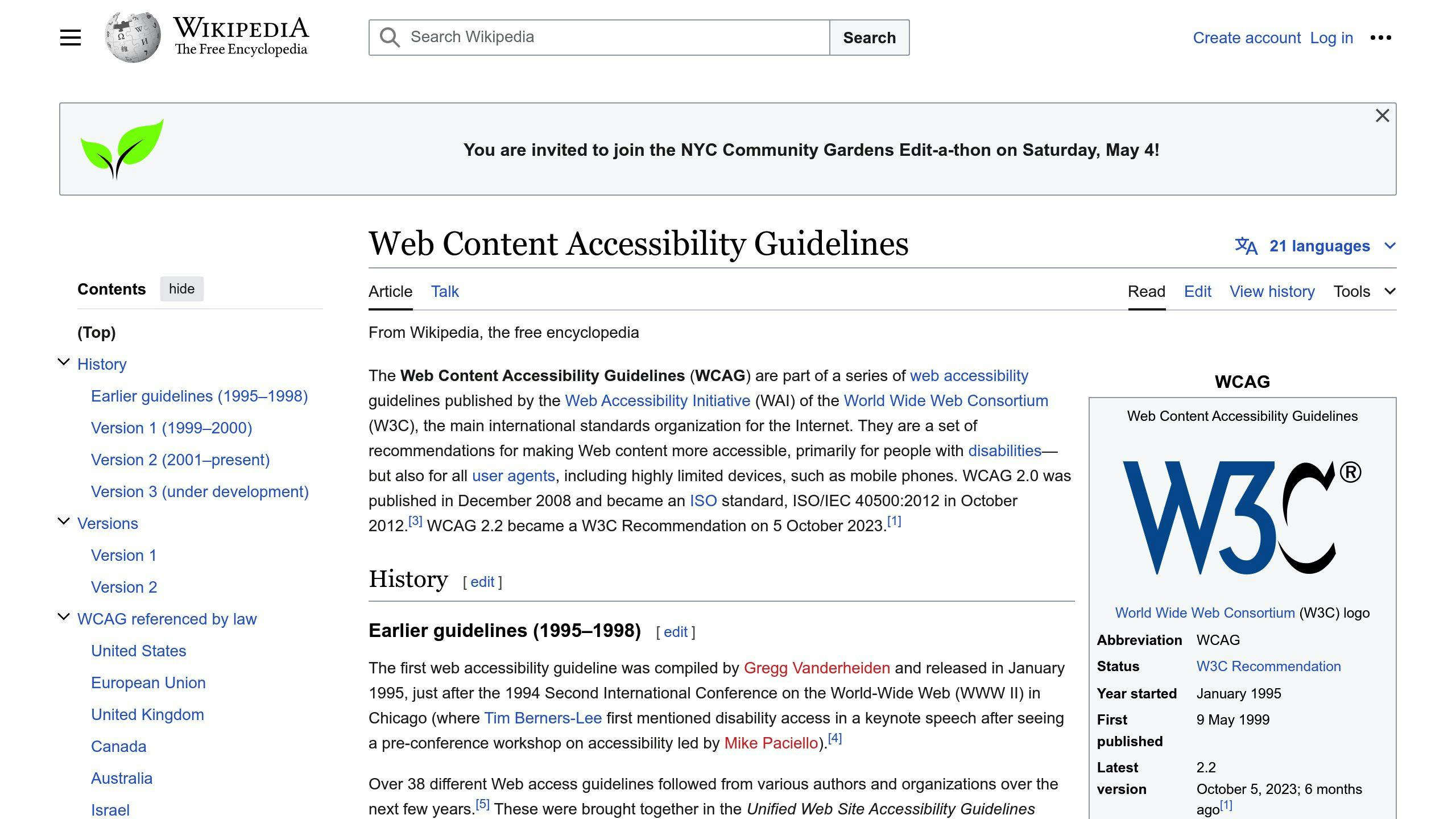
WCAG helps make websites usable for people with disabilities. Here's what to do:
| WCAG Tip | What It Means |
|---|---|
| Add alt text to images | Describe pictures for screen readers |
| Make navigation clear | Help users find their way around |
| Allow keyboard use | Let people use the site without a mouse |
These steps help more people use your site easily.
Design for Different Abilities
Make your site work for people with different needs:
| Need | How to Help |
|---|---|
| Colorblindness | Use colors that are easy to tell apart |
| Motor issues | Make buttons big and easy to click |
| Vision problems | Allow text to be made bigger |
Think about how different people might use your site and make it work for them.
Language Options
Help people from different countries use your site:
| Feature | Why It's Good |
|---|---|
| Translate content | Let people read in their own language |
| Show prices in different money | Make it easy to understand costs |
| Offer help in many languages | Let everyone get support they understand |
Conclusion
Summary of Best Practices
We've looked at 10 top UI design tips for online marketplaces in 2024. These tips help make shopping easier and more fun for customers. Here's a quick look at what we covered:
| Best Practice | Why It's Important |
|---|---|
| Easy navigation | Helps users find products quickly |
| Mobile-first design | Makes shopping on phones better |
| Clear product listings | Shows items in a way that's easy to understand |
| Personal touch | Makes shopping feel special for each user |
| Building trust | Makes users feel safe when buying |
| Simple checkout | Helps more people finish buying |
| Clear policies | Lets users know what to expect |
| Consistent design | Makes the site look good and work well |
| Fast loading | Keeps users from leaving because of slow pages |
| Design for everyone | Lets all types of users shop easily |
Using these tips can help your online marketplace do better and keep customers happy.
UI Design Changes Over Time
UI design for online stores keeps changing. New tech and how people shop online mean designs need to change too. Keep an eye on new ideas like:
- AI in design
- Augmented reality for shopping
- Voice shopping
These new things can help make your site better over time.
Keep Improving Your Design
Always try to make your design better. Here's how:
- Ask users what they think
- Look at how well your site is doing
- Learn about new design ideas