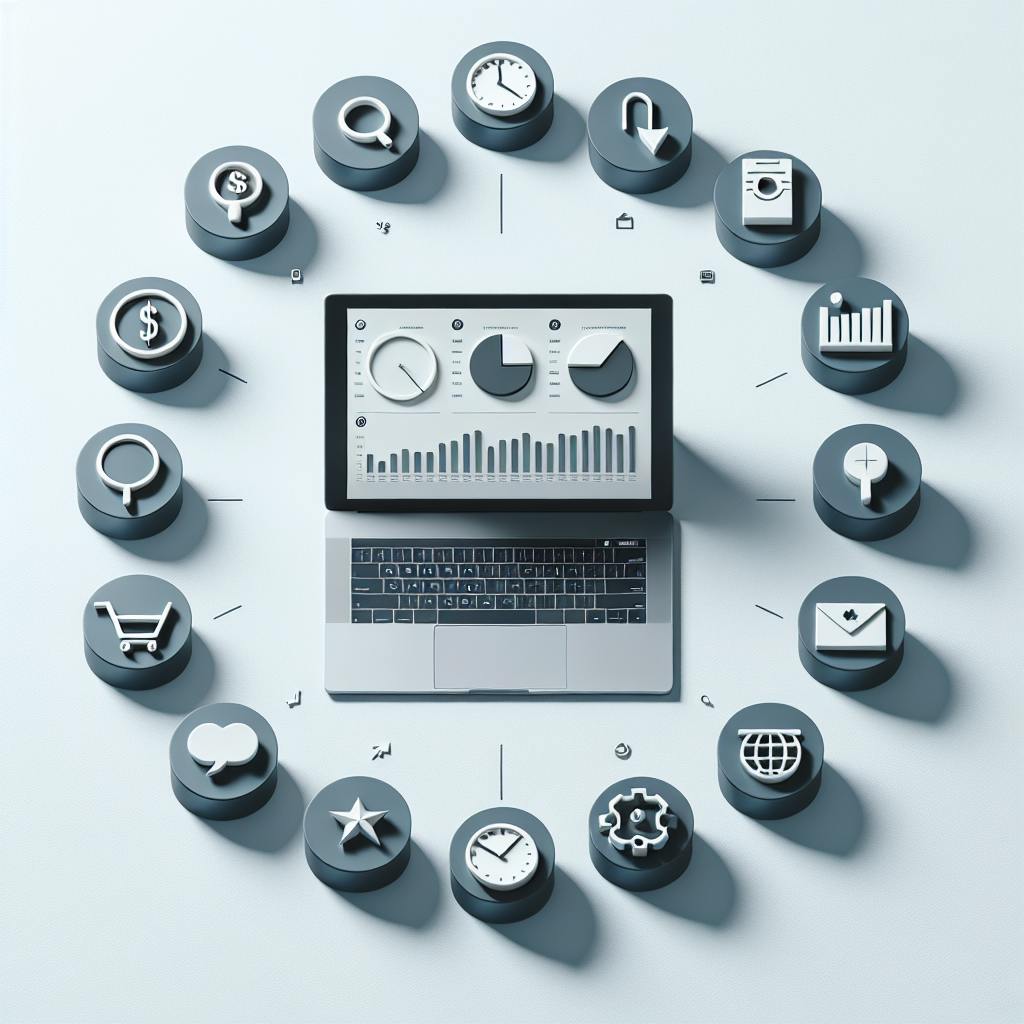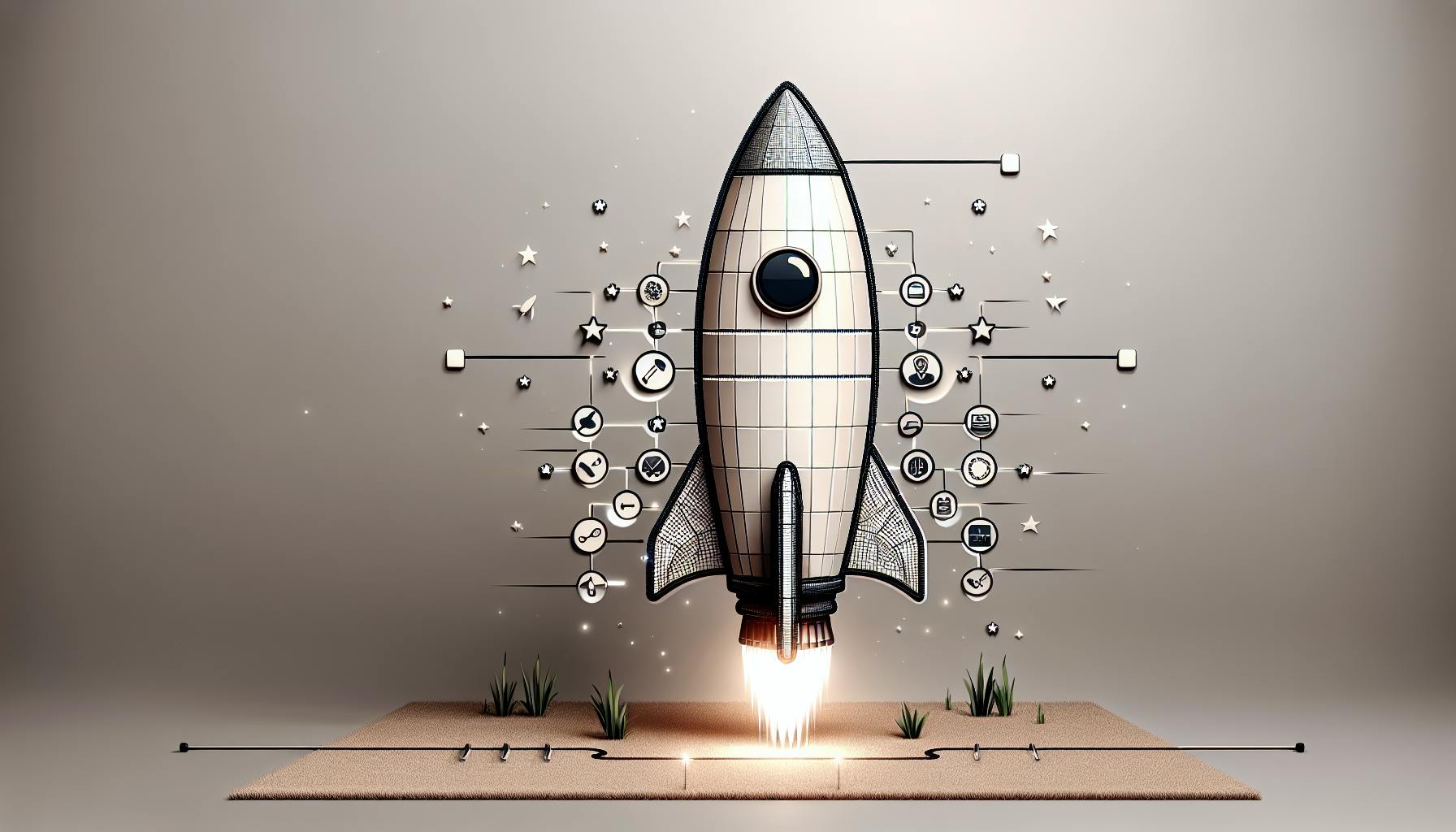Cross-platform prototype testing ensures your product works seamlessly across different devices and operating systems, providing a consistent user experience. Here are the key tips:
-
Set Clear Testing Goals: Define what you want to test (usability, compatibility, performance, accessibility) and prioritize platforms based on your target audience.
-
Use Cross-Platform Prototyping Tools: Tools like Figma, Adobe XD, InVision, and ProtoPie allow you to design and test prototypes on multiple platforms simultaneously.
-
Create a Detailed Test Plan: Include test cases, test environments, and test data. Use both manual and automated testing approaches.
-
Test on Actual Platforms: Test on real devices to identify platform-specific issues related to screen size, input methods, and device features.
-
Get User Feedback: Conduct user testing sessions with realistic scenarios and open-ended questions to gather insights and identify areas for improvement.
-
Iterate and Improve: Analyze and prioritize feedback, refine your prototype, and test again to ensure a smooth user experience across platforms.
-
Collaborate and Communicate: Define roles, establish communication channels, involve stakeholders, provide progress updates, and encourage feedback within your team.
| Quick Comparison of Cross-Platform Prototyping Tools |
|---|
| Tool |
| Figma |
| Adobe XD |
| InVision |
| ProtoPie |
| Mockplus |
By following these tips, you can ensure your product delivers a consistent and seamless experience across various platforms, meeting the needs of your diverse user base.
Related video from YouTube
1. Set Clear Testing Goals
Setting clear testing goals is key for cross-platform prototype testing. This means defining what you want to check, like usability, compatibility, performance, or accessibility. Clear goals help you focus on the right platforms and devices based on your audience.
To set clear testing goals, follow these steps:
- Identify the main parts of your product to test
- Choose key performance indicators (KPIs) to measure success
- Prioritize platforms and devices based on your audience
- Define what a successful test looks like
Clear goals keep you on track and ensure you're testing the right things. Here are some examples:
| Goal | Example |
|---|---|
| Usability | Ensure 80% of users can complete a task in 3 minutes on iOS and Android |
| Compatibility | Verify compatibility with the latest Chrome, Firefox, and Safari |
| Performance | Optimize to load within 2 seconds on all supported devices |
Having these goals will help you create a better product for your users.
2. Use Cross-Platform Prototyping Tools
Using the right tools can simplify cross-platform prototype testing. These tools let you design and test your product on multiple platforms at once, saving time and effort. Here are some features to look for:
- Cloud-based collaboration: Work with team members and get feedback in real-time.
- Multi-platform support: Design and test on web, mobile, and desktop.
- Interactive prototyping: Create prototypes with clickable elements, transitions, and animations.
- Version control: Track changes and updates to your design.
- Integration with design tools: Connect with popular design tools like Sketch, Figma, and Adobe XD.
Comparison of Cross-Platform Prototyping Tools
| Tool | Cloud-based Collaboration | Multi-platform Support | Interactive Prototyping | Version Control | Integration with Design Tools |
|---|---|---|---|---|---|
| Figma | ✔️ | ✔️ | ✔️ | ✔️ | ✔️ (Sketch, Adobe XD) |
| Adobe XD | ✔️ | ✔️ | ✔️ | ✔️ | ✔️ (Sketch, Figma) |
| InVision | ✔️ | ✔️ | ✔️ | ✔️ | ✔️ (Sketch, Figma, Adobe XD) |
| ProtoPie | ✔️ | ✔️ | ✔️ | ✔️ | ✔️ (Sketch, Figma) |
| Mockplus | ✔️ | ✔️ | ✔️ | ✔️ | ✔️ (Sketch, Figma) |
Choose a tool that fits your needs and project goals. The right tool can make your design and testing process smoother, leading to a better product for your users.
3. Create a Detailed Test Plan
Creating a detailed test plan is key for cross-platform prototype testing. A well-structured plan ensures your product is tested on multiple platforms, identifies issues, and provides a clear view of performance.
Key Parts of a Test Plan
A good test plan should include:
- Test Cases: Specific scenarios and user interactions to test on each platform. Cover both functional and non-functional needs.
- Test Environments: Define devices, browsers, operating systems, and networks to test on various platforms.
- Test Data: Determine the data needed for testing, like user credentials, input values, and expected results.
Manual and Automated Testing
Using both manual and automated testing gives a better understanding of your product's performance. Manual testing allows for user experience feedback, while automated testing quickly checks multiple scenarios and platforms.
| Testing Type | Benefits |
|---|---|
| Manual Testing | Allows for exploratory testing and user feedback |
| Automated Testing | Enables rapid testing of multiple scenarios and platforms |
Combining these approaches helps ensure thorough testing and a better product for your users.
4. Test on Actual Platforms
Testing on real devices is key to making sure your prototype works well across different devices, operating systems, and browsers. This helps you find issues specific to each platform and improve the user experience.
Platform-Specific Testing Considerations
| Platform | Considerations |
|---|---|
| Mobile | Screen size, resolution, and orientation; Touch input, gestures, and scrolling; Device features like GPS, camera, and microphone |
| Desktop | Screen size, resolution, and orientation; Mouse and keyboard input; OS features like notifications and system integrations |
| Web | Browser type and version; Screen size, resolution, and orientation; Browser features like extensions and plugins |
| Tablet | Screen size, resolution, and orientation; Touch input, gestures, and scrolling; Device features like stylus support |
sbb-itb-8201525
5. Get User Feedback
Getting user feedback is key in cross-platform prototype testing. It helps you see how real users interact with your product, find issues, and gather ideas for improvement. To get the best feedback, recruit a diverse group of users with different backgrounds and device habits.
Strategies for Conducting User Testing Sessions
When running user testing sessions, follow these steps:
- Create realistic scenarios: Design tasks that mimic real-life situations to help users engage naturally with the prototype.
- Ask open-ended questions: Encourage users to share their thoughts and feelings about the product without leading them.
- Observe user behavior: Watch how users interact with the prototype, noting any struggles or frustrations.
- Take notes and record sessions: Document feedback and observations to analyze later and find patterns or areas for improvement.
6. Iterate and Improve
Iterating and improving your prototype is a key step in cross-platform prototype testing. It's important to use user feedback to make changes and refine your product. This helps you find areas that need work, fix issues, and meet user expectations.
Analyze and Prioritize Feedback
When looking at user feedback, focus on the most critical issues first. Fix the biggest problems that affect most users before moving on to smaller ones.
Techniques for Iteration
Here are some ways to iterate and improve your prototype:
- Refine and test again: Make changes based on feedback and test the prototype again to see if the user experience has improved.
- A/B testing: Compare two versions of your prototype to see which one works better.
- User testing: Run user testing sessions to gather more feedback and see how users interact with your prototype.
Process for Tracking and Addressing Issues
To keep track of and fix issues, follow these steps:
| Step | Description |
|---|---|
| Identify and prioritize issues | Find issues based on user feedback and rank them by severity. |
| Assign tasks | Give team members tasks to fix issues and make changes. |
| Track progress | Monitor progress to ensure issues are being fixed on time. |
| Test and validate | Test changes to make sure they meet user expectations and fix the issues. |
7. Collaborate and Communicate
Effective cross-platform prototype testing needs good teamwork and communication. This ensures everyone is aligned, making the testing process smooth and productive. Here are some strategies:
Define Roles and Responsibilities
Clearly outline the roles and tasks for each team member, including designers, developers, testers, and project managers. This avoids confusion and ensures everyone knows their duties and deadlines.
Establish Communication Channels
Set up regular meetings, like daily or weekly stand-ups, to discuss progress, address issues, and share feedback. Use collaboration tools like Slack or Trello to facilitate communication and track progress.
Involve Stakeholders
Include stakeholders, such as clients, users, and team members, in the testing process. This helps gather feedback, spot issues, and ensure the prototype meets user needs.
Provide Regular Progress Updates
Keep stakeholders informed with regular updates on testing results, issues found, and changes made. This ensures everyone is aware of the project's status.
Encourage Feedback
Promote a culture where team members feel comfortable sharing their thoughts and opinions. This helps identify issues early and improve the prototype's quality.
Conclusion
Cross-platform prototype testing is key to making sure your product works well on different devices and operating systems. By following the 7 tips in this article, you can test your prototype thoroughly and fix any issues early.
Remember, cross-platform testing is not a one-time task. It needs continuous updates and improvements. By always looking to improve, you can meet your users' needs and stay ahead of the competition.
In today's world, where users access apps from many devices, consistent performance is a must. Investing in a good cross-platform testing process can improve user experience, expand your market reach, and boost business success.
So, start testing your prototype today. This will help you create a well-designed and thoroughly tested product.
FAQs
How do you ensure compatibility across different platforms?
Ensure compatibility across platforms by understanding your target users, incorporating responsive design principles, and conducting thorough testing on different devices and browsers. Follow these steps:
| Step | Description |
|---|---|
| Plan | Understand your target user base and the platforms they use. |
| Design | Use responsive design principles for a consistent user experience across devices and screen sizes. |
| Test | Conduct thorough testing on different devices and browsers to identify and fix compatibility issues early. |
| Iterate | Continuously improve your design and testing process to maintain compatibility across platforms. |