Here's a quick overview of common Amazon Seller Central issues and how to fix them:
| Issue | Solution |
|---|---|
| Account Access | Reset password, check 2FA, clear browser cache |
| Listing Management | Optimize keywords, follow rules, fix pricing |
| Inventory/Fulfillment | Match inventory counts, use correct shipping |
| Payments | Keep performance metrics high, update account info |
| Performance Metrics | Improve ODR, ship on time, provide good service |
| Customer Service | Handle negative feedback quickly, resolve claims |
| Brand Protection | Use Brand Registry, report copycats |
| Technical Issues | Check API guides, update browser, contact support |
Key takeaways:
- Use Seller Central tools to manage listings, inventory, and marketing
- Keep performance metrics high to avoid account issues
- Respond quickly to customer concerns and protect your brand
- Stay updated on Amazon's policies and best practices
This guide covers troubleshooting steps for major Seller Central problems to help you sell more effectively on Amazon in 2024.
Related video from YouTube
1. Account Access Problems
Having trouble getting into your Amazon Seller Central account? Let's look at common issues and how to fix them.
1.1 Login Issues
Can't log in? Try these steps:
| Problem | Solution |
|---|---|
| Wrong password | Double-check your password or reset it |
| Two-factor authentication (2FA) not working | Turn 2FA off and on again |
| Browser issues | Clear your browser's cache and cookies |
1.2 Account Suspension
If Amazon suspends your account, don't panic. Follow these steps:
1. Find out why
Read Amazon's email to understand the reason for suspension.
2. Fix the problem
Take steps to address the issues Amazon pointed out. This might mean:
- Improving your product listings
- Dealing with customer complaints
- Fixing account problems
3. Make a plan
Write down what you've done to fix the issues and how you'll stop them from happening again.
4. Ask Amazon to review
Send your plan to Amazon and wait for them to respond.
2. Listing Management Issues
Selling on Amazon means managing your product listings well. Problems with listings can hurt your sales and even get your account suspended. Let's look at common listing issues and how to fix them.
2.1 Products Not Showing in Search Results
If your products aren't appearing in search results, it could be due to:
| Reason | Description |
|---|---|
| Poor keywords | Not using the right words in your listing |
| Breaking rules | Not following Amazon's policies |
| Wrong pricing | Prices that are too high or too low |
| Low marketing | Not promoting your products enough |
| Indexing issues | Amazon hasn't added your product to its search |
To fix this:
- Find good keywords for your product
- Use these keywords in your title, description, and backend search terms
- Check Amazon's rules to make sure you're following them
2.2 Suppressed Listings
When Amazon hides your listing, customers can't find it. This can happen because of:
| Reason | Explanation |
|---|---|
| Banned products | Selling items Amazon doesn't allow |
| Wrong info | Incorrect details in your listing |
| Pricing problems | Issues with how you've priced your item |
To fix suppressed listings:
- Look at your Seller Central dashboard for hidden listings
- Find out why they're hidden
- Fix the problems Amazon points out
- If needed, contact Amazon support and give them proof to back up your case
3. Inventory and Fulfillment Problems
Here's how to fix common inventory and shipping issues on Amazon.
3.1 FBA Inventory Mismatches
Sometimes, your inventory counts in Amazon's FBA system might not match up. This can cause problems like:
- Items not available for sale
- Lost sales
- Unhappy customers
Common reasons for these mismatches:
| Reason | Description |
|---|---|
| Wrong prices | Prices set too high or low |
| Banned items | Products Amazon doesn't allow |
| Hidden listings | Products not showing up for sale |
| Wrong product info | Mistakes in your product details |
| Brand rules | Not meeting brand requirements |
| Old products | Items past their sell-by date |
To fix these issues:
- Check that your product codes match in Flexport and Seller Central
- Look for pricing mistakes or banned items
- Make sure your product info is correct
- Keep an eye on your stock levels often
3.2 Shipping and Delivery Issues
Problems with shipping can upset customers and hurt your seller rating. Common shipping issues include:
| Issue | Description |
|---|---|
| Wrong addresses | Incorrect shipping details |
| Poor packaging | Items not packed well |
| Carrier mistakes | Problems with the shipping company |
To solve shipping problems:
- Double-check addresses and packaging before sending
- Use Amazon's suggested shipping companies
- Watch your shipments and fix any issues quickly
- Plan ahead to avoid delays and mistakes
4. Payment and Disbursement Issues
Problems with payments can hurt your business. Here's how to fix common issues.
4.1 Payment Holds
Amazon might hold your money if there are problems with your account. To fix this:
- Check your performance: Keep your Order Defect Rate under 1% and don't cancel orders often.
- Update your account info: Make sure your bank details are correct.
- Handle customer issues: Fix problems quickly to avoid chargebacks.
- Follow Amazon's rules: Make sure you're not breaking any selling rules.
4.2 Account Reserves
Amazon keeps some of your money to cover possible returns or refunds. To reduce this:
| Strategy | How to do it |
|---|---|
| Keep customers happy | Provide good service to avoid problems |
| Ship on time | Send orders quickly and correctly |
| Watch your account | Check your seller stats often |
| Use Express Payout | If you can, use this to get paid faster |
sbb-itb-8201525
5. Performance Metric Problems
Good performance metrics are key to selling well on Amazon. Problems with these metrics can hurt your account, sales, and reputation. Let's look at common issues and how to fix them.
5.1 Order Defect Rate (ODR) Issues
Your ODR shows how many orders get bad feedback, claims, or chargebacks. To lower your ODR:
| Action | How to do it |
|---|---|
| Make listings better | Write clear, honest product descriptions |
| Ship on time | Use good shipping services and watch your stock |
| Help customers | Answer questions fast and fix problems quickly |
Doing these things can lower your ODR and help you sell better on Amazon.
5.2 Late Shipment Rate Improvement
Shipping late too often can get your account closed and lose you sales. To ship on time more:
| Strategy | Details |
|---|---|
| Use a good shipping company | Pick one that tracks packages well and delivers on time |
| Watch your stock | Keep track of what you have to avoid running out |
| Talk to customers | Let them know about shipping times and when to expect their items |
6. Customer Service Challenges
Good customer service is key to doing well on Amazon. Let's look at how to handle bad reviews and deal with A-to-z Guarantee claims.
6.1 Handling Negative Feedback
When you get a bad review, here's what to do:
| Step | Action |
|---|---|
| 1. Act fast | Answer within 1-2 days |
| 2. Say sorry | Tell the customer you're sorry for the problem |
| 3. Fix it | Tell them how you'll solve the issue |
| 4. Ask to remove | If fixed, ask them to take down the bad review |
By doing these things, you can turn a bad review into a good experience.
6.2 A-to-z Guarantee Claim Resolution
A-to-z Guarantee claims can be tough. Here's how to avoid them and deal with them:
| What to do | How to do it |
|---|---|
| Check the problem | Look at what the customer is saying |
| Answer quickly | Reply within 2 days |
| Show proof | Give evidence to back up your side |
| Fight wrong claims | If you think it's not fair, say why |
7. Brand and Intellectual Property Protection
Protecting your brand on Amazon is important. Here's how to deal with people who copy your listings and use your brand without permission.
7.1 Stopping Listing Hijackers
Listing hijackers can hurt your brand by copying your listings or selling fake products. To stop them:
| Step | Action |
|---|---|
| 1 | Use Amazon's Brand Registry |
| 2 | Report copycats to Amazon |
| 3 | Use Amazon's tools to find and report fake listings |
| 4 | Let Amazon's system block suspected fake listings |
These steps can help keep your brand safe from copycats.
7.2 Trademark and Copyright Protection
Protecting your trademark and copyright helps keep your brand safe. Here's what to do:
| Action | Details |
|---|---|
| Register your trademark | Sign up with the right offices to own your brand name |
| Use Brand Registry | Tell Amazon about people using your brand without permission |
| Show proof | Give Amazon evidence that you own the brand |
| Work with Amazon | Help Amazon's team remove fake listings |
8. Technical Issues and System Errors
When selling on Amazon, you might face some tech problems. Here's how to fix common issues.
8.1 API Integration Problems
If you're having trouble with API integration:
| Step | Action |
|---|---|
| 1 | Check the API guide |
| 2 | Look for mistakes in your code |
| 3 | Ask Amazon's tech team for help |
| 4 | Check the API dashboard for updates |
8.2 Seller Central Interface Errors
If Seller Central isn't working right:
| Problem | Solution |
|---|---|
| Browser issues | Use a newer browser version |
| Slow loading | Clear your browser's saved data |
| Account-specific problems | Contact Amazon Seller Support |
Tips for fixing interface errors:
- Try a different browser or device
- Make sure your internet connection is good
- If nothing works, ask Amazon for help
Conclusion
Amazon Seller Central is a big help for people selling on Amazon. It has many tools to make selling easier. Here's what you can do with it:
| What You Can Do | How It Helps |
|---|---|
| Use its features | Makes selling tasks easier |
| Make better listings | Helps customers find your products |
| Manage stock and orders | Keeps your business running smoothly |
| Use ads and marketing | Gets more people to see your products |
| Check how you're doing | Helps you improve your selling |
By using these tools well, you can:
- Do better than other sellers
- Sell more products
- Make your Amazon business grow
This guide for 2024 can help you use Amazon Seller Central better. It can be your helper to sell more on Amazon, which is one of the biggest places to sell online.
Remember:
- Keep learning about Amazon Seller Central
- Try out different tools it offers
- Keep an eye on how your business is doing
FAQs
Why can't I access Amazon seller central?
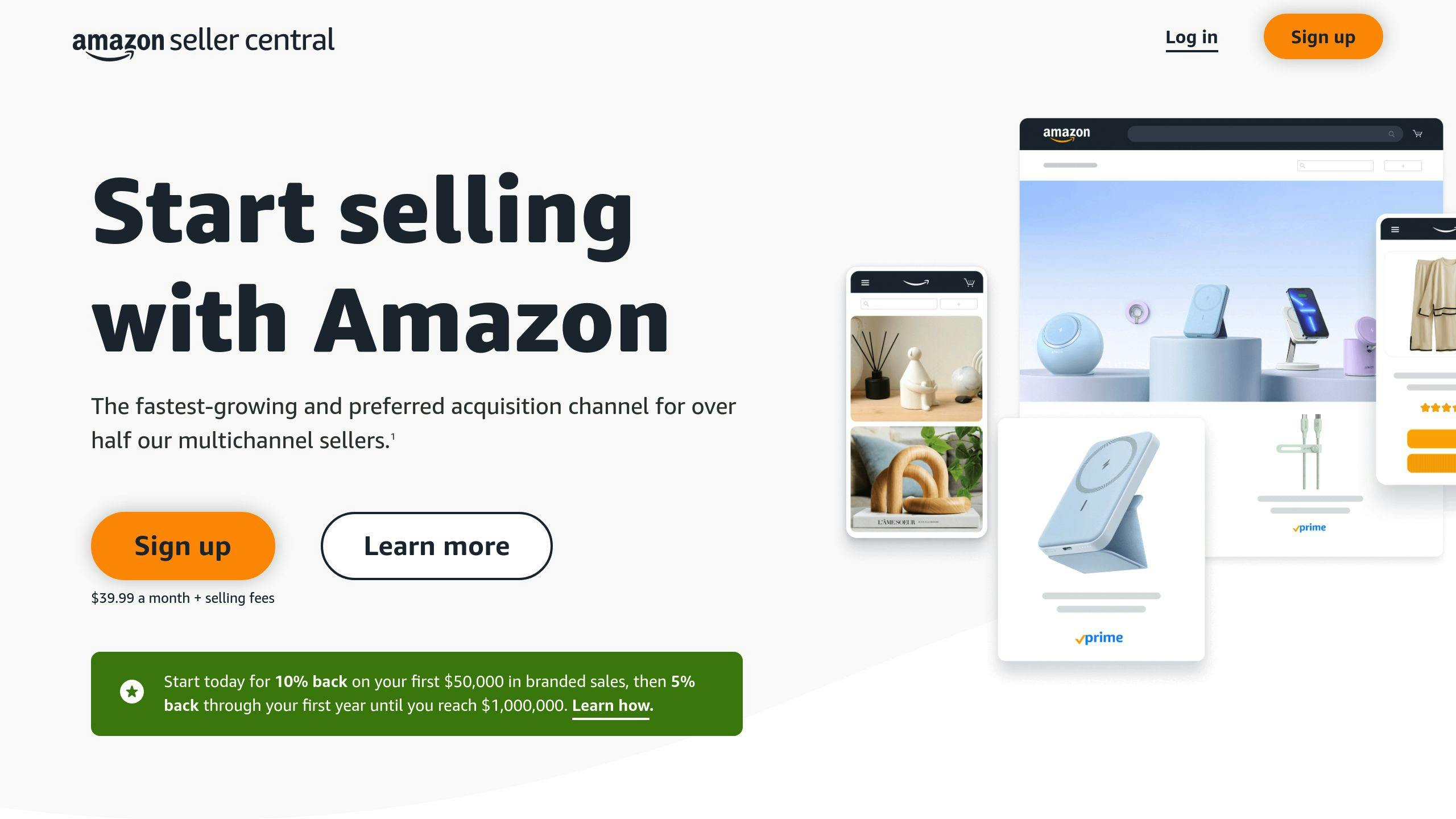
If you can't get into your Amazon Seller Central account:
- Reset your internet router
- Restart your router
- If that doesn't work, try using a different internet connection or a VPN
Amazon keeps track of the IP address you use to log in. Changing your IP might help you get back in.
Why is my active Amazon listing not showing up?
Your Amazon listing might not show up because of:
| Reason | What to check |
|---|---|
| Missing info | Make sure all product details are filled in |
| Account problems | Check if your account is in good standing |
| New listing errors | Look for mistakes in your new listing |
| Keyword issues | Check if you're using the right search terms |
Keep an eye on your listings and fix any problems quickly.
How long does it take for a listing to appear on Amazon?
After you save your Amazon listing:
| Time | What happens |
|---|---|
| Within 15 minutes | Your listing should be active |
| Longer | It might not show up in search results right away |
New products take time to show up in Amazon's search. Be patient and check back later.
