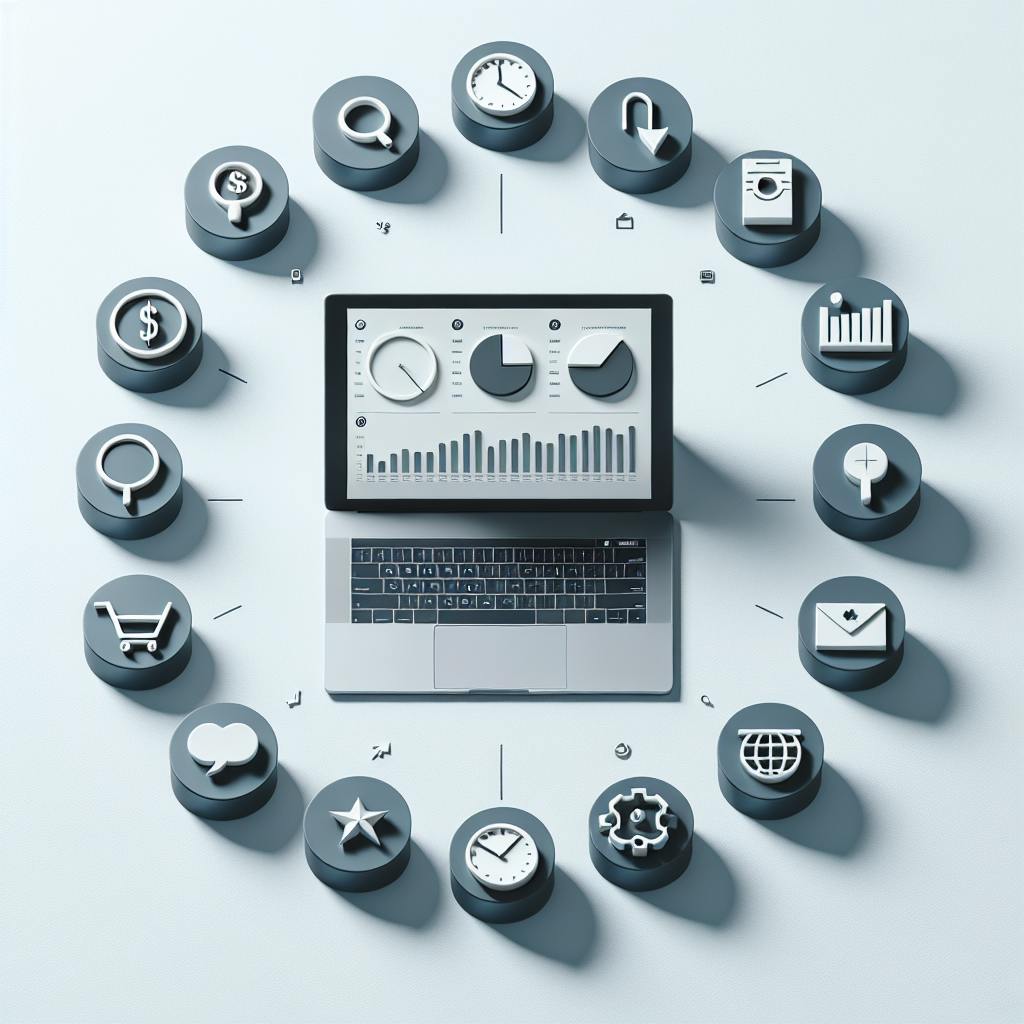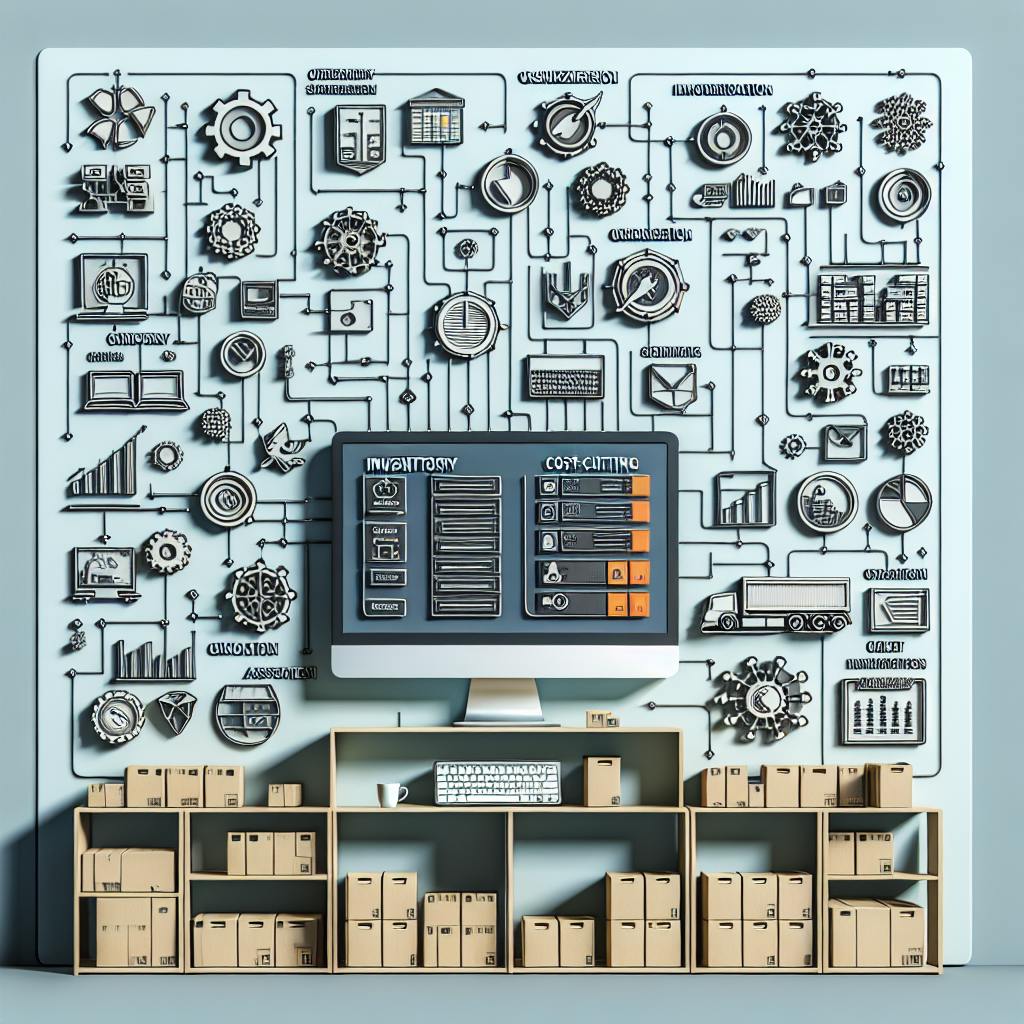Here's what you need to know about managing backorders and pre-orders:
- Backorder: Customer orders out-of-stock item that will be restocked soon
- Pre-order: Customer orders unreleased item available in the future
Key benefits:
- Prevent lost sales
- Gauge product demand
- Improve supply chain
- Manage customer expectations
Effective management involves:
- Setting clear policies
- Using order management software
- Communicating frequently with customers
- Working closely with suppliers
- Monitoring key metrics
| Aspect | Backorders | Pre-orders |
|---|---|---|
| Availability | Out of stock, coming soon | Not yet released |
| Customer expectation | Get item later | Get on release date |
| Payment | Usually at time of order | May be full, partial, or on release |
| Inventory planning | Helps manage current stock | Aids future inventory planning |
Focus on clear communication, efficient systems, and customer satisfaction to successfully handle backorders and pre-orders.
Related video from YouTube
Understanding Backorders
Definition of a Backorder
A backorder happens when a customer buys a product that's not in stock. The store sets the item aside and works to get it to the customer as soon as possible. Stores usually try to send backordered items within a few weeks.
Why Backorders Happen
Backorders can occur for several reasons:
- Supply problems: Delays in making or shipping products
- Sudden high demand: More people want the product than expected
- Stock choices: Stores keeping less stock or using dropshipping
Backorder vs. Out of Stock: Key Differences
While both mean you can't get the product right away, backorders and out-of-stock items are different:
| Feature | Backorder | Out of Stock |
|---|---|---|
| When it will be available | Soon | Unknown |
| Can you buy it? | Yes | No |
| What the customer expects | To get the item later | May need to look elsewhere |
| Effect on sales | Keeps sales going | Might lose sales |
Pre-Order Basics
What is a Pre-order?
A pre-order is when a customer buys a product before it's available. This can be for:
- New products not yet released
- Items currently out of stock
- Products with high demand
Pre-orders let customers reserve items early, so they get them as soon as possible.
Advantages of Pre-orders for Businesses
Pre-orders help businesses in several ways:
| Advantage | Description |
|---|---|
| More sales | Sell products before they're available |
| Know demand | See how many people want a product |
| Better cash flow | Get money before product release |
| Less risk | Avoid making too many products |
Different Pre-order Approaches
Businesses can use three main pre-order methods:
| Approach | How it works |
|---|---|
| Pay later | Customer pays when product ships |
| Deposit | Customer pays part now, rest later |
| Full payment | Customer pays all upfront |
Each method has good and bad points. Businesses should pick the one that works best for them and their customers.
Setting Up Backorder Systems
A good backorder system helps stores manage their stock and keep customers happy. Here's how to set one up:
Creating Backorder Rules
Make clear rules for backorders:
| Rule Type | Description |
|---|---|
| When to accept | Based on product demand and restock time |
| How to prioritize | Decide which orders to fill first |
| Customer communication | How and when to update customers |
Tracking Stock and Predicting Demand
Use software to:
- Keep track of what's in stock
- Watch sales patterns
- Guess future demand
This helps stores know when they might run out of items and plan ahead.
Talking to Customers About Backorders
Good communication is key:
| Action | Purpose |
|---|---|
| Tell customers about delays | Keep them informed |
| Give estimated delivery dates | Set clear expectations |
| Offer other options | Help customers find alternatives |
For example, send an email saying:
"We're sorry, but the item you ordered is out of stock. We expect to have it back in stock by [date]. We'll ship it to you as soon as possible. If you'd like to choose a different item instead, please let us know."
Being open and honest helps build trust with customers.
Managing Pre-Orders Effectively
Good pre-order management helps online stores keep customers happy and build trust. Here's how to do it well:
Deciding Pre-order Amounts
When choosing how many items to pre-order:
| Consider | Why It Matters |
|---|---|
| How long it takes to make | Affects when you can deliver |
| Shipping times | Impacts delivery dates |
| Marketing plans | Can increase demand |
Try to order enough to meet demand without having too much left over.
Setting Delivery Dates
Tell customers when they'll get their items:
- Be clear about delivery dates
- Add extra time for unexpected delays
- Update customers if dates change
Keeping Customers Informed
Talk to customers often about their pre-orders:
| What to Share | How to Share It |
|---|---|
| Order status | Emails |
| Making progress | Social media posts |
| Shipping updates | Website updates |
More tips for good pre-order management:
- Offer different ways to pay
- Use social media to get people excited
- Make it easy to pre-order and check order status
- Tell customers about any changes quickly
- Think about limiting pre-orders to create buzz
Tools for Backorder and Pre-Order Management
To handle backorders and pre-orders well, stores need good tools. These tools help keep customers happy and make more money. Here are some key tools to think about:
Order Management Systems
Order management systems (OMS) help stores handle orders from start to finish. They work with other tools to get orders out fast and correctly. This can help cut down on backorders.
| OMS Examples | What They Do |
|---|---|
| Brightpearl | Tracks orders |
| Cin7 | Manages stock |
| Orderbot | Helps with shipping |
Stock Management Software
Stock management software helps stores keep track of what they have and what they need. It can show what customers like to buy, so stores can plan better.
| Software | Main Features |
|---|---|
| TradeGecko | Tracks stock levels |
| Skubana | Shows buying trends |
| Orderhive | Helps order more stock |
Customer Communication Tools
These tools help stores talk to customers about their orders. They can send updates automatically, so customers know what's happening with their order.
| Tool Type | How It Helps |
|---|---|
| Email software | Sends order updates |
| SMS software | Sends text reminders |
| Chatbots | Answers customer questions |
Using these tools can make managing backorders and pre-orders easier for stores and better for customers.
Improving Customer Satisfaction
Keeping customers happy is key when dealing with backorders and pre-orders. Here's how to do it:
Keeping Order Status Clear
Tell customers what's happening with their order:
| Action | How to Do It |
|---|---|
| Send updates | Use email software |
| Give expected dates | Be honest about timelines |
| Explain delays | Tell why items are late |
Offering Other Options or Rewards
When items are backordered:
| Option | Example |
|---|---|
| Give other choices | Suggest similar products |
| Offer rewards | Give a discount on next buy |
| Add extras | Include a free gift |
This shows you care about keeping their business.
Answering Customer Questions
Be ready to help customers:
| Task | Why It Matters |
|---|---|
| Have a support team | To answer questions fast |
| Know common issues | To solve problems quickly |
| Be patient | To keep customers calm |
Good support can stop customers from getting upset about wait times.
sbb-itb-8201525
Money Matters
Managing money well is key when dealing with backorders and pre-orders. Here's what to keep in mind:
Pricing for Backorders and Pre-orders
Setting prices for backorders and pre-orders can be tricky:
| Consideration | Action |
|---|---|
| Cover costs | Make sure you don't lose money |
| Keep customers | Don't set prices too high |
| Offer discounts | Give a small price cut for waiting |
Be careful not to cut your profits too much when offering discounts.
Managing Money Flow
Backorders and pre-orders can affect how money comes in and out of your business:
| Challenge | Solution |
|---|---|
| Late payments | Ask for some money upfront |
| Upfront costs | Use a payment plan |
| Balancing expenses | Plan your spending carefully |
Think about asking for deposits to help cover your costs while waiting for full payment.
Bookkeeping for Backorders and Pre-orders
Good record-keeping is important for backorders and pre-orders:
| What to Track | Why It Matters |
|---|---|
| Sale value | Know how much you'll earn |
| Cost of goods | Understand your profits |
| Future obligations | Keep track of what you owe customers |
In your books, count backorders as money you owe customers until you send their items.
Working with Suppliers
Good supplier relationships are key for managing backorders and pre-orders. Here's how to work well with suppliers, cut down wait times, and plan for delays.
Partnering with Suppliers
To work well with suppliers:
| Action | Why It's Important |
|---|---|
| Talk often | Keeps everyone on the same page |
| Ask for updates | Helps you know when items will arrive |
| Keep good records | Avoids mix-ups |
Reducing Wait Times
To get items to customers faster:
| Strategy | How It Helps |
|---|---|
| Focus on important items | Gets key products to customers sooner |
| Use multiple suppliers | Gives you backup options |
Planning for Delays
To be ready for problems:
| Step | What It Does |
|---|---|
| Think about what could go wrong | Helps you prepare |
| Watch stock levels | Shows when you might run out |
| Look at past sales | Helps guess future needs |
Checking Performance
To make sure your backorder and pre-order system works well, you need to check it often. This means looking at important numbers, studying data, and making changes to improve.
Key Numbers to Watch
When checking how well your backorder and pre-order system is doing, look at these important numbers:
| Number | What It Means |
|---|---|
| Backorder rate | How many orders can't be filled right away |
| Fulfillment rate | How many orders are sent on time |
| Customer happiness | How happy customers are with the process |
Using Data to Get Better
Looking at data from your system can help you find ways to improve. Try to find patterns that can help you make better choices. For example:
| Question | Why It Helps |
|---|---|
| Which items are often backordered? | Helps you know what to stock more of |
| Why do backorders happen? | Helps you fix common problems |
| How do backorders affect customers? | Shows if customers are likely to buy again |
Always Improving
Keep looking at your system and making it better. Stay up-to-date with what's new in the business, what works well, and what customers say. This helps keep your system working well and keeps customers happy.
Problems and Fixes
Common Mistakes to Avoid
When managing backorders and pre-orders, businesses often make these mistakes:
| Mistake | Impact |
|---|---|
| Poor customer communication | Unhappy customers |
| Unclear policies | Customer confusion |
| Late order updates | Lost trust |
| No plan for high demand | Missed sales |
| Inefficient order system | Slow fulfillment |
Ways to Solve Issues
To fix backorder and pre-order problems:
| Solution | Benefit |
|---|---|
| Use good order software | Handle more orders |
| Make clear policies | Set right expectations |
| Update customers often | Keep customers informed |
| Offer wait-time rewards | Keep customers happy |
| Check and improve often | Find ways to get better |
Real-Life Success Stories
Some businesses have done well with backorders and pre-orders:
| Business | What They Did |
|---|---|
| Amazon | Used smart order software |
| Apple | Made clear pre-order rules |
| Walmart | Kept customers updated |
| Best Buy | Gave rewards for waiting |
These companies show that good backorder and pre-order management can work well.
What's Next for Order Management
New Tech on the Horizon
Order management is changing with new tools that help stores handle orders better. These tools can:
- Make shipping faster
- Help stores know where items are
- Let customers track their orders easily
Many people want their items quickly. Stores need to use these new tools to keep up.
What Customers Will Want
Customers will expect more from stores in the future:
| Customer Expectation | What It Means for Stores |
|---|---|
| Fast delivery | Send items out quickly |
| Order updates | Tell customers where their items are |
| Easy ordering | Let people buy from anywhere |
Stores need to talk to customers often about their orders to keep them happy.
What Experts Think Will Happen
People who know a lot about order management say:
- Stores will need to use new tools to keep up with what customers want
- Stores will have to find ways to send orders from different places, like websites and stores
- Being good for the earth will matter more when sending orders
Stores that use these new ideas will do better in the future.
Wrap-Up
Main Points to Remember
Good backorder and pre-order management helps online stores keep customers happy and make more money. Here are the key things to remember:
| Area | What to Do |
|---|---|
| Policy | Make clear rules for backorders |
| Communication | Keep customers updated often |
| Data Use | Look at sales info to guess what people will buy |
| Customer Care | Give other choices or rewards for waiting |
| Suppliers | Work well with people who make your products |
| Checking | Keep looking at how things are going and make them better |
Closing Thoughts
Managing backorders and pre-orders is not a one-time job. It needs constant work to get better. By using the tips in this guide, stores can:
- Make customers want to come back
- Sell more
- Do better than other stores
Remember these key points:
| Focus Area | Action |
|---|---|
| Customers | Keep them happy |
| Talking | Be open about what's happening |
| Tools | Use new tech to help |
FAQs
What is the difference between a backorder and a pre-order?
| Backorder | Pre-order |
|---|---|
| For out-of-stock items | For unreleased items |
| Customer buys now, gets later | Customer buys early, gets on release |
| Helps manage current inventory | Helps plan future inventory |
What does backorder mean on an order?
When an item is on backorder:
- It's out of stock now
- The store expects to get more soon
- You can still buy it
- The store will send it when they have it
What is the difference between pre-order and order?
| Pre-order | Regular Order |
|---|---|
| For items not yet available | For items in stock |
| Placed before release | Placed anytime |
| May have longer wait times | Usually ships quickly |
How do you handle backorders?
To manage backorders well:
- Choose which items to backorder
- Guess how many people will want them
- Update your website
- Work with many suppliers
- Keep customers informed
- Keep good records
- Ship items as they come in
- Find out why you run out and fix it