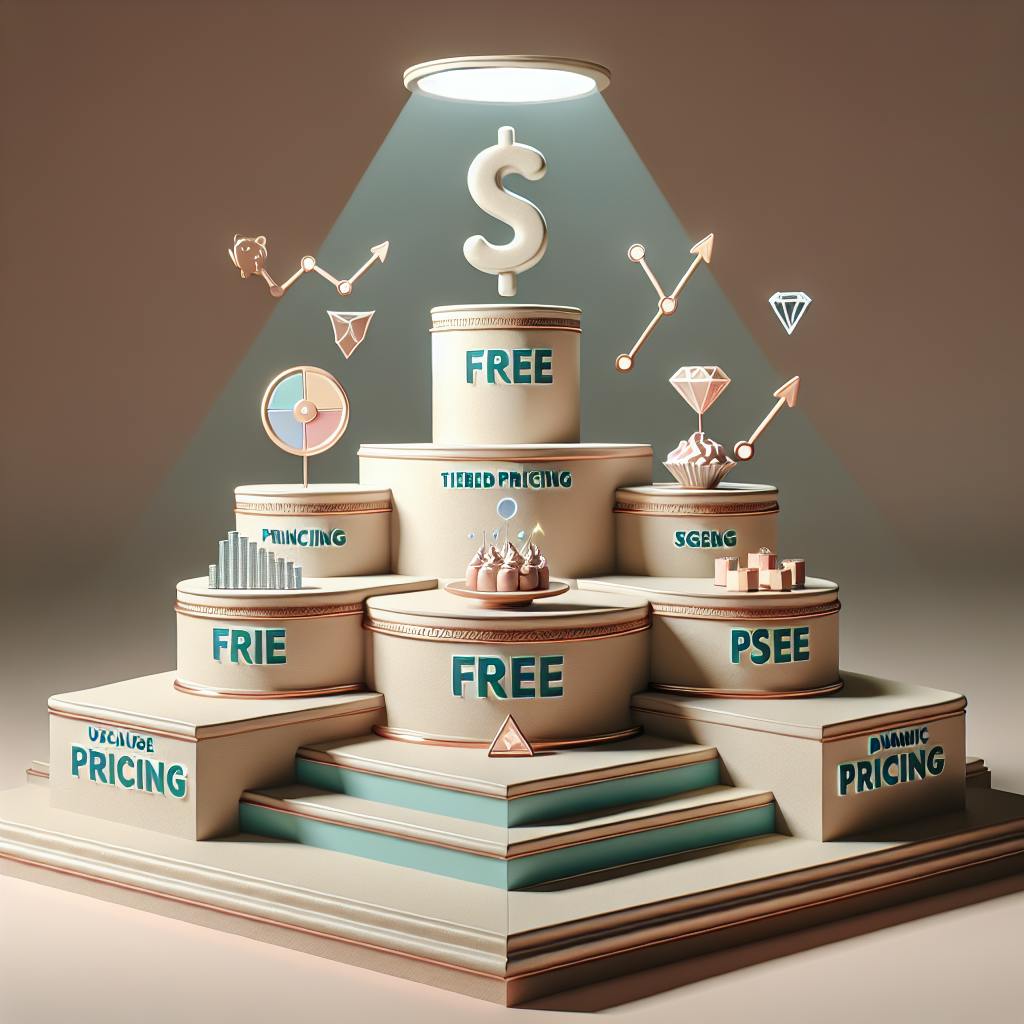Want to create a custom mobile marketplace app? Here's a quick guide to get you started:
- Plan and research
- Design the user experience
- Develop core features
- Add advanced features
- Test and launch
Key benefits of custom marketplace apps:
| Benefit | Description |
|---|---|
| Tailored UX | Fits your exact business needs |
| Unique features | Sets you apart from competitors |
| Scalability | Easily adapt as your business grows |
| Brand consistency | Aligns with your brand identity |
Essential features to include:
- User accounts and profiles
- Product/service listings
- Search and filtering
- Secure payments
- Messaging system
Remember to focus on user experience, plan for growth, protect user data, and continuously improve based on feedback. With careful planning and execution, you can build a successful custom marketplace app that meets your business goals and user needs.
Related video from YouTube
Step 1: Plan and Research
Identify Target Audience and Niche
To build a good marketplace app, you need to know who will use it and what they want. Do these things:
- Find out about your users (age, likes, needs)
- Look at market trends
- See what's missing in the market that you can offer
Analyze Competitor Apps
Look at other apps like yours:
- Check their features
- See how easy they are to use
- Read what users say about them
This helps you make your app better and different.
Define Your Unique Selling Point
Make your app stand out:
- Find problems your app can solve
- List what makes your app special
- Show why users should pick your app
This helps you get and keep users.
Choose a Monetization Model
Pick how your app will make money:
| Model | How it works |
|---|---|
| Commission | Take a cut of each sale |
| Subscription | Users pay regularly to use the app |
| Listing fees | Charge sellers to list items |
| Advertising | Show ads in the app |
Think about what works best for your app and users.
Step 2: Design the User Experience
Create Wireframes and Prototypes
To design your app, start with wireframes and prototypes:
- Wireframes: Basic sketches of your app's layout
- Prototypes: Interactive mockups of your app
Use tools like Sketch, Figma, or Adobe XD to make these.
Design an Easy-to-Use Interface
Make your app simple to use:
- Keep navigation clear and consistent
- Use plain language
- Organize content logically
Look at apps like Airbnb, Uber, and eBay for good examples.
Apply Mobile-Specific Design Rules
Remember these rules for mobile apps:
| Rule | Description |
|---|---|
| Touch-friendly | Design for taps and swipes |
| Screen size | Fit different phone screens |
| Simple navigation | Fewer taps to get things done |
Use User Feedback in Design
Get input from users to improve your design:
- Test your app with real people
- Ask for opinions through surveys
Use what you learn to make your app better.
Step 3: Develop Core Features
This step covers the main features you need to build for a good marketplace app.
Set Up User Accounts and Profiles
For user accounts and profiles:
- Add ways for users to sign up and log in
- Let users reset passwords
- Allow users to edit their profiles
- Use social media login to make sign-up easier
- Keep user data safe and follow data protection rules
Create Product/Service Listings
For product or service listings:
- Make a system for sellers to add and manage listings
- Include categories, descriptions, and images in listings
- Make sure users can easily find listings
Add Search and Filtering Options
To help users find what they want:
- Add keyword search
- Let users filter by category
- Add sorting options
Integrate Secure Payments
For safe payments:
| Payment Option | Why It's Good |
|---|---|
| Stripe | Works with many currencies |
| PayPal | Many people already use it |
| Apple Pay | Easy for iPhone users |
Make sure to follow payment safety rules to protect user data.
Build a Messaging System
A messaging system helps buyers and sellers talk to each other:
- Let users send and get messages
- Allow file sharing
- Let users share updates about orders
This helps build trust between users and makes buying and selling easier.
sbb-itb-8201525
Step 4: Add Advanced Features
This step covers extra features and outside tools that can make your marketplace app work better and be easier to use.
Set Up Push Notifications
Push notifications help keep users interested and tell them about updates and deals. You can use services like OneSignal or Firebase Cloud Messaging to set them up. When adding push notifications:
- Make them personal for each user
- Send different messages to different groups of users
- Don't send too many, or users might get annoyed
Create a Ratings and Reviews System
Ratings and reviews help build trust between buyers and sellers. To make this system:
- Use math to figure out ratings based on what users say
- Let users leave reviews and ratings for sellers
- Show these ratings clearly in the app
- Let sellers answer reviews and fix problems
Include Analytics Tools
Analytics tools help you see how people use your app and how well it's working. You can use tools like Google Analytics to:
- See what users do in your app
- Check if your app is working well
- Use this information to make your app better
Connect Outside Tools
You can use outside tools to add more features to your app. For example:
| Tool | What it does |
|---|---|
| Facebook API | Lets users share listings on social media |
| Shippo API | Helps with shipping |
Use AI for Suggestions
AI can help suggest things users might like. This can:
- Show users items they might want to buy
- Help users find new things
- Get more people to buy things
To use AI, you need to add special computer programs that look at what users do and like.
Step 5: Test and Launch
Perform Thorough Testing
Before launching your app, test it well to make sure it works right and is easy to use. Do these types of tests:
| Test Type | What It Checks |
|---|---|
| Unit tests | Single parts of the app |
| Integration tests | How parts work together |
| User acceptance tests | If the whole app meets user needs |
Also check for:
- Safety issues
- If it works on different devices
- How fast it runs
You can use tools like JUnit, TestNG, or Appium for testing. It's good to have real people test your app too.
Run Beta Tests
Beta testing lets a small group try your app before everyone else. This helps you:
- Find problems
- Fix bugs
- Make the app better
Use platforms like BetaFamily, TestFlight, or Google Play Beta Testing to manage this. Pick different types of people to test your app, and tell them how to give you feedback.
Optimize for App Stores
Make your app easy to find in app stores:
- Write a good title and description
- Use keywords people search for
- Make nice icons and pictures
- Ask users to leave reviews
Tools like App Annie or Sensor Tower can help you see how well your app is doing.
Do a Soft Launch
A soft launch means showing your app to a small group first. This helps you:
- Test in the real world
- Fix problems early
- Get feedback
- Plan your marketing better
Choose where and how to do your soft launch based on what you want to achieve.
Launch Fully and Market Your App
After testing, it's time to launch your app to everyone:
- Tell people about your app on social media and other places
- Make a plan to keep marketing after launch
- Keep users interested with updates and rewards
- Keep checking how your app is doing and make it better
Conclusion
Review the Five Steps
You've made it through our guide on building a custom mobile marketplace app in 5 steps! Here's a quick look at what we covered:
| Step | Description |
|---|---|
| 1. Plan and research | Know your users, market, and what makes your app special |
| 2. Design the app | Make it easy to use with good layouts and mobile-friendly design |
| 3. Build main features | Add user accounts, listings, search, payments, and messaging |
| 4. Add extra features | Include notifications, reviews, analytics, and outside tools |
| 5. Test and launch | Check everything works, get feedback, and put your app out there |
Keep Making Your App Better
Building your app is just the start. To keep it working well and growing, you need to:
- Listen to what users say and make changes
- Stay up-to-date with new ideas in app making
- Change your app as users' needs change
- Add new things to your app to stay ahead
- Keep checking how well your app works and fix any problems
Tips for Success
Focus on User Experience
To make your marketplace app successful, make it easy for people to use:
- Design a simple interface
- Reduce interruptions
- Use feedback to improve the app
Keep the design clean with:
- Lots of white space
- Same colors and features throughout
- Less text and clutter
This helps users find what they need quickly.
Plan for App Growth
Build your app so it can handle more users in the future:
| What to Do | Why It's Important |
|---|---|
| Choose tech that can handle more traffic | Keeps app running smoothly as it grows |
| Use flexible data storage | Makes it easier to add new features |
| Use cloud services | Helps app grow without major changes |
Follow Data Protection Rules
Keep user data safe and follow laws like GDPR and CCPA:
- Ask users for permission to use their data
- Encrypt sensitive information
- Use strong security to prevent data theft
This builds trust with your users.
Listen to User Feedback
Keep improving your app by listening to users:
-
Collect feedback through:
- Surveys
- User testing
- App usage data
-
Use this information to:
- Find problems
- Fix issues
- Make users happier
FAQs
How to create a marketplace mobile app?
To build a custom mobile marketplace app, follow these 8 key steps:
1. Pick app type and money-making plan
- Choose the kind of marketplace (B2B, B2C, C2C)
- Decide how you'll make money (fees, subscriptions)
2. Do your homework
- Look at what's out there
- Find out who will use your app
3. Choose main features
| Feature | Purpose |
|---|---|
| User profiles | Let people make accounts |
| Product listings | Show what's for sale |
| Search and filters | Help users find things |
| Payments | Let people buy and sell |
| Messaging | Help users talk to each other |
4. Design the app
- Make rough sketches (wireframes)
- Create a test version (prototype)
5. Pick your tools
- Choose coding languages
- Pick frameworks and databases
6. Find good developers
- Look for people who know how to make marketplace apps
7. Build and test
- Make a basic working app
- Check that everything works right
8. Get feedback and improve
- Ask users what they think
- Make the app better based on what people say