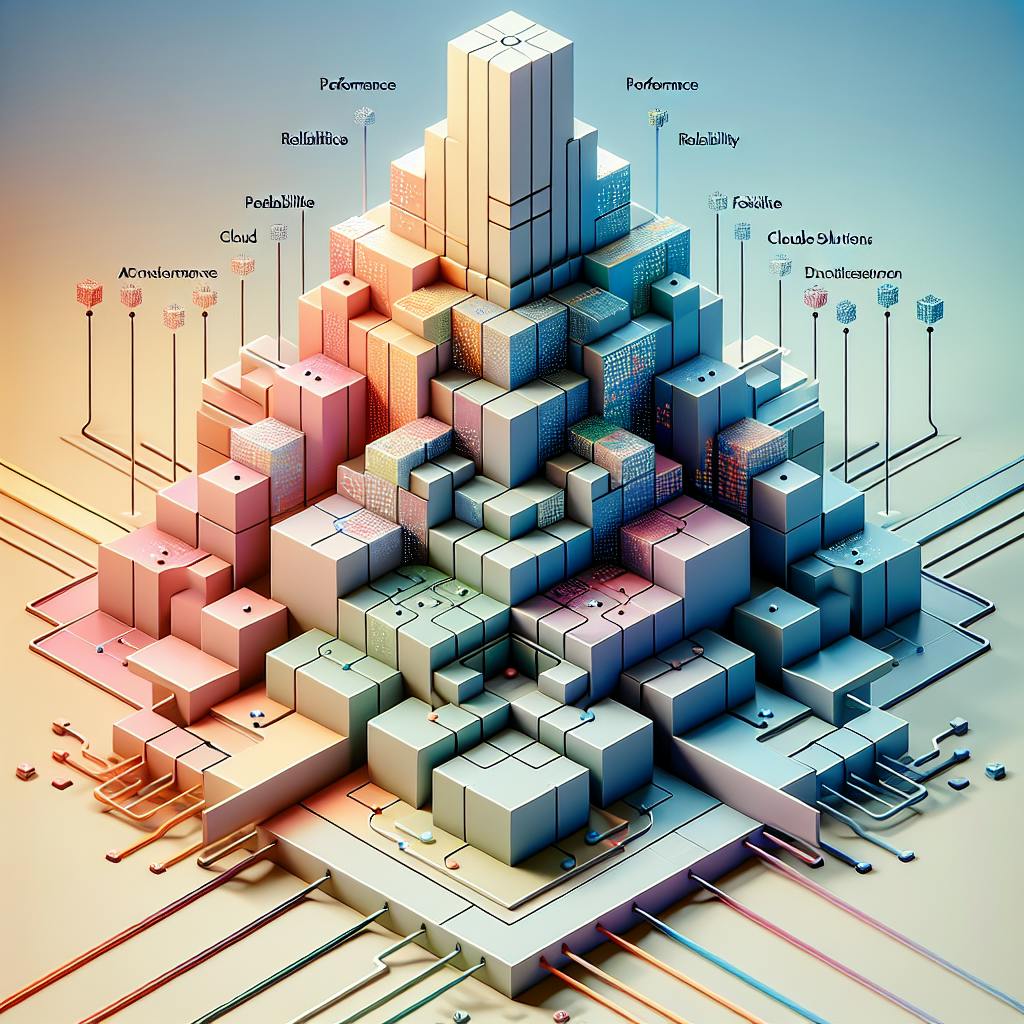Here's a quick guide to setting up an effective cloud-native CI/CD pipeline:
- Use Infrastructure as Code (IaC)
- Implement containerization
- Automate testing processes
- Adopt GitOps principles
- Ensure security at every stage
- Design for scalability
- Set up monitoring and observability
- Use feature flags and canary releases
- Implement microservices architecture
- Establish rollback mechanisms
| Practice | Key Benefit |
|---|---|
| IaC | Consistent, version-controlled infrastructure |
| Containers | Consistent environments across stages |
| Automated Testing | Early bug detection |
| GitOps | Easier change tracking and rollbacks |
| Security | Protection against vulnerabilities |
| Scalability | Handles increased workloads |
| Monitoring | Quick issue detection and resolution |
| Feature Flags | Safer feature releases |
| Microservices | Easier updates and maintenance |
| Rollbacks | Quick recovery from issues |
These practices help create a pipeline that's efficient, secure, and adaptable to your team's needs.
Related video from YouTube
1. Use Code to Manage Infrastructure (IaC)
Infrastructure as Code (IaC) is key for setting up a cloud-native CI/CD pipeline. It means using code to manage and set up your infrastructure, not doing it by hand or with a graphical interface. This approach has many good points.
Why Use IaC?
| Benefit | Description |
|---|---|
| Save money | Less manual work means your team can focus on more important tasks |
| Keep things the same | Avoid mistakes by setting up the same way every time |
| Work better together | Store IaC code in version control so teams can review and add to it |
| Improve safety | Define safety rules as code to keep everything secure and easy to check |
How to Use IaC
To start using IaC in your pipeline:
- Put your IaC code in version control (like GitHub or GitLab)
- Use servers that can be replaced anytime to avoid setup problems
- Break your infrastructure into smaller parts that can be managed on their own
Tools for IaC
Some popular tools for IaC are:
| Tool | Description |
|---|---|
| Terraform | Works with many cloud providers |
| Ansible | Good for setting up and managing infrastructure |
| CloudFormation | Made by AWS for their services |
2. Use Containers in Your Pipeline
Containers are key for cloud-native CI/CD pipelines. They help keep things the same across development, testing, and production, which is important for continuous integration and development.
Why Use Containers?
| Benefit | Description |
|---|---|
| Same everywhere | Containers make sure the setup is the same in all stages, reducing errors |
| Easy to move | You can use containers on any platform or cloud without problems |
| Use less resources | Containers need less computer power than regular virtual machines |
| Easy to grow | You can quickly add or remove containers as needed |
How to Use Containers
To use containers in your CI/CD pipeline:
- Make standard setups with the right tools and versions
- Keep CI/CD containers the same as production containers
- Only put what you need in each container
- Pick a CI/CD tool that works well with containers
Tools for Containers
Here are some popular tools for using containers:
| Tool | What it does |
|---|---|
| Docker | Makes lightweight, movable containers for your apps |
| Kubernetes | Helps manage lots of containers at once |
| Bitbucket Pipelines | A CI/CD tool that works well with containers |
3. Implement Automated Testing
Why It's Important
Adding automated testing to your CI/CD pipeline helps:
- Find and fix problems faster
- Make better code
- Help team members work together
- Save time and money
How to Do It
To set up automated testing:
- Look at how you test now and see where automation can help
- Pick tools that work with your code and that your team knows how to use
- Make a plan for what to test and when
- Write tests that are easy to keep up and use again
Tools You Can Use
Here are some common tools for automated testing:
| Tool | What it does |
|---|---|
| Selenium | Tests web browsers |
| JUnit | Tests Java code |
| PyUnit | Tests Python code |
| TestNG | Another way to test Java |
| Cucumber | Tests how your software should work |
When you use these tools and ideas, your tests will run on their own. This helps catch problems early and makes your code better.
4. Adopt GitOps Principles
Benefits
Using GitOps in your cloud-native CI/CD pipeline setup can help you:
- Manage infrastructure with code
- Keep track of changes and undo them if needed
- Test and deliver updates automatically
- Deploy changes faster and more reliably
GitOps also helps define how your system should look in code. This makes it easier to keep everything running smoothly and safely.
How to Use GitOps
To start using GitOps:
- Add your infrastructure code to Git
- Set up your CI/CD pipeline to work with this code
- Use a GitOps tool to keep your actual setup matching your code
Tools for GitOps
Here are some tools you can use for GitOps:
| Tool | What it does |
|---|---|
| Argo CD | Helps deliver updates to Kubernetes |
| Flux CD | Automatically updates and rolls back Kubernetes setups |
| Weaveworks | Gives you a full GitOps system for Kubernetes |
| Jenkins X | Helps deploy cloud apps on Kubernetes |
These tools can make it easier to manage your cloud setup using GitOps ideas.
5. Keep Your Pipeline Safe at Every Step
Making sure your cloud-native CI/CD pipeline is safe is very important. It helps protect your apps and data from bad people who might try to attack them. By adding safety checks at every step, you can find and fix problems early.
Why It's Good
| Benefit | Description |
|---|---|
| Find problems early | Catch security issues before they become big problems |
| Keep data safe | Lower the chance of someone stealing your data |
| Follow the rules | Make sure you're doing what the law says about data safety |
| Make people trust you | Show customers you care about keeping their info safe |
How to Do It
-
Use tools that check for problems: Add tools to your pipeline that look for security issues in your code and setup.
-
Keep secrets safe: Use special tools to store and manage things like passwords and API keys.
-
Only give the access people need: Make sure each part of your pipeline can only do what it needs to do, nothing more.
-
Sign your code: Use code signing to make sure no one has changed your code without you knowing.
-
Check your safety often: Look at your pipeline regularly to find and fix any weak spots.
Tools You Can Use
Here are some tools that can help keep your pipeline safe:
| What It Does | Tools You Can Use |
|---|---|
| Check your code | SonarQube, Checkmarx |
| Test running apps | OWASP ZAP, Burp Suite |
| Check containers | Aqua Security, Trivy |
| Keep secrets safe | HashiCorp Vault, AWS Secrets Manager |
| Make sure you follow the rules | Chef InSpec, Anchore |
sbb-itb-8201525
6. Make Your Pipeline Work Better as You Grow
Making your cloud-native CI/CD pipeline work well as you grow is key. It helps your pipeline handle more work and give quick feedback to developers. A good pipeline can process lots of code changes, run many tests at once, and put out apps fast and safely.
Why It's Good
| Good Thing | What It Means |
|---|---|
| Quick Feedback | Developers find out about problems fast, so they can fix them early |
| Get More Done | The pipeline does repeated tasks, so developers can write more code |
| Better Apps | Lots of testing makes sure apps work well with fewer bugs |
| Save Money | Less need for people to do things by hand, which saves money and uses resources better |
How to Do It
To make your pipeline work better:
- Break big tasks into smaller ones that can run at the same time
- Save things you use often so you don't have to get them again
- Use your resources well, adding or removing them as needed
- Watch how your pipeline works to find and fix slow parts
Tools That Can Help
| Tool | What It Does |
|---|---|
| Docker | Puts apps in containers so they use resources well and can grow |
| Kubernetes | Helps manage lots of containers at once |
| Jenkins | Helps run builds, tests, and put out apps |
| GitLab CI/CD | Does testing, putting out apps, and watching how they work |
| Prometheus | Watches your pipeline to see how it's doing and find slow parts |
7. Keep an Eye on Your Pipeline and Apps
Watching your cloud-native CI/CD pipeline and apps closely helps you spot and fix problems fast. This means you can see how well everything is working and make it better.
Why It's Good
Keeping a close watch on your pipeline and apps helps you:
| Benefit | Description |
|---|---|
| Fix problems quickly | See issues right away and solve them before users notice |
| Make your pipeline work better | Find ways to speed things up and use less computer power |
| Keep users happy | Make sure apps work well and users don't have problems |
How to Do It
To watch your pipeline and apps:
- Use tools that show you how things are working
- Track how requests move through your system
- Collect and look at logs to find patterns
Tools You Can Use
Here are some tools that can help you watch your pipeline and apps:
| Tool | What it does |
|---|---|
| Prometheus | Watches cloud apps |
| Grafana | Shows data in charts and graphs |
| New Relic | Watches many parts of cloud apps |
| OpenTelemetry | Tracks how requests move through your system |
| Zipkin | Also tracks requests in your system |
| ELK Stack | Collects and looks at logs |
| Splunk | Another tool for collecting and looking at logs |
8. Use Feature Flags and Canary Releases
Why They're Useful
Feature flags and canary releases help you:
- Release new features safely
- Test changes with a small group first
- Turn features on or off quickly
- Reduce risks when updating your app
How to Use Them
To use feature flags and canary releases:
- Plan which features need them
- Use a tool to manage your feature flags
- Set up a way to turn off features fast if needed
- Control who can change feature flags
- Test new features with a small group before everyone gets them
Tools You Can Use
Here are some tools that help with feature flags and canary releases:
| Tool | What It Does |
|---|---|
| LaunchDarkly | Lets you make and control feature flags |
| Flagsmith | Helps you create and manage feature flags |
| Split | Lets you use feature flags and test new features |
| ConfigCat | Helps you make feature flags and choose who sees them |
These tools make it easier to use feature flags and canary releases in your pipeline.
9. Use Microservices Architecture
Why It's Good
Breaking your app into smaller, separate services can help your CI/CD pipeline by:
- Making it easier to grow and change
- Helping parts keep working if others fail
- Speeding up development
- Lowering the risk of problems when updating
How to Do It
To use microservices in your CI/CD pipeline:
- Start small: Change your big app into smaller services bit by bit
- Set clear rules for how services talk to each other
- Use tools like Docker and Kubernetes to manage services
- Set up ways for services to find and talk to each other
Tools You Can Use
Here are some tools that help with microservices:
| Tool | What It Does |
|---|---|
| Docker | Puts services in containers |
| Kubernetes | Manages lots of containers |
| API Gateway | Sends user requests to the right service |
| Message Queue | Lets services send messages to each other |
10. Set Up Ways to Undo Changes Quickly
Why It's Important
Having a way to undo changes quickly in your cloud-native CI/CD pipeline is very important. It helps you:
- Fix problems fast when new updates cause issues
- Keep your system running smoothly
- Lower the risk of losing data
- Try new things without worrying too much
How to Do It
To set up a good way to undo changes:
- Use tools like Git to keep track of your code changes
- Make the undo process happen automatically
- Watch your system closely to catch problems early
- Write down how to undo changes and make sure everyone knows what to do
Tools That Can Help
Here are some tools that can help you undo changes quickly:
| Tool | What It Does |
|---|---|
| Git | Keeps track of code changes |
| Jenkins | Helps make updates happen automatically |
| GitLab | Another tool for automatic updates |
| CircleCI | Also helps with automatic updates |
| Docker | Puts your app in containers |
| Kubernetes | Manages lots of containers |
These tools can make it easier to undo changes if something goes wrong with your app.
Conclusion
Setting up a cloud-native CI/CD pipeline needs careful planning and following good practices. Here's a summary of the key points:
| Practice | Why It's Important |
|---|---|
| Use code to manage infrastructure | Makes setup easier and more consistent |
| Use containers | Helps keep things the same across different stages |
| Add automated testing | Finds problems early and improves code quality |
| Follow GitOps ideas | Makes it easier to track and undo changes |
| Keep everything safe | Protects your code and data from attacks |
| Make your pipeline work well as you grow | Helps handle more work and give quick feedback |
| Watch your pipeline and apps closely | Lets you spot and fix issues fast |
| Use feature flags and test with small groups | Helps release new features safely |
| Break your app into smaller parts | Makes it easier to update and fix parts of your app |
| Set up ways to undo changes quickly | Helps you fix problems fast if new updates cause issues |
By using these practices, you can make your pipeline work better and help your team make good software faster. It's important to keep learning and improving your process as you go.
A good cloud-native CI/CD pipeline can help you:
- Find and fix problems early
- Get more work done
- Work better as a team
- Make changes to your app more safely
In today's fast-moving tech world, being able to make and update software quickly and safely is very important. Using a cloud-native CI/CD pipeline can help you do this well.