Identity Providers (IdPs) are systems that manage digital identities, ensuring secure access to online resources. Here's what you need to know:
- IdPs create, store, and maintain user accounts
- They verify user identities and grant access to apps and systems
- IdPs offer single sign-on (SSO) for multiple resources
- They improve security and simplify account management
Key types of IdPs:
- On-premises (e.g., Active Directory)
- Cloud-based (e.g., Okta, Azure AD)
- Social media (e.g., Google, Facebook)
- Blockchain-based (emerging technology)
Benefits of using IdPs:
- Enhanced security through multi-factor authentication
- Easier logins with SSO
- Simplified account management
- Scalability for growing businesses
- Compliance with regulations like GDPR and HIPAA
Common IdP protocols:
- SAML for enterprise SSO
- OAuth for app authorization
- OpenID Connect for user identity verification
| Feature | On-premises IdPs | Cloud-based IdPs | Social Media IdPs |
|---|---|---|---|
| Hosting | Internal network | Third-party cloud | Social platforms |
| Best for | Large enterprises | Businesses of all sizes | Consumer apps |
| Examples | Active Directory, LDAP | Okta, Azure AD, AWS IAM | Google, Facebook, LinkedIn |
| Scalability | Limited | High | Very high |
| Integration | Complex | Easier | Simplest |
IdPs are crucial for modern digital security and user experience, offering centralized identity management across multiple platforms and services.
Related video from YouTube
How Identity Providers work
Main tasks of IdPs
Identity Providers (IdPs) do three main things:
- Handle login requests
- Check user identities
- Give access to services
IdPs in action: Step-by-step process
Here's how IdPs work:
| Step | Action |
|---|---|
| 1 | User tries to log in |
| 2 | Service sends user to IdP |
| 3 | IdP checks user details |
| 4 | IdP tells service if user is okay |
| 5 | Service lets user in |
IdPs in authentication and authorization
IdPs do two key jobs:
- Authentication: Making sure users are who they say they are
- Authorization: Deciding what users can access
IdPs use special rules (like SAML and OAuth) to share this info with services. This makes sure users can only see what they're allowed to see.
Different types of Identity Providers
Identity Providers (IdPs) come in several forms. Each type meets specific needs. Here's a breakdown of the main IdP types:
On-premises IdPs
These are identity management systems that run within an organization's own network. They handle user identities and access to internal resources.
| Type | Description | Examples |
|---|---|---|
| Active Directory | Microsoft's system for Windows networks | Manages user logins, access control |
| LDAP | Protocol for directory services over IP | Used for accessing and maintaining user data |
Cloud-based IdPs for businesses
These are hosted solutions offered by third-party providers. They manage user identities for both cloud and on-site resources.
| Provider | Key Features |
|---|---|
| Okta | Manages user authentication across various apps |
| Azure AD | Microsoft's cloud-based identity service |
| AWS IAM | Amazon's identity and access management tool |
Social media as IdPs
These use social network accounts for user login. They make it easier for users to access multiple services with one set of credentials.
| Social IdP | Benefits |
|---|---|
| Wide user base, easy integration | |
| Popular choice for consumer apps | |
| Useful for professional services |
Blockchain-based IdPs
These are new systems that use blockchain for decentralized identity management. They give users more control over their digital identities.
| Aspect | Description |
|---|---|
| Status | Early stages of development |
| Potential | Could change how we manage digital identities |
| Focus | Improved security and privacy |
In the next part, we'll look at the benefits of using Identity Providers.
Advantages of using Identity Providers
Identity Providers (IdPs) offer many benefits for both organizations and users. Here are the main advantages:
Better security
IdPs help keep information safe by:
| Security Feature | How it Helps |
|---|---|
| Multi-factor authentication | Makes sure only the right people can access resources |
| Strong password rules | Reduces the chance of easy-to-guess passwords |
| Account lockouts | Stops repeated login attempts |
These features lower the risk of data breaches and other security problems.
Easier logins
IdPs make logging in simpler:
- Users only need one set of login details for many apps and services
- No need to remember lots of usernames and passwords
- Fewer password-related security issues
Simpler account management
IdPs help manage user accounts better:
| Task | How IdPs Help |
|---|---|
| Adding new users | One place to set up accounts |
| Removing old users | Quick to stop access when needed |
| Changing access rights | Easy to update what users can do |
This saves time and reduces mistakes in managing accounts.
Grows with your business
As your business gets bigger, IdPs can handle more users and services. This means you can focus on your work instead of worrying about managing logins.
Follows the rules
IdPs help businesses follow important rules like GDPR, HIPAA, and PCI-DSS. They do this by:
- Keeping track of who can see what information
- Making sure only the right people can access sensitive data
- Providing proof that the business is following the rules
This helps businesses avoid fines and other problems from not following these rules.
Common Identity Provider protocols
SAML: What it is and how it's used
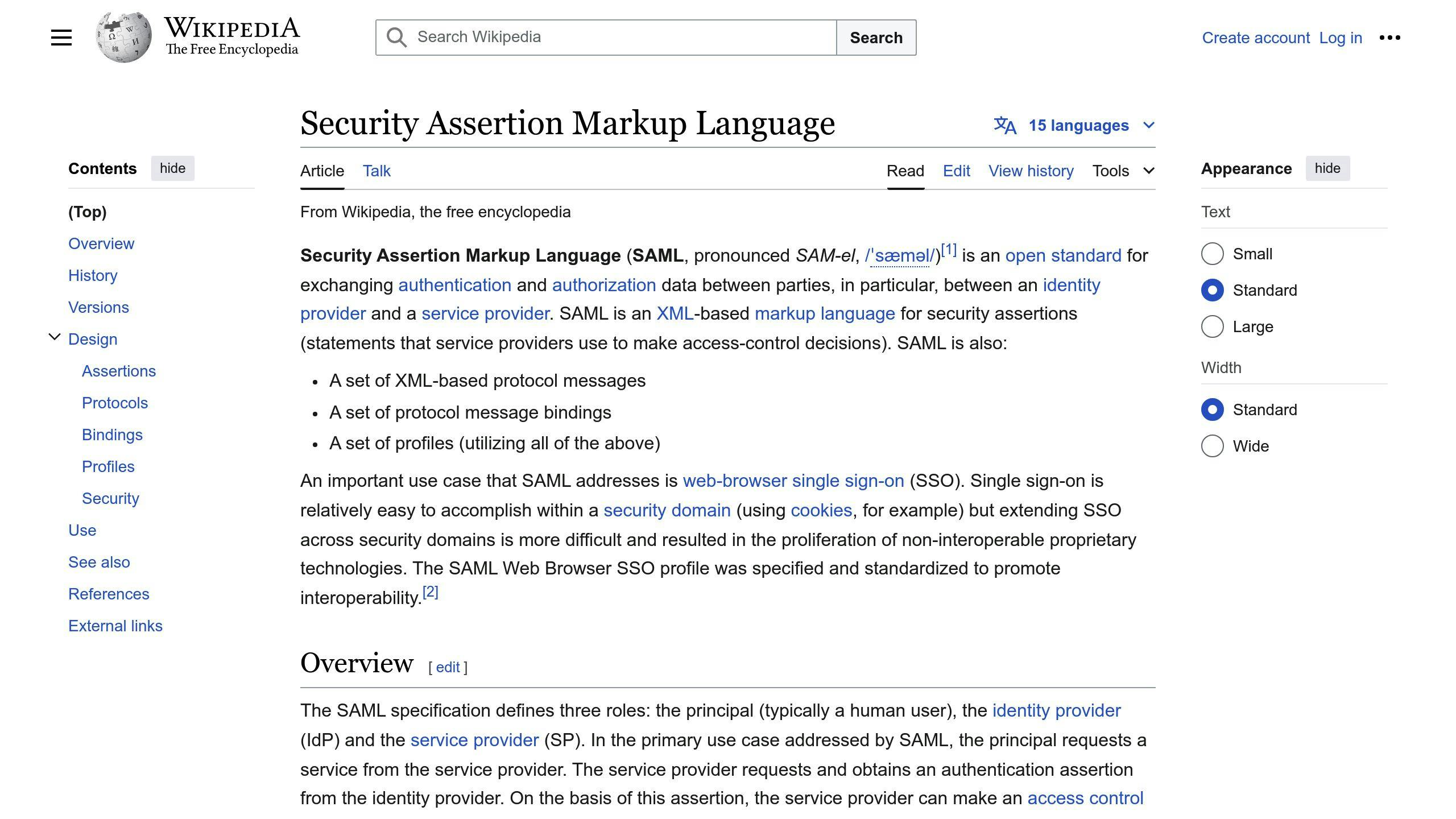
SAML (Security Assertion Markup Language) is a protocol that helps IdPs and Service Providers share login info. It lets users access many services with one login.
| SAML Features | Description |
|---|---|
| Format | XML-based |
| Main use | Single Sign-On (SSO) |
| Common in | Big companies |
OAuth: Allowing app access

OAuth lets apps use parts of your accounts without knowing your password.
| OAuth Aspects | Details |
|---|---|
| Type | Authorization tool |
| User benefit | Share limited account access |
| Popular with | Social media, mobile apps |
OpenID Connect: Adding user identity to OAuth

OpenID Connect (OIDC) builds on OAuth by adding user identity checks.
| OIDC Traits | Explanation |
|---|---|
| Based on | OAuth 2.0 |
| Added feature | User identity verification |
| Used for | Logging into many apps at once |
New protocols on the horizon
New login tools are being made to make things safer and easier:
| New Protocol | Purpose |
|---|---|
| JWT | Quick, small way to check users |
| FIDO2 | Login without passwords |
| WebAuthn | Safer logins on websites |
These new tools will change how we log in and keep our info safe online.
sbb-itb-8201525
Ideas linked to Identity Providers
Single Sign-On (SSO) explained
Single Sign-On (SSO) lets users access many apps with one login. It:
- Needs only one username and password
- Makes logging in easier
- Cuts down on forgotten passwords
Example: When you log into Google, you can use Gmail, YouTube, and Google Drive without extra logins.
What is federated identity?
Federated identity lets users access many apps across different groups with one login. It works like this:
| Step | Action |
|---|---|
| 1 | User logs in to their main account |
| 2 | Other apps trust this login |
| 3 | User gets into other apps without new logins |
Real-world use: Using Facebook to log into other websites.
Multi-Factor Authentication (MFA) basics
MFA adds extra steps to logging in, making it harder for others to break in. It uses:
| Factor | Example |
|---|---|
| Something you know | Password or PIN |
| Something you have | Phone or security token |
| Something you are | Fingerprint or face scan |
Setting up Identity Providers
How to pick the right IdP
When choosing an Identity Provider (IdP), think about:
| Factor | What to Look For |
|---|---|
| Security | Strong protection measures |
| Growth | Can handle more users and apps |
| Fit | Works well with your current systems |
| Ease of Use | Simple for users to understand |
| Rules | Follows laws like GDPR or HIPAA |
Things to think about when adding an IdP
Before you start using an IdP, remember to:
| Task | Why It's Important |
|---|---|
| Manage certificates | Keep login info safe and up-to-date |
| Set up properly | Take time to connect everything correctly |
| Teach users | Help people understand the new way to log in |
| Plan for help | Know how to fix problems and update the system |
Tips for a smooth IdP setup
To set up your IdP without problems:
| Tip | What to Do |
|---|---|
| Start small | Try with a few users or one app first |
| Be ready for issues | Think about what could go wrong and how to fix it |
| Test a lot | Make sure everything works before letting everyone use it |
| Keep watching | Check how it's working and make it better if needed |
Possible problems with Identity Providers
When using Identity Providers (IdPs), you might face some issues. Here are the main problems to look out for:
Security risks to watch out for
IdPs can be weak spots in your security. If someone breaks into an IdP, they might get into many systems at once. Also, IdPs keep important user info, so they're big targets for data thieves. To stay safe:
| Security Measure | Why It Helps |
|---|---|
| Use multi-factor authentication | Makes it harder for bad guys to get in |
| Choose IdPs with good encryption | Keeps user data safe |
| Keep an eye on IdP security updates | Fixes new problems quickly |
User privacy concerns
IdPs hold lots of user data, which can worry people about their privacy. If an IdP loses data, users might have their identities stolen. To help with this:
| Privacy Step | What It Does |
|---|---|
| Pick IdPs with strong privacy rules | Keeps user info safe |
| Make sure IdPs follow laws like GDPR | Protects user rights |
| Tell users how their data is used | Builds trust |
Getting stuck with one IdP vendor
Once you start using an IdP, it can be hard to switch to a different one. This is called "vendor lock-in." To avoid this problem:
| Tip | How It Helps |
|---|---|
| Choose IdPs that work with many systems | Makes it easier to change later |
| Read contracts carefully | Understand what you're agreeing to |
| Plan for the future | Think about how your needs might change |
Relying on outside services
IdPs often use other companies' services to work. This can cause problems if those services stop working. To handle this:
| Action | Benefit |
|---|---|
| Check what other services your IdP uses | Know what might go wrong |
| Have a backup plan | Be ready if something stops working |
| Test your system regularly | Find problems before they get big |
What's next for Identity Providers?
Identity Providers (IdPs) are changing as new tech comes out. Here's what to look for:
Using body features for login
More IdPs are adding ways to log in using:
| Body Feature | How It Works |
|---|---|
| Face | Scans your face |
| Fingerprint | Checks your fingerprint |
| Voice | Listens to your voice |
These make logging in safer and easier.
Blockchain and spread-out identity systems
New systems let people control their own online info:
| Feature | What It Does |
|---|---|
| User control | You decide who sees your data |
| Safer storage | Keeps your info in many places |
| Less central control | No one company has all your data |
This new way of doing things might change how IdPs work.
AI helping with identity management
Smart computer programs are making IdPs better:
| AI Use | How It Helps |
|---|---|
| Spotting fakes | Finds odd login patterns |
| Faster checks | Quickly makes sure you are you |
| Less work for humans | Does simple tasks on its own |
These new tools help IdPs work better and keep info safer.
As the internet changes, IdPs need to keep up with these new ideas to stay useful and good at their job.
Wrap-up
Quick review of main points
In this guide, we've covered the key aspects of Identity Providers (IdPs). Here's a summary of what we've learned:
| Topic | Key Points |
|---|---|
| What are IdPs? | Systems that manage digital identities |
| How IdPs work | Handle logins, check identities, give access |
| Types of IdPs | On-premises, cloud-based, social media, blockchain |
| Benefits | Better security, easier logins, simpler account management |
| Protocols | SAML, OAuth, OpenID Connect |
| Related concepts | Single Sign-On, federated identity, multi-factor authentication |
| Setup considerations | Choosing the right IdP, proper implementation, user training |
| Potential issues | Security risks, privacy concerns, vendor lock-in |
How IdPs will shape future security
IdPs will keep playing a big role in online security as tech changes. Here's what to expect:
| Future Trend | Impact on IdPs |
|---|---|
| Blockchain | New ways to manage identities |
| AI and machine learning | Smarter security features |
| Biometrics | More use of face, finger, and voice for logins |
| Decentralized systems | Users have more control over their data |
As the internet grows and changes, IdPs will need to keep up with new ideas to stay useful and keep information safe.
FAQs
What is an identity provider example?
Here are some common examples of Identity Providers (IdPs):
| IdP | Type | Main Use |
|---|---|---|
| Social media | Personal accounts | |
| Social media | Personal accounts | |
| Microsoft Azure AD | Cloud-based | Business accounts |
These IdPs let users log in once to use many services without extra logins.
Why is the Identity Provider important?
IdPs help keep things safe and follow the rules. Here's how:
| Benefit | Description |
|---|---|
| Central control | Manage all user logins in one place |
| Access control | Make sure only the right people see sensitive info |
| Tracking | Keep an eye on who uses what |
| Rule following | Help meet standards like GDPR or HIPAA |


