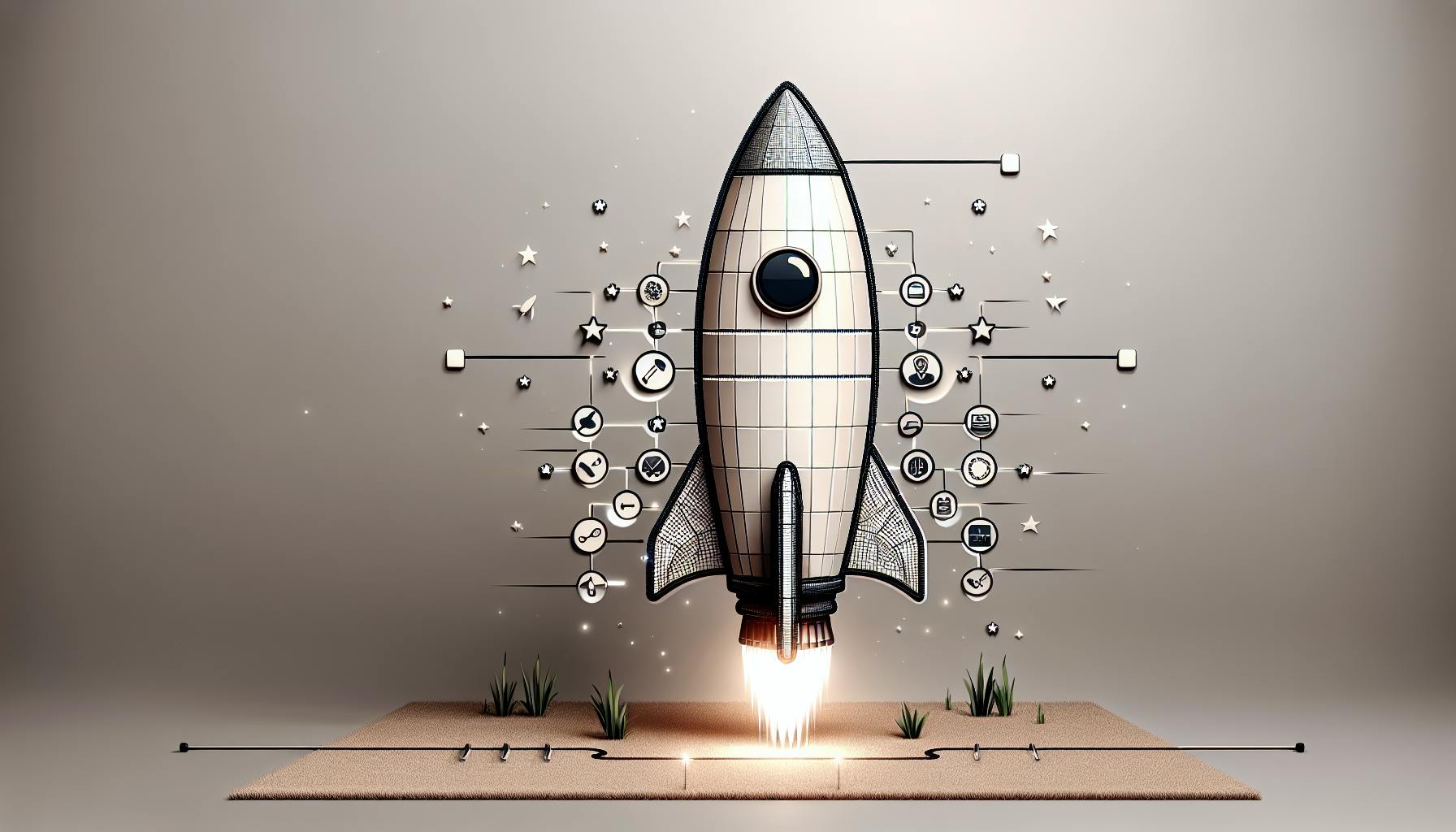Securing no-code platforms is crucial as their popularity grows. This checklist provides a comprehensive guide to mitigate risks and ensure your no-code applications are secure and compliant:
Related video from YouTube
Key Steps
-
Choose a Secure Platform
- Evaluate security features like encryption, access controls, and secure coding practices
- Verify compliance with industry standards and regulations
- Review the platform's process for addressing vulnerabilities
- Use trusted directories to compare and evaluate platforms
-
Implement Access Management
- Define user roles and permissions to limit access
- Enforce strong passwords and regular rotation
- Enable multi-factor authentication (MFA)
- Regularly review and revoke unnecessary access
-
Protect Data
- Identify and classify sensitive data
- Encrypt sensitive data at rest and in transit
- Set data retention rules and ensure secure deletion
- Regularly back up data and have a disaster recovery plan
-
Secure Applications
- Validate user inputs to prevent unauthorized access
- Use strong authentication methods and MFA
- Implement measures against cross-site scripting (XSS) and request forgery
- Secure APIs with encryption and access controls
-
Manage Third-Party Integrations
- Check security measures of third-party services and APIs
- Use secure communication channels like HTTPS and VPNs
- Limit third-party access to only necessary data and functions
- Monitor for and address vulnerabilities in third-party components
-
Monitor and Log Activities
- Set up centralized logging to collect logs from various sources
- Frequently review logs to detect suspicious activities
- Set up alerts for specific security events
- Keep audit trails for critical operations
-
Prepare for Incidents
- Create a plan for handling security incidents
- Define roles and responsibilities for incident response
- Set up communication channels for reporting and managing incidents
- Conduct regular training on incident response procedures
-
Ensure Compliance
- Identify applicable regulations based on industry, location, and data handled
- Implement required security controls to meet regulatory requirements
- Conduct periodic assessments and audits to ensure ongoing compliance
- Maintain detailed documentation of compliance efforts
-
Continuously Improve
- Stay updated on security threats and best practices
- Regularly review and update security policies and procedures
- Conduct security assessments and penetration testing
- Implement secure development practices throughout the lifecycle
By following this checklist, you can significantly reduce the risk of security breaches and protect your sensitive data on no-code platforms.
Choosing a Secure Platform
Picking the right no-code platform is crucial for security. Here's what to look for:
Check Security Features
- Data Encryption: Ensure the platform encrypts your data to protect it from unauthorized access.
- Access Controls: Look for features that control who can access your application and data.
- Audit Logging: The platform should log user activities for monitoring and auditing.
- Secure Coding Practices: Verify that the platform follows secure coding standards to prevent vulnerabilities.
- Authentication: Check for options like single sign-on and authenticated single-use tokens for secure access.
- Pen-Testing: The platform should undergo regular penetration testing by independent security firms.
Verify Compliance
Make sure the platform complies with relevant industry standards and regulations:
| Regulation/Standard | Description |
|---|---|
| GDPR | The platform should assist clients in complying with the General Data Protection Regulation (GDPR) for data privacy. |
| HIPAA | For healthcare applications, ensure the platform meets the Health Insurance Portability and Accountability Act (HIPAA) requirements. |
| PCI DSS | If handling payment data, the platform must comply with the Payment Card Industry Data Security Standard (PCI DSS). |
| SOC 2 Type 2 | Look for platforms that have undergone a Service Organization Controls (SOC 2 Type 2) audit for security, availability, and confidentiality. |
| ISO 27001 | This international standard outlines requirements for an information security management system. |
Review Update Process
- Regular Updates: The platform should release frequent updates to address security vulnerabilities promptly.
- Proactive Approach: Ensure the platform has a proactive approach to identifying and fixing security loopholes.
Use Trusted Directories
Consult trusted directories to evaluate and compare no-code platforms:
These directories provide information on platform features, security compliance, and user reviews to help you make an informed choice.
Access Management
Controlling who can access your no-code platform and sensitive data is crucial. Follow these steps:
User Roles and Permissions
Define roles with specific permissions to limit access. Users should only have access to features and data needed for their job. This is called role-based access control (RBAC).
Strong Passwords
Require strong passwords with a mix of letters, numbers, and special characters. Implement password rotation policies to ensure passwords are updated regularly.
Multi-Factor Authentication (MFA)
Enable MFA for an extra security layer. MFA verifies user identities before granting access, even if a password is compromised. Use methods like one-time passwords, biometrics, or smart cards.
Review User Access
Regularly review and revoke unnecessary access permissions. This ensures only authorized individuals can access the platform and data, reducing the risk of unauthorized access or data breaches.
| Access Control Measure | Description |
|---|---|
| User Roles and Permissions | Assign roles with specific permissions to limit access to necessary features and data. |
| Strong Passwords | Enforce strong password requirements and regular password rotation. |
| Multi-Factor Authentication (MFA) | Require an additional verification step beyond passwords for user authentication. |
| Review User Access | Periodically review and revoke unnecessary access privileges to mitigate risks. |
Data Protection
Protect sensitive data within the platform.
Identify Sensitive Data
Determine what data is sensitive, such as personal information, financial details, and confidential business data. Classifying data helps apply the right security measures.
Encrypt Data
Use encryption to secure sensitive data when stored or transmitted. Encryption scrambles data, making it unreadable without a decryption key. Use industry-standard encryption like SSL/TLS and AES.
Set Data Retention Rules
Define how long to keep different types of data. Set retention periods and ensure secure deletion when data expires. This reduces the risk of data breaches and storage costs.
Back Up Data and Recover from Disasters
Regularly back up data and have a plan to restore it if needed. Backups allow you to recover data after an incident. A disaster recovery plan outlines steps to restore systems and data, ensuring business continuity.
| Data Protection Measure | Description |
|---|---|
| Identify Sensitive Data | Determine what data needs protection, such as personal, financial, or confidential business information. |
| Encrypt Data | Use encryption to secure sensitive data when stored or transmitted, making it unreadable without a decryption key. |
| Set Data Retention Rules | Define how long to keep different types of data and ensure secure deletion when retention periods expire. |
| Back Up Data and Recover from Disasters | Regularly back up data and have a plan to restore it and systems in case of an incident or disaster. |
Application Security
Input Validation
Check all user inputs to prevent unauthorized access to data. This stops attacks like SQL injection and cross-site scripting (XSS). Validating inputs is key to keeping your applications secure.
Secure Authentication
Use strong methods to verify user identities and control access. This includes:
- Secure protocols like HTTPS for authentication
- Multi-factor authentication (MFA) for an extra security layer
Proper authentication protects user data from unauthorized access.
Prevent XSS and CSRF
Take steps to stop cross-site scripting (XSS) and cross-site request forgery (CSRF) attacks:
- Validate user inputs
- Use Content Security Policy (CSP) to control allowed content sources
- Implement security headers against XSS
These measures prevent attackers from injecting malicious code or unauthorized requests.
Secure APIs
Keep your application programming interfaces (APIs) secure:
- Use HTTPS for encrypted API communication
- Require authentication like API keys or OAuth to control access
Securing APIs prevents unauthorized data access or misuse.
| Security Measure | Purpose |
|---|---|
| Input Validation | Prevent unauthorized data access by checking user inputs |
| Secure Authentication | Verify user identities and control access using strong methods |
| Prevent XSS and CSRF | Stop cross-site scripting and request forgery attacks |
| Secure APIs | Keep APIs secure with encryption and access controls |
sbb-itb-8201525
Third-Party Integrations
Check Third-Party Security
When connecting to third-party services or APIs, check their security measures. Look for:
- Data Encryption: Data should be encrypted when stored or sent.
- Access Controls: Only authorized users can access your data and the service.
- Compliance: The service should follow relevant security standards and regulations.
Use Secure Communication
Send data between your app and third-party services through secure channels like:
- HTTPS
- VPNs
- Other encrypted protocols
This prevents unauthorized access to your data.
Limit Third-Party Access
Only give third-party services access to the data and functions they need. This reduces the risk of unauthorized access to sensitive information.
| Access Control | Purpose |
|---|---|
| Least Privilege | Third-party services can only access necessary resources |
| Restricted Access | Limits the data and functions third-parties can access |
Monitor for Vulnerabilities
Regularly check for and fix vulnerabilities in third-party components:
- Install security updates and patches
- Stay informed about potential risks
- Take action to address vulnerabilities
This helps protect your app from security threats.
Monitoring and Logging
Keep track of activities and detect security issues.
Centralized Logging
Set up centralized logging to collect logs from various sources like applications, servers, and network devices in one place. This allows you to:
- Monitor system events and identify potential threats
- Analyze logs to detect unusual activities
- Respond quickly to security incidents
Log Reviews
Frequently review logs to find suspicious activities. Log reviews help you:
| Purpose | Description |
|---|---|
| Detect Breaches | Identify security breaches and incidents |
| Find Vulnerabilities | Uncover weaknesses in your systems |
| Improve Response | Enhance incident response and security management |
Security Alerts
Set up alerts for specific security events to enable quick responses. Alerts notify you of potential threats, allowing you to:
- Respond promptly to security incidents
- Minimize the impact of security breaches
- Improve incident response and security management
Audit Trails
Keep audit trails for critical operations. Audit trails provide a record of all activities, including:
- User access and authentication
- Data modifications and transactions
- System changes and updates
Incident Response
Have a Plan
Create a plan for handling security incidents. This plan should outline:
- How to identify and contain incidents
- Steps to resolve incidents
- Who to contact and inform
- What to do after an incident
Review and update this plan regularly to keep it current.
Define Roles
Specify who is responsible for handling incidents and their roles. This includes:
- Incident responders
- Their roles and responsibilities
- Contact information
Clearly defining roles helps ensure everyone knows what to do during an incident.
Communication
Set up clear channels for:
- Reporting incidents
- Communicating during an incident
This includes processes for:
- Reporting incidents
- Communicating with responders, stakeholders, and customers
Training
Conduct regular training on:
- Incident response procedures
- Communication protocols
- Roles and responsibilities
Regular training ensures your team is prepared to respond quickly and effectively to security incidents.
| Action | Purpose |
|---|---|
| Have a Plan | Outline procedures for identifying, containing, and resolving incidents. |
| Define Roles | Specify who is responsible and their roles during an incident. |
| Communication | Set up channels for reporting and communicating about incidents. |
| Training | Ensure everyone knows how to handle incidents through regular training. |
Compliance and Regulations
Identify Applicable Rules
Determine which regulations apply to your business based on your industry, location, and the type of data you handle. Common regulations include:
| Regulation | Description |
|---|---|
| GDPR | Protects personal data privacy for individuals in the European Union |
| HIPAA | Safeguards health information privacy in the United States |
| PCI DSS | Secures payment card data for businesses handling credit card transactions |
Implement Required Controls
Put in place the necessary security measures to meet regulatory requirements. This may involve:
- Encrypting sensitive data
- Controlling access to data and systems
- Backing up data regularly
Regularly review and update these controls to maintain compliance.
Conduct Assessments and Audits
Periodically assess your systems and processes to:
- Identify potential risks and vulnerabilities
- Evaluate the effectiveness of existing security controls
- Ensure ongoing compliance with regulations
Regular assessments and audits help pinpoint areas for improvement.
Maintain Documentation
Keep detailed records of your compliance efforts, including:
- Security policies and procedures
- Audit and assessment reports
- Training records
Thorough documentation demonstrates accountability and compliance.
Continuous Improvement
Stay Updated
- Attend events like webinars and conferences to learn about new security threats and best practices.
- Subscribe to security newsletters and blogs to stay informed about vulnerabilities and patches.
Review and Update Policies
- Regularly review and update security policies and procedures.
- Ensure policies align with the latest threats and security best practices.
- Update access controls, encryption methods, and incident response plans as needed.
Conduct Security Assessments
- Perform regular security assessments and penetration testing.
- Identify vulnerabilities and weaknesses in the no-code platform.
- Test for common attacks like SQL injection, cross-site scripting (XSS), and cross-site request forgery (CSRF).
Secure Development Practices
| Practice | Description |
|---|---|
| Secure Coding | Implement secure coding practices throughout the development lifecycle. |
| Secure Libraries | Use secure libraries and frameworks. |
| Code Reviews | Conduct regular security code reviews. |
| Secure Design | Integrate security into the design phase. |
| Secure Testing | Test for security vulnerabilities during development. |
| Secure Deployment | Deploy applications securely. |
Conclusion
Securing your no-code platform is a crucial task that requires a comprehensive approach. By following the checklist outlined in this article, you can significantly reduce the risk of security breaches and protect your sensitive data.
Security is an ongoing process that demands continuous improvement, monitoring, and adaptation to emerging threats. Stay informed about the latest security threats and best practices, regularly update your policies and procedures, and conduct security assessments to identify vulnerabilities. Integrate security into every stage of your no-code development process to build a robust and secure application that meets the highest security standards.
Here are the key steps to ensure the security of your no-code platform:
1. Choose a Secure Platform
- Evaluate security features like data encryption, access controls, and secure coding practices.
- Verify compliance with relevant industry standards and regulations.
- Review the platform's update process for addressing security vulnerabilities.
- Use trusted directories to compare and evaluate no-code platforms.
2. Implement Access Management
- Define user roles and permissions to limit access.
- Enforce strong password requirements and regular password rotation.
- Enable multi-factor authentication for an extra security layer.
- Regularly review and revoke unnecessary access privileges.
3. Protect Data
- Identify and classify sensitive data.
- Encrypt sensitive data when stored or transmitted.
- Set data retention rules and ensure secure deletion when data expires.
- Regularly back up data and have a disaster recovery plan.
4. Secure Applications
- Validate user inputs to prevent unauthorized data access.
- Use strong authentication methods and multi-factor authentication.
- Implement measures to prevent cross-site scripting (XSS) and cross-site request forgery (CSRF) attacks.
- Secure application programming interfaces (APIs) with encryption and access controls.
5. Manage Third-Party Integrations
- Check the security measures of third-party services and APIs.
- Use secure communication channels like HTTPS and VPNs.
- Limit third-party access to only necessary data and functions.
- Monitor for and address vulnerabilities in third-party components.
6. Monitor and Log Activities
- Set up centralized logging to collect logs from various sources.
- Frequently review logs to detect suspicious activities.
- Set up alerts for specific security events to enable quick responses.
- Keep audit trails for critical operations.
7. Prepare for Incidents
- Create a plan for handling security incidents.
- Define roles and responsibilities for incident response.
- Set up clear communication channels for reporting and managing incidents.
- Conduct regular training on incident response procedures.
8. Ensure Compliance
- Identify applicable regulations based on your industry, location, and data handled.
- Implement required security controls to meet regulatory requirements.
- Conduct periodic assessments and audits to ensure ongoing compliance.
- Maintain detailed documentation of your compliance efforts.
9. Continuously Improve
- Stay updated on security threats and best practices.
- Regularly review and update security policies and procedures.
- Conduct security assessments and penetration testing.
- Implement secure development practices throughout the development lifecycle.
FAQs
Are low-code platforms secure?
Low-code and no-code platforms offer a trade-off. They allow non-technical users to build applications with minimal coding, but this ease of use can introduce security risks if not properly managed by IT.
While low-code platforms can be secure, there are potential risks:
- Lack of Coding Expertise: Citizen developers may lack the knowledge to identify and address security vulnerabilities.
- Third-Party Integrations: Connecting to external services increases the potential attack surface.
- Limited Code Visibility: It can be challenging to identify and fix security issues in the underlying code.
However, many low-code platforms prioritize security with features like:
| Security Feature | Description |
|---|---|
| Data Encryption | Sensitive data is encrypted when stored or transmitted. |
| Access Controls | Controls who can access the platform and data. |
| Secure Coding | Follows secure coding practices to prevent vulnerabilities. |