Streamlining shipping is crucial for a great customer experience and successful operations in multi-vendor marketplaces. This article provides a checklist of the top 10 shipping plugins for WooCommerce multi-vendor marketplaces in 2024, evaluated based on functionality, ease of use, compatibility, pricing, and user reviews.
Using these plugins offers benefits like:
- Improved Efficiency: Automated shipping processes save time and reduce manual effort.
- Better Customer Experience: Accurate rates, tracking, and multiple carrier options enhance satisfaction.
- Scalability: Plugins can grow with your business, supporting increased order volumes.
- Cost Savings: Negotiated rates and optimized shipping methods can reduce expenses.
- Centralized Management: Manage all shipping operations from a single dashboard.
Here's a quick comparison of the top plugins:
| Plugin | Key Features | Pricing | Compatibility |
|---|---|---|---|
| Table Rate Shipping Rules | Set custom shipping rates and rules based on destination, weight, quantity, or order price. Works with Dokan and WCFM multi-vendor plugins. | Free and paid options | Dokan, WCFM |
| Shipment Tracking | Track shipments with major carriers like UPS, FedEx, USPS, and DHL. Includes a tracking dashboard, email notifications, and customizable tracking pages. | Paid | WooCommerce |
| Weight-Based Shipping Rates | Calculate shipping rates based on package weight. Create multiple rules for different weight ranges, destinations, and order subtotals. | Free | WooCommerce |
| Delivery Management | Offer on-demand or scheduled delivery options. Integrate with third-party delivery services and provide real-time tracking for customers. | Paid | WooCommerce |
| Vendor Shipping Setup | Manage vendors and set up flexible shipping configurations based on zones or regions. Includes commission system tools. | Free and paid options | WooCommerce |
| UPS Shipping Integration | Integrate with UPS services, print shipping labels, and support international shipping. | Paid | WooCommerce |
| Printing Shipping Documents | Print shipping labels and documents with customization options. | Paid | WooCommerce |
| Multi-Carrier Shipping Rates | Compare real-time shipping rates from multiple carriers and choose the best option. | Paid | WooCommerce |
| Advanced Shipping Rules | Build advanced shipping rules, including handling charges and conditional rates. | Free and paid versions | WooCommerce |
| Shipping Automation | Automate shipping processes and provide estimated delivery dates. | Paid | WooCommerce |
Related video from YouTube
Top Shipping Plugins
Here are the top 10 shipping plugins for WooCommerce multi-vendor marketplaces in 2024. Each plugin offers features tailored to simplify shipping for vendors and enhance the customer experience.
1. Table Rate Shipping Rules
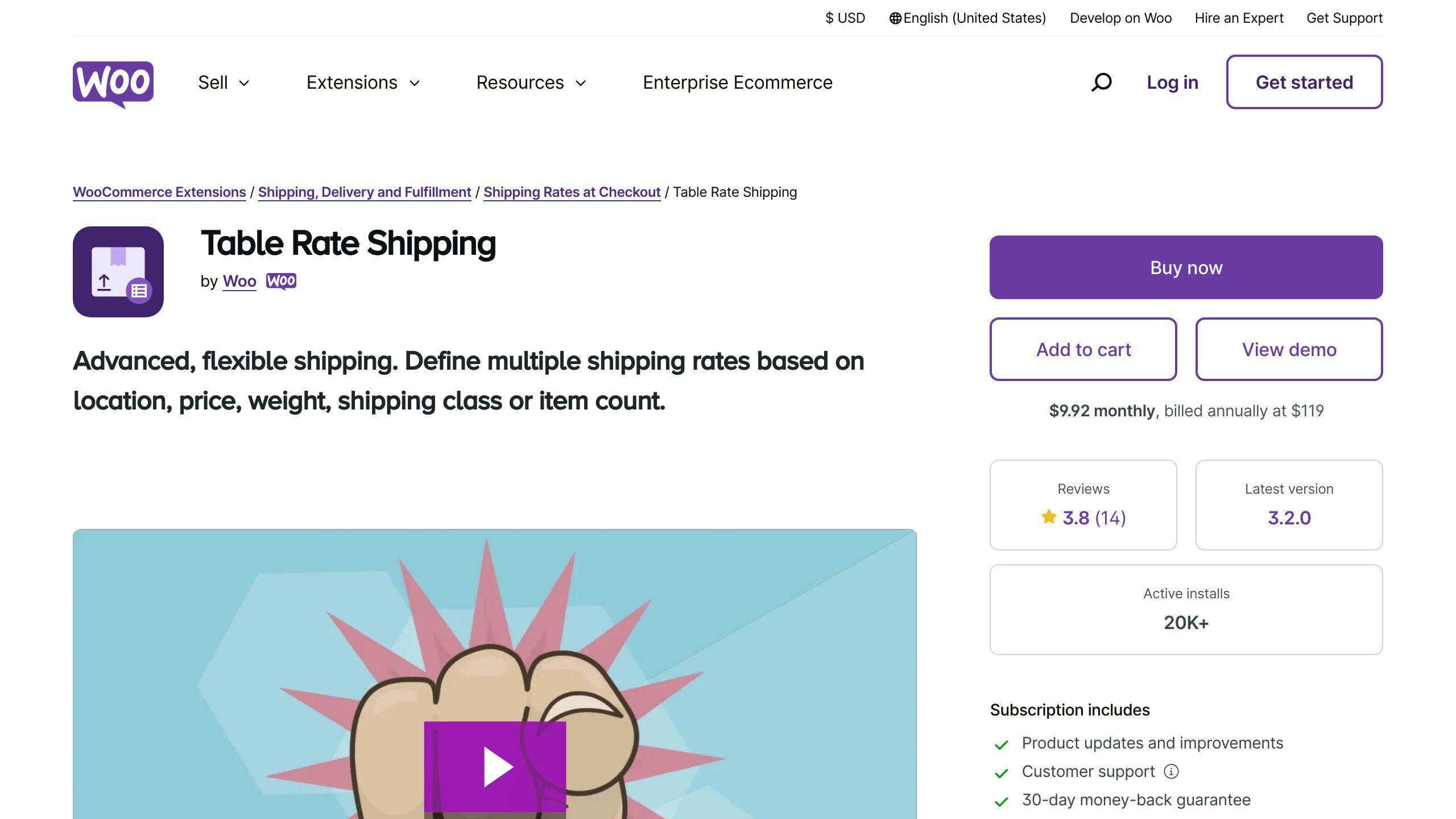
This plugin lets vendors set custom shipping rates and rules based on factors like destination, weight, quantity, or order price. It's compatible with popular multi-vendor plugins like Dokan and WCFM.
| Feature | Description |
|---|---|
| Rate Calculation | Based on destination, weight, quantity, or price |
| Customization | Vendors can customize shipping rules |
| Compatibility | Works with Dokan, WCFM |
| Pricing | Free and paid options |
2. Shipment Tracking
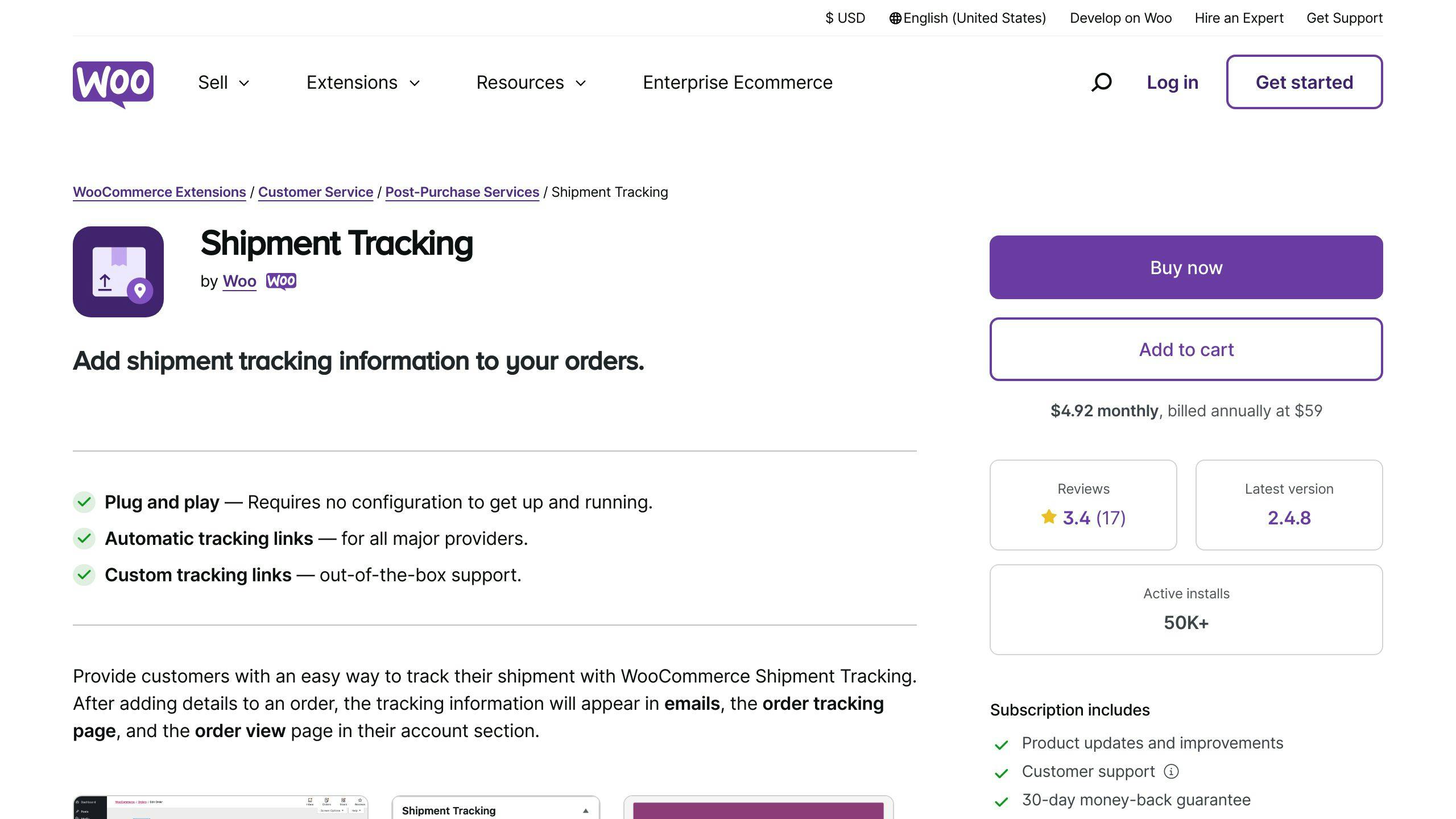
This plugin integrates with major carriers like UPS, FedEx, USPS, and DHL. It provides a central tracking dashboard, email notifications, and customizable tracking pages for customers.
| Feature | Description |
|---|---|
| Carrier Integration | UPS, FedEx, USPS, DHL |
| Tracking Management | Central dashboard, email notifications |
| Customization | Customize tracking pages |
| Pricing | Paid |
3. Weight-Based Shipping Rates

Set accurate shipping rates based on package weight. Create multiple rules for different weight ranges, destinations, and order subtotals.
| Feature | Description |
|---|---|
| Rate Calculation | Based on package weight |
| Multiple Rules | For different weight ranges |
| Conditions | Destination, order subtotal |
| Pricing | Free |
4. Delivery Management

Streamline delivery processes with on-demand or scheduled options. Integrate with third-party delivery services and provide real-time tracking for customers.
| Feature | Description |
|---|---|
| Delivery Options | On-demand, scheduled |
| Third-Party Integration | Delivery service providers |
| Tracking | Real-time tracking for customers |
| Pricing | Paid |
5. Vendor Shipping Setup
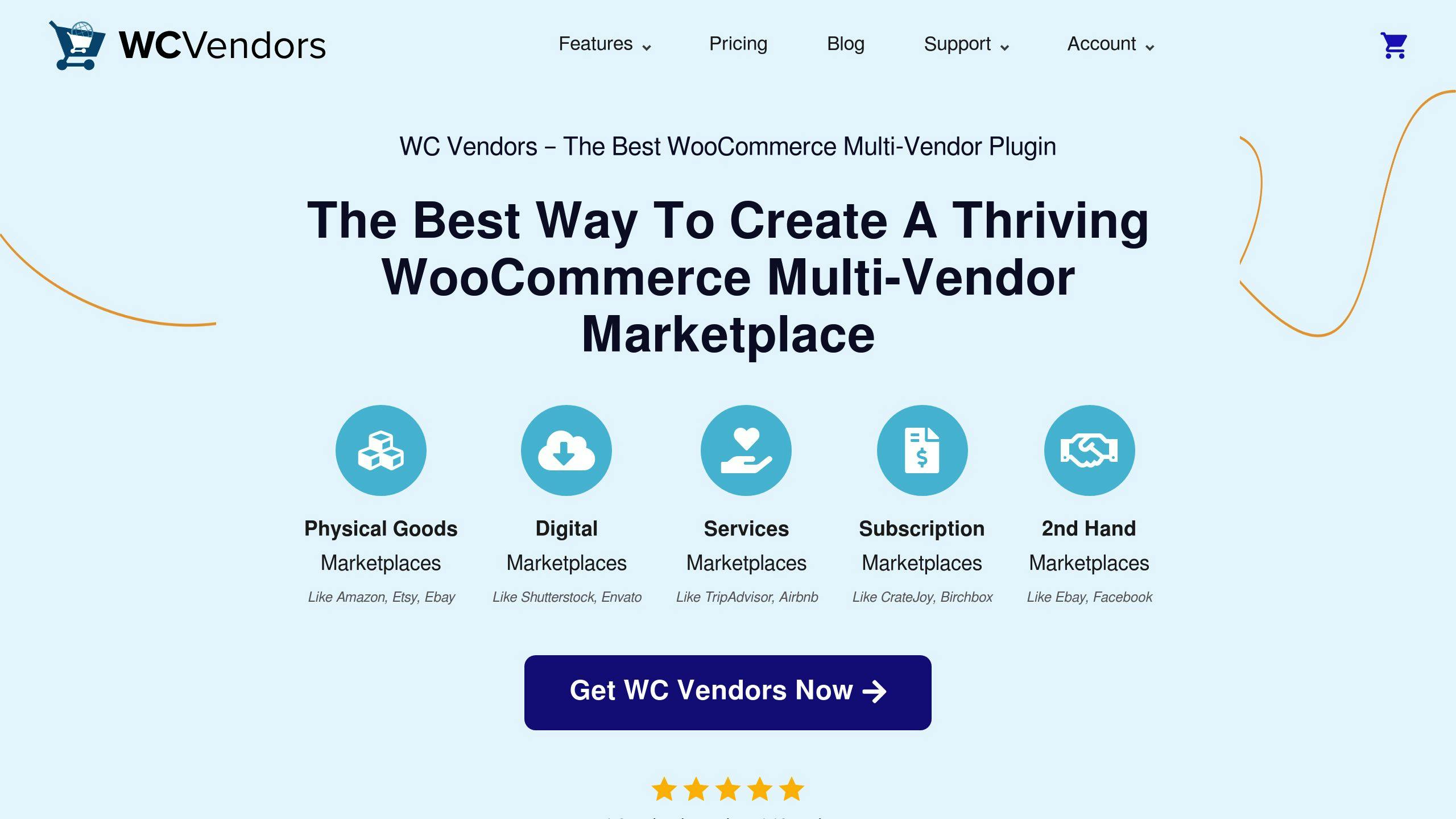
This multi-vendor plugin offers advanced vendor management tools and flexible shipping configurations based on zones or regions.
| Feature | Description |
|---|---|
| Vendor Management | Comprehensive tools |
| Commission System | Flexible commission setup |
| Shipping Configuration | Zone-based shipping rules |
| Pricing | Free and paid options |
6. UPS Shipping Integration
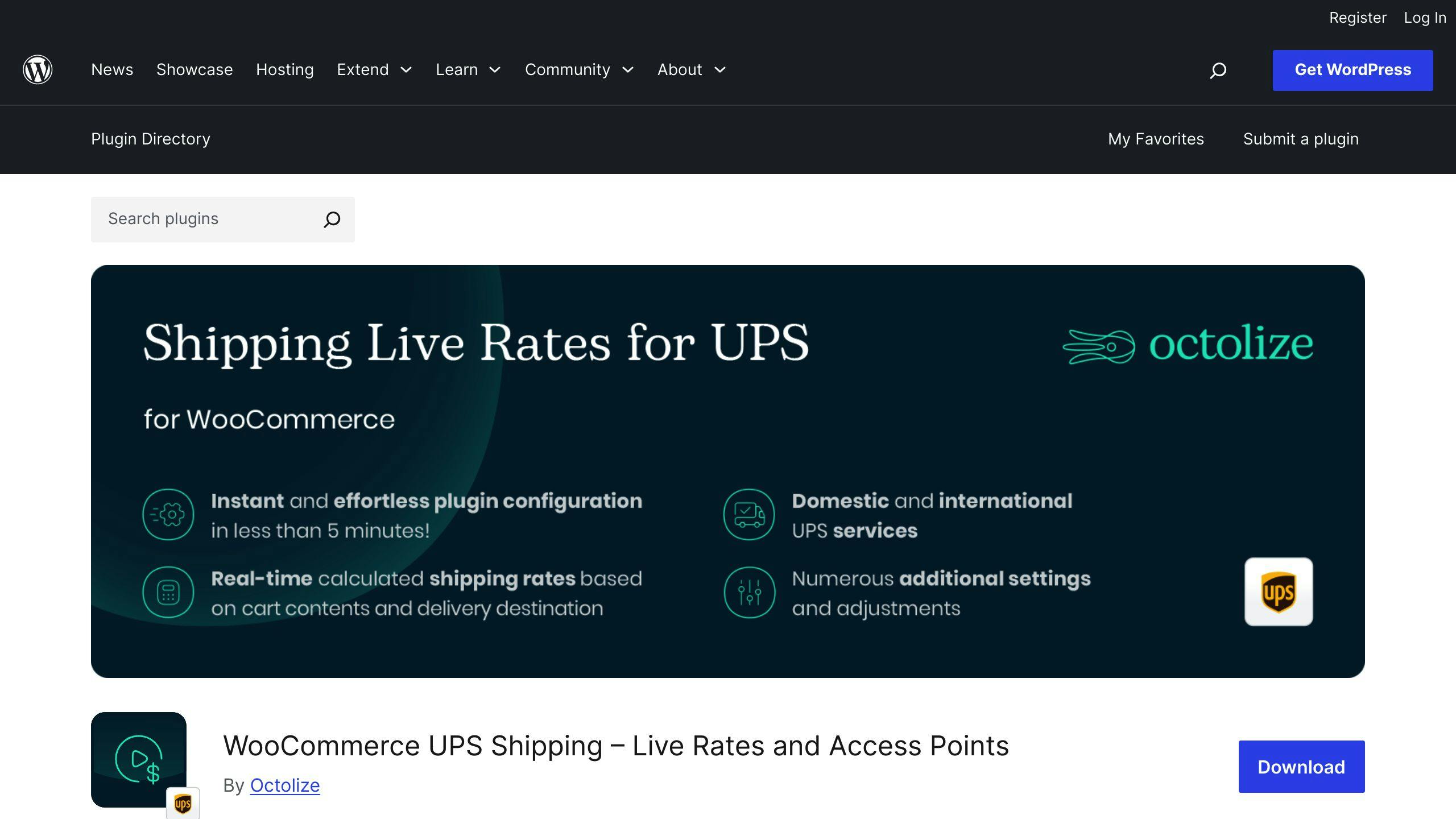
Integrate with UPS services, print shipping labels, and support international shipping for multi-vendor marketplaces.
| Feature | Description |
|---|---|
| Carrier Integration | UPS services |
| Label Printing | Print shipping labels |
| International Shipping | Supported |
| Pricing | Paid |
sbb-itb-8201525
Comparison Table
| Plugin | Key Features | Pricing | Compatibility |
|---|---|---|---|
| Table Rate Shipping Rules | Set custom shipping rates and rules based on destination, weight, quantity, or order price. Works with Dokan and WCFM multi-vendor plugins. | Free and paid options | Dokan, WCFM |
| Shipment Tracking | Track shipments with major carriers like UPS, FedEx, USPS, and DHL. Includes a tracking dashboard, email notifications, and customizable tracking pages. | Paid | WooCommerce |
| Weight-Based Shipping Rates | Calculate shipping rates based on package weight. Create multiple rules for different weight ranges, destinations, and order subtotals. | Free | WooCommerce |
| Delivery Management | Offer on-demand or scheduled delivery options. Integrate with third-party delivery services and provide real-time tracking for customers. | Paid | WooCommerce |
| Vendor Shipping Setup | Manage vendors and set up flexible shipping configurations based on zones or regions. Includes commission system tools. | Free and paid options | WooCommerce |
| UPS Shipping Integration | Integrate with UPS services, print shipping labels, and support international shipping. | Paid | WooCommerce |
| Printing Shipping Documents | Print shipping labels and documents with customization options. | Paid | WooCommerce |
| Multi-Carrier Shipping Rates | Compare real-time shipping rates from multiple carriers and choose the best option. | Paid | WooCommerce |
| Advanced Shipping Rules | Build advanced shipping rules, including handling charges and conditional rates. | Free and paid versions | WooCommerce |
| Shipping Automation | Automate shipping processes and provide estimated delivery dates. | Paid | WooCommerce |
Conclusion
Choosing the right shipping plugin is crucial for a WooCommerce multi-vendor marketplace. With many options available, it's important to assess your specific needs and select a plugin that fits your operational requirements. Consider factors like shipping rates, carrier integrations, tracking capabilities, and vendor management when making your decision.
As e-commerce continues to grow, shipping plugins will play a vital role in enhancing the customer experience and streamlining logistics. Future trends may include advanced route optimization, increased automation, and further integration with emerging technologies like drones and autonomous vehicles.
| Key Considerations | Description |
|---|---|
| Assess Needs | Evaluate your specific operational requirements for shipping |
| Shipping Rates | Look for plugins that offer accurate rate calculations |
| Carrier Integrations | Ensure integration with major carriers like UPS, FedEx, USPS, etc. |
| Tracking Capabilities | Provide customers with real-time order tracking |
| Vendor Management | For multi-vendor marketplaces, choose plugins with vendor management tools |
| Future Trends | Consider plugins that can adapt to emerging technologies and automation |


