When managing an online store, having robust import/export tools is crucial for tasks like moving data between systems, managing product information, and improving overall performance. This article compares the data import/export capabilities of WooCommerce and Magento, two popular e-commerce platforms.
Key Takeaways:
-
WooCommerce offers user-friendly import/export tools with a simple interface, ideal for small to medium businesses. Its built-in CSV importer/exporter and plugins like All-in-One Suite provide basic data management features.
-
Magento offers advanced data handling capabilities and scalability, better suited for large enterprises and complex operations. Its built-in tools and extensions like Data Handling and Performance offer robust features for managing large datasets and intricate operations.
Quick Comparison:
| Comparison Points | WooCommerce | Magento |
|---|---|---|
| User-Friendliness | Simple interface, easier for non-technical users | More complex, steeper learning curve |
| File Formats | CSV, XML, JSON | CSV, XML, JSON, Excel, ODS |
| Data Handling | Basic mapping and transformation, advanced features with plugins | Advanced mapping, transformation, and validation built-in |
| Automation | Task scheduling with plugins | Built-in scheduling and automation |
| Performance | Suitable for smaller datasets, plugins for larger datasets | Designed for large datasets and complex operations |
| Integration | Third-party integration with plugins | Extensive third-party integration options |
| Costs | Free core plugin, paid extensions available | More expensive, paid extensions available |
Choosing the right platform depends on your business's specific data management needs. WooCommerce prioritizes ease of use and flexibility, while Magento offers advanced features and scalability for handling complex datasets and operations.
Related video from YouTube
Comparison Points
User-Friendliness
WooCommerce's import/export tools are generally more user-friendly and easier to navigate, especially for non-technical users. The built-in features have a simple interface, and popular plugins like Woo Import Export and Product CSV Import Suite offer drag-and-drop capabilities and advanced filtering, making data management more straightforward.
In contrast, Magento's import/export tools have a steeper learning curve and are more complex. While robust, they can be overwhelming for users without technical expertise. However, Magento's complexity allows for more customization, which can benefit larger enterprises or those with specific data management needs.
File Formats
Both platforms support common file formats like CSV, XML, and JSON for import/export operations. However, Magento offers additional options like Excel and ODS, while WooCommerce's file format support is more limited without plugins.
Data Handling
WooCommerce's data handling capabilities are more basic compared to Magento. While it can handle basic data mapping and transformation, plugins like Woo Import Export and Product CSV Import Suite provide more advanced features like drag-and-drop interfaces, advanced filtering, and scheduling.
Magento, on the other hand, offers more comprehensive data handling capabilities out-of-the-box, including advanced data mapping and transformation features, allowing for more flexibility with complex data sets.
Automation Options
Both platforms offer automation options for import/export tasks. WooCommerce plugins provide scheduling capabilities for automating regular import/export tasks, while Magento's built-in features and extensions also support scheduling.
Performance and Scale
Magento's import/export tools are generally more scalable and performant, designed to handle large datasets and complex operations, making it a better choice for enterprises or businesses with high data demands. WooCommerce's plugins can handle large datasets, but may not be as performant as Magento's built-in features.
Third-Party Integration
Both platforms offer integration with third-party systems like CRM, ERP, and other e-commerce platforms. However, Magento's built-in features and extensions provide more comprehensive integration options, making it a better choice for businesses with complex system integration needs.
Costs
| Cost Aspect | WooCommerce | Magento |
|---|---|---|
| Built-in Features | Free | More expensive |
| Plugins/Extensions | Paid options available | Paid options available |
WooCommerce's built-in features are free, but its plugins may require a one-time or recurring payment. Magento's built-in features are more expensive, but they provide more comprehensive functionality out-of-the-box. Additionally, both platforms offer paid extensions to further extend their functionality.
WooCommerce Tools
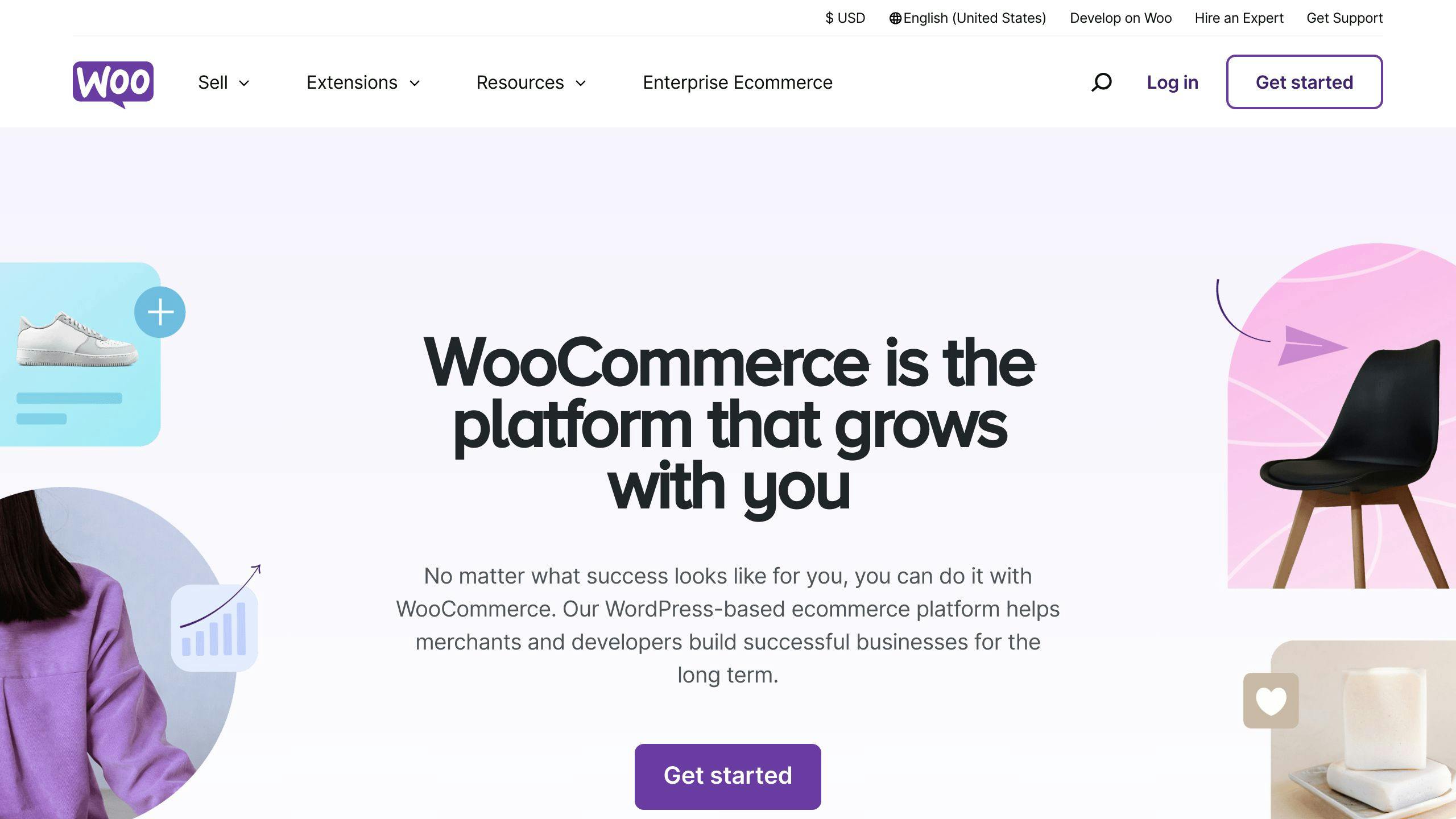
WooCommerce offers built-in tools and third-party plugins to help you manage your online store's data.
Built-in Tools
The core WooCommerce plugin includes basic import/export features that let you:
- Import and export product data in CSV format
- Update product information in bulk
- Migrate data between systems
While simple, these built-in tools cover basic data management needs.
Popular Plugins
For more advanced functionality, popular WooCommerce plugins provide extra import/export capabilities:
Import Export Suite
The Import Export Suite plugin offers:
- Bulk import/export for products, orders, customers, and more
- Custom field mapping
- System integration options
- Drag-and-drop column reordering for easy data mapping
Task Scheduling
Plugins like Woo Import Export and Product CSV Import Suite enable you to:
- Schedule regular import/export tasks
- Automate data updates and synchronization between systems
- Save time and reduce errors with consistent data management
These plugins extend WooCommerce's core features, giving you more control over your store's data.
sbb-itb-8201525
Magento Tools

Magento provides built-in tools and extensions to help you manage your online store's data.
Built-in Tools
Magento's built-in import/export tools allow you to:
- Import and export product data in CSV format
- Update product information in bulk
- Migrate data between systems
These basic tools cover fundamental data management needs.
Extensions
For more advanced functionality, Magento extensions offer additional import/export capabilities:
Data Handling
Extensions like Amasty Import and Export Premium provide:
| Feature | Description |
|---|---|
| Data Mapping and Validation | Map and validate data during import/export |
| File Format Support | Support for CSV, XML, JSON, and other formats |
| Custom Field Mapping | Map custom fields and transform data as needed |
Performance
These extensions also enhance performance for large-scale data migrations, ensuring efficient data management and updates.
Some popular Magento extensions for import/export include:
- Amasty Import and Export Premium
- Firebear Advanced Import/Export Module
- Mag Manager
- Xtento Order Importer and Exporter
These extensions expand Magento's core features, giving you more control over your store's data and enabling you to manage complex imports and exports effectively.
Comparison Table
Here's a table comparing the key features of WooCommerce and Magento's import/export tools:
| Comparison Points | WooCommerce | Magento |
|---|---|---|
| User-Friendliness | ★ ★ ★ ☆ ☆ Simple interface, easier for non-technical users |
★ ★ ★ ★ ☆ More complex, steeper learning curve |
| File Formats | CSV, XML, JSON | CSV, XML, JSON, Excel, ODS |
| Data Handling | Basic mapping and transformation Advanced features with plugins |
Advanced mapping, transformation, and validation built-in |
| Automation | Task scheduling with plugins | Built-in scheduling and automation |
| Performance | Suitable for smaller datasets Plugins for larger datasets |
Designed for large datasets and complex operations |
| Integration | Third-party integration with plugins | Extensive third-party integration options |
| Costs | Free core plugin Paid extensions available |
More expensive Paid extensions available |
This table provides a clear overview of the differences between WooCommerce and Magento's import/export tools, helping you choose the right platform for your e-commerce store's data management needs.
Real-World Examples
Switching Platforms
When moving from one e-commerce platform to another, data transfer tools are vital. Both WooCommerce and Magento offer options to help with this process. For example, LitExtension allows businesses to move data from WooCommerce to Magento. This service supports transferring products, customers, orders, and more, making it a handy solution for switching platforms.
In one case, a business owner named Velyan Angelov successfully migrated his WooCommerce store to a new Magento store using LitExtension. He found it a "great service" and said the migration was quick and efficient.
Business Growth
As businesses expand, their data needs grow too. WooCommerce and Magento both offer scalable import/export tools to handle increasing data amounts. WooCommerce's built-in CSV importer and exporter can manage large datasets, while Magento's tools are designed for complex operations and big datasets.
For instance, a growing online retailer, Jen Gerard, used WooCommerce's CSV importer to bring in thousands of products to her store. She appreciated the tool's ease of use and flexibility, allowing her to focus on other business aspects.
System Integration
Integrating e-commerce platforms with CRM, ERP, and other systems is crucial for streamlining operations. Both WooCommerce and Magento provide tools and extensions to enable this integration.
| Integration Example | Platform | Solution |
|---|---|---|
| A large enterprise, Inspire Small Business, used LitExtension's WooCommerce to Magento migration service to integrate their e-commerce platform with their existing CRM system. | WooCommerce, Magento | LitExtension migration service |
| An online retailer wanted to sync their Magento store with their ERP system for inventory management. | Magento | Magento extensions for ERP integration |
| A small business needed to connect their WooCommerce store with their marketing automation platform for customer data sharing. | WooCommerce | WooCommerce plugins for marketing automation integration |
The migration or integration was successful in these cases, allowing the businesses to leverage the strengths of both platforms and improve their operations.
Summary
Choosing the Right Platform for Your Data Management Needs
When it comes to managing your online store's data, both WooCommerce and Magento offer robust import/export tools. However, each platform caters to different business requirements.
WooCommerce shines in its simplicity and user-friendliness, making it an excellent choice for small to medium-sized businesses. Its built-in CSV importer/exporter, along with popular plugins like All-in-One Suite, provide a straightforward data management experience.
| WooCommerce | Magento |
|---|---|
| - Simple interface | - More complex features |
| - Ideal for non-technical users | - Steeper learning curve |
| - Free core plugin | - More expensive |
| - Paid extensions available | - Paid extensions available |
On the other hand, Magento offers advanced features and scalability, better suiting large enterprises and complex operations. Its built-in data handling capabilities and extensions like Data Handling and Performance offer unparalleled control over data management, handling large datasets and intricate operations with ease.
When deciding between the two platforms, consider your business's specific data management needs:
- If you prioritize ease of use and flexibility, WooCommerce is the better choice.
- If you require advanced features, scalability, and handling complex datasets, Magento is the way to go.
Understanding your import/export requirements will guide you in selecting the perfect platform for your business's data management needs.


