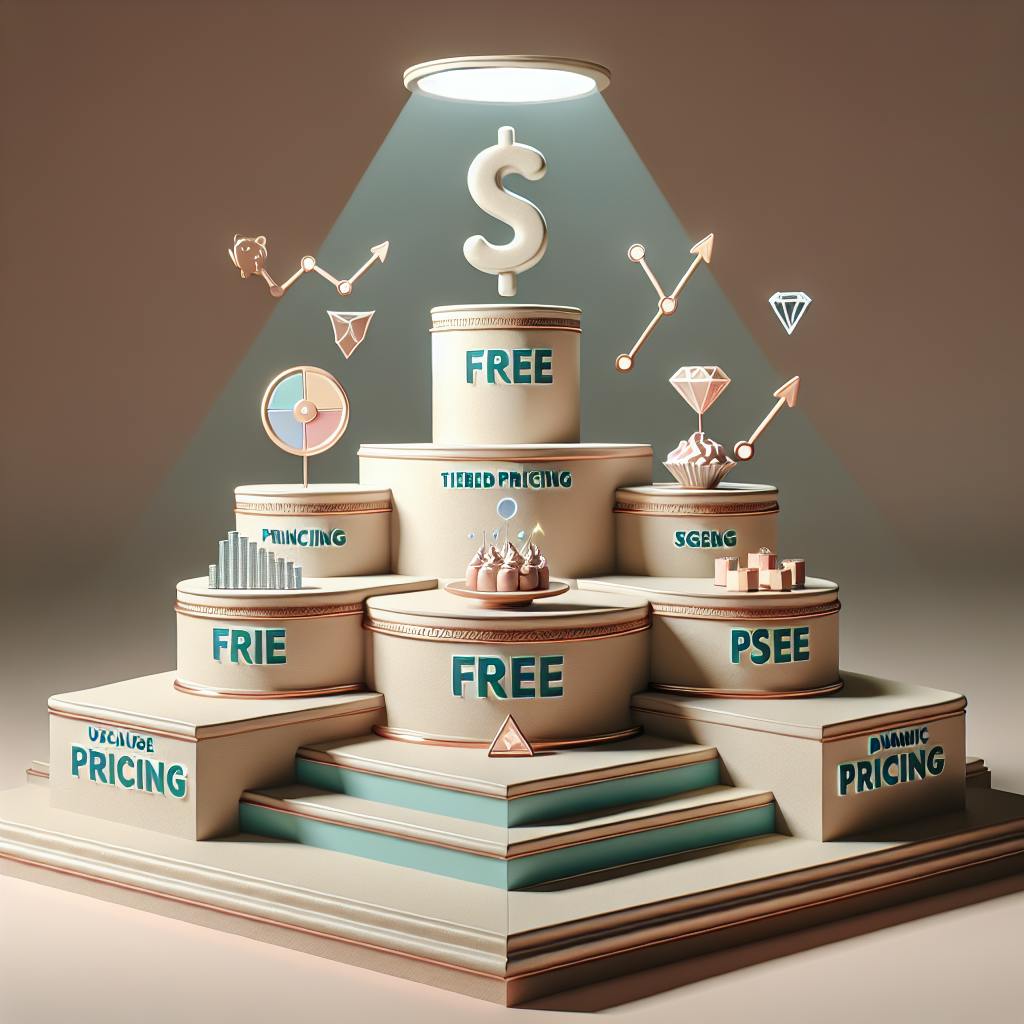DevOps teams need effective collaboration tools to create quality software quickly. Here's a concise overview of the top 10 tools for 2024:
- Slack - Team communication and file sharing
- Jira - Project and task management
- GitHub - Code and project management
- GitLab - End-to-end DevOps platform
- Asana - Task and project management
- Trello - Visual task management with boards
- Google Workspace - Document collaboration suite
- Confluence - Team documentation and knowledge sharing
- monday.com - Work management platform
- Zoom - Video conferencing and screen sharing
These tools help DevOps teams:
- Communicate effectively
- Manage projects and tasks
- Collaborate in real-time
- Automate workflows
Quick Comparison:
| Tool | Key Feature | Best For |
|---|---|---|
| Slack | Instant messaging | Team communication |
| Jira | Agile project management | Large-scale projects |
| GitHub | Version control | Code collaboration |
| GitLab | CI/CD pipeline | Full DevOps lifecycle |
| Asana | Task organization | Visual project planning |
| Trello | Kanban boards | Simple task tracking |
| Google Workspace | Real-time document editing | File collaboration |
| Confluence | Wiki-style documentation | Knowledge management |
| monday.com | Customizable workflows | Team and project coordination |
| Zoom | Video meetings | Remote team discussions |
Choose the right tool based on your team's size, project complexity, and existing workflow. Proper implementation and integration are key to improving DevOps collaboration and productivity.
Related video from YouTube
How We Chose These Tools
We picked the 10 best collaboration tools for DevOps teams based on these key factors:
Integration Capabilities
We looked for tools that work well with other DevOps tools and fit into existing workflows.
Ease of Use
We chose tools that are simple to learn and use, with quick setup.
Scalability
The tools we picked can handle big projects and grow with your team's needs.
Security Features
We made sure these tools have good security, like access controls and data protection.
Cost-Effectiveness
We considered tools that give good value for money and fit different budgets.
| Factor | What We Looked For |
|---|---|
| Integration | Works with other DevOps tools |
| Ease of Use | Simple to learn and set up |
| Scalability | Can handle big projects |
| Security | Has strong protection features |
| Cost | Good value for money |
These factors help ensure the tools we chose can meet the needs of different DevOps teams.
1. Slack
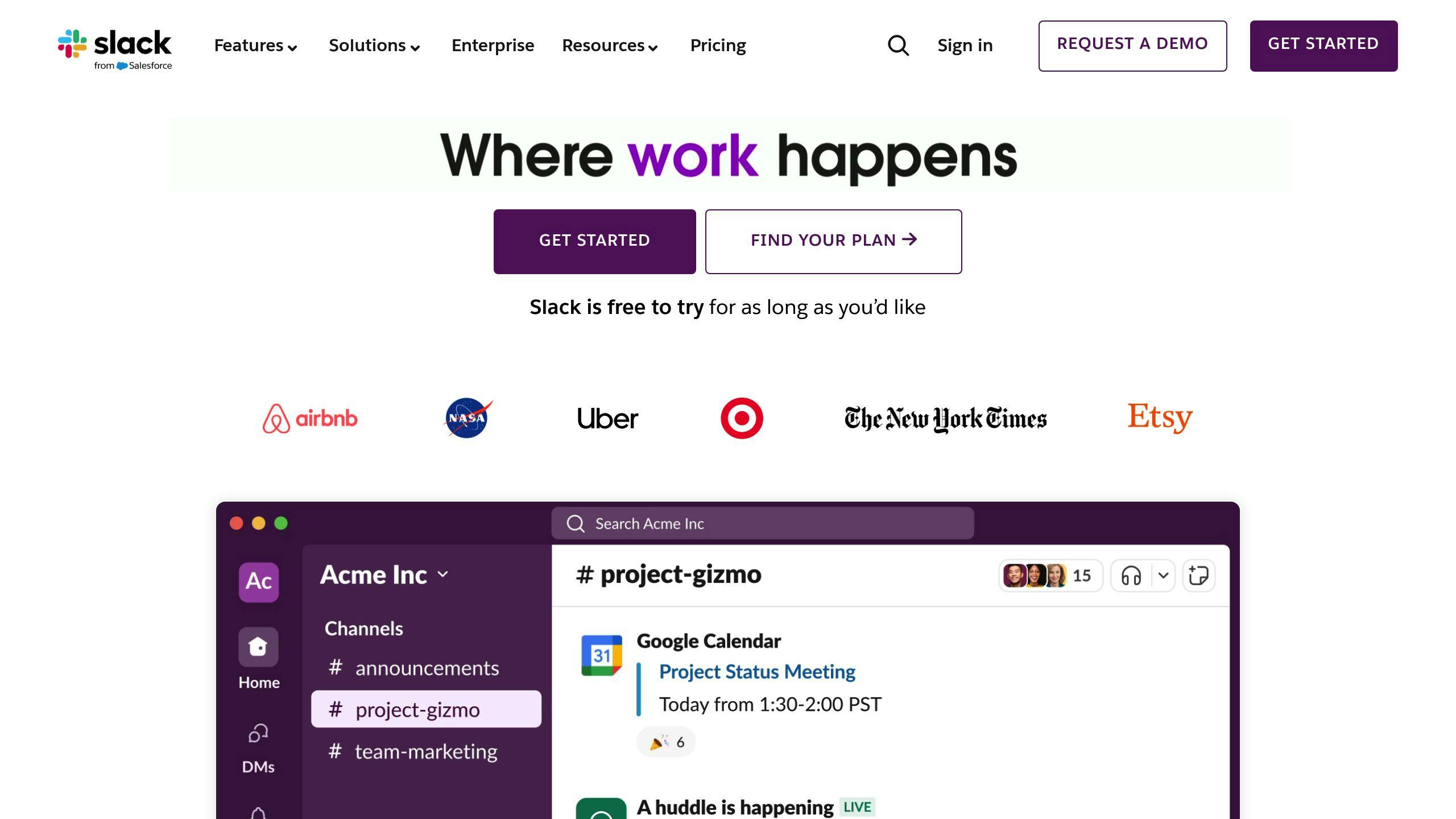
Slack is a popular tool that helps DevOps teams work together. It's easy to use, works on many devices, and connects with other tools. This makes it great for teams working from different places.
How Slack Connects with Other Tools
Slack works well with many DevOps tools like:
These connections let teams get updates, track changes, and work on projects together in real-time.
Quick Updates
Slack sends updates right away. This helps teams know what's happening without switching between different tools. It makes working together faster and easier.
Organizing Work
Slack uses channels to sort talks by project or team. This helps DevOps teams in two ways:
- They can send updates to the right people
- Team members get notified quickly if there's a new task or problem
Keeping Information Safe
Slack has strong safety features:
| Feature | What it Does |
|---|---|
| Access Controls | Limits who can see certain information |
| Data Protection | Keeps sensitive data safe |
These features make Slack a good choice for DevOps teams that need to keep their work secure.
Slack helps DevOps teams work better together by connecting with other tools, giving quick updates, organizing work, and keeping information safe.
2. Jira

Jira is a tool that helps DevOps teams work better together. It connects with other tools and makes it easier to track work and get things done.
How Jira Works with Other Tools
Jira can connect to:
- GitHub
- Bitbucket
- Jenkins
- Microsoft Teams
This lets teams do more work automatically and make fewer mistakes. Developers can also make their own connections to other tools.
Project Management Tools
Jira has many ways to help manage projects:
| Feature | What it Does |
|---|---|
| Kanban boards | Show work in progress |
| Scrum boards | Plan sprints |
| Product roadmaps | Plan long-term goals |
| Automation rules | Do tasks automatically |
These tools help teams plan, track, and finish software projects. Everyone can see what's happening and stay up to date.
Quick Updates
Jira tells teams about changes right away. You can also search for specific issues or projects easily.
Keeping Work Safe
Jira keeps work safe by:
- Controlling who can see what
- Protecting data
- Using encryption
This means teams can work without worrying about their information being seen by the wrong people.
Jira is a good tool for DevOps teams because it helps them work together, stay organized, and keep their work safe.
3. GitHub

GitHub helps DevOps teams work together well. It has many useful features like pull requests, issue tracking, and wikis.
How GitHub Works with Other Tools
GitHub connects with many other tools, such as:
| Tool | What It Does |
|---|---|
| Jira | Tracks tasks and projects |
| Jenkins | Helps build and test code |
| Microsoft Teams | Lets teams chat and share files |
These connections help teams do more work without extra effort.
Quick Updates
GitHub tells team members about changes right away. This helps teams fix problems and make updates fast.
Tools for Managing Projects
GitHub has tools to help manage projects:
- Kanban boards
- Scrum boards
- Product roadmaps
These tools help teams plan their work and keep track of what they're doing.
Keeping Work Safe
GitHub keeps work safe by:
- Controlling who can see what
- Using encryption to protect data
- Asking for two passwords to log in
This means teams can work without worrying about their code being seen by the wrong people.
GitHub is a good tool for DevOps teams because it helps them work together, connect with other tools, and keep their work safe. It works well for small and big teams.
4. GitLab

GitLab is a tool that helps DevOps teams work together better. It has many features that make it good for small and big teams.
How GitLab Works with Other Tools
GitLab can connect to other tools like:
| Tool | What It Does |
|---|---|
| Jira | Tracks tasks |
| Jenkins | Helps build and test code |
| Microsoft Teams | Lets teams chat |
These connections help teams do more work without extra effort.
Quick Updates
GitLab tells team members about changes right away. This helps teams:
- Fix problems faster
- Make updates quickly
- Know what's happening in the project
Tools for Managing Projects
GitLab has tools to help manage work:
- Kanban boards
- Scrum boards
- Product roadmaps
These tools help teams plan their work and keep track of what they're doing.
Keeping Work Safe
GitLab keeps work safe by:
| Feature | What It Does |
|---|---|
| Access controls | Limits who can see what |
| Encryption | Protects data |
| Two-factor login | Asks for two passwords |
This means teams can work without worrying about their code being seen by the wrong people.
GitLab is a good tool for DevOps teams because it helps them work together, connect with other tools, and keep their work safe. It works well for both small and big teams.
5. Asana

Asana helps DevOps teams work together better and get more done. It has many useful features for managing projects and tasks.
How Asana Works with Other Tools
Asana connects with other tools that DevOps teams often use:
| Tool | What It Does |
|---|---|
| Jira | Tracks tasks and bugs |
| GitHub | Manages code |
| Microsoft Teams | Helps teams talk to each other |
This lets teams use their favorite tools together, making work easier.
Quick Updates
Asana tells team members about changes right away. This helps everyone know what's happening and respond quickly.
Tools for Managing Projects
Asana has several ways to help teams plan and track their work:
- Kanban boards
- Scrum boards
- Product roadmaps
These tools help teams see what needs to be done and how work is going.
Keeping Work Safe
Asana keeps work safe by:
| Feature | What It Does |
|---|---|
| Two-factor login | Asks for two passwords |
| Encryption | Protects data |
| Access controls | Limits who can see what |
This means teams can work without worrying about their information being seen by the wrong people.
Asana is a good tool for DevOps teams because it helps them work together, connect with other tools, and keep their work safe. It can help teams do more and work better together.
6. Trello

Trello is a tool that helps teams manage projects using boards and cards. It's easy to use and can handle big or small projects. Teams can set up their boards to match how they work and make some tasks more important than others.
How Trello Works with Other Tools
Trello can connect to other tools DevOps teams use, like:
| Tool | What It Does |
|---|---|
| Azure DevOps | Helps manage software projects |
| GitHub | Tracks code changes |
These connections let teams see GitHub activities on their Trello boards. They can add pull requests, issues, and branches to cards, and check the status of tasks.
Project Management Tools
Trello makes it easy for teams to organize tasks and projects. It helps teams work together without needing lots of meetings. Some key features:
- Team members get updates on their phones
- All project info is in one place
- Easy to see how work is going
Quick Updates
Teams can work together on projects from start to finish with Trello. They can:
- Add comments to cards
- Attach files
- Set due dates
This keeps everyone up to date on what's happening.
Keeping Work Safe
Trello keeps team work safe. Teams can add special features called Power-Ups to their boards. These Power-Ups can turn Trello boards into tools that fit what each team needs. This helps keep all the team's information safe and protected.
sbb-itb-8201525
7. Google Workspace

Google Workspace is a set of tools that helps teams work together. It includes Gmail, Google Drive, and Google Calendar. These tools are better versions of the ones in G Suite.
How Google Workspace Works with Other Tools
Google Workspace can connect with DevOps tools. This helps teams:
- Write code faster
- Make better products
- Talk to each other when there are problems
Teams can do all this from Google Chat.
Quick Updates
With Google Workspace, teams can:
- Work on files together at the same time
- Share files easily
- Work from anywhere
This means no more sending files back and forth by email.
Tools for Managing Projects
Google Workspace has tools to help teams work better:
| Tool | What It Does |
|---|---|
| Shared calendars | Plan meetings and deadlines |
| Video calls | Talk face-to-face |
| Screen sharing | Show work to others |
These tools help teams make decisions faster and work together better.
Keeping Work Safe
Google Workspace keeps team work safe:
- Video calls are secure
- Teams can talk face-to-face from anywhere
- Screen sharing is safe
- Chat and captions help teams talk easily
This means teams can work together without worrying about their information being seen by the wrong people.
8. Confluence

Confluence is a tool that helps DevOps teams work together on documents. It makes it easier for teams to get work done and share information.
How Confluence Works with Other Tools
Confluence works well with Jira and other Atlassian tools. This helps teams:
| Tool | What It Does |
|---|---|
| Jira | Manage projects and tasks |
| Other Atlassian tools | Work together on different parts of a project |
Quick Updates
Teams can edit and comment on documents at the same time in Confluence. This helps everyone stay up to date and avoid mistakes.
Tools for Managing Projects
Confluence has many ways to help teams organize their work:
- Spaces: Areas for different projects or teams
- Pages: Places to write and share information
- Templates: Ready-made layouts for common tasks
These tools help teams keep track of their work and reach their goals.
Keeping Work Safe
Confluence keeps team work safe by:
| Feature | What It Does |
|---|---|
| Access controls | Lets teams choose who can see what |
| Encryption | Keeps information secret |
| Other safety features | Protects important data |
This means teams can work together without worrying about their information being seen by the wrong people.
9. monday.com

How monday.com Works with Other Tools
monday.com connects with many tools DevOps teams use. This helps teams:
- Talk to each other
- Send emails
- Write documents
- Manage sales
- Make software
Quick Updates
monday.com helps teams share updates fast:
- Teams can set up messages to go out when work is done
- Important people get updates without extra work
- Teams can easily share big updates with everyone
Tools for Managing Projects
monday.com has many tools to help teams work better:
| Tool | What It Does |
|---|---|
| Planning | Helps teams plan their work |
| Doing | Helps teams get work done |
| Working Together | Helps teams share ideas |
| Tracking | Keeps track of how work is going |
It also has tools for:
- Keeping code safe
- Testing code often
- Putting new code online
- Watching how projects are doing
These tools help teams make better products and work with the whole company.
10. Zoom

Zoom is a tool that helps DevOps teams talk to each other using video calls. It's good for teams that work in different places. Zoom lets teams:
- Have meetings online
- Share their computer screens
- Draw on a digital whiteboard
- Record calls for later
How Zoom Works with Other Tools
Zoom works well with Slack. This means teams can:
| Action | How It Works |
|---|---|
| Start a meeting | Click a button in Slack |
| Join a meeting | Click a link in Slack |
This makes it easy for teams to talk and work together.
Quick Updates
Zoom helps teams share information fast:
- Team members can show their work by sharing their screens
- Teams can fix problems together by looking at the same thing
- Calls can be recorded so people can watch them later
This helps teams work better and learn from each other.
Tool Comparison Table
Here's a simple comparison of the top 10 collaboration tools for DevOps teams:
| Tool | What It Does | Good Things | Not So Good Things |
|---|---|---|---|
| Slack | Helps teams talk and share files | Easy to use, works with other tools | Can be too busy, free version has limits |
| Jira | Tracks tasks and projects | Good for big projects, works with other tools | Hard to learn, costs a lot for big teams |
| GitHub | Helps manage code and projects | Many people use it, works with other tools | Can be hard to use, free version has limits |
| GitLab | Does everything from code to putting it online | All-in-one tool, works with other tools | Hard to learn, needs a lot of computer power |
| Asana | Helps manage tasks and projects | Easy to use, can change how it works | Free version has limits, not great for big teams |
| Trello | Uses boards to show tasks | Easy to see what's happening, simple to use | Free version has limits, not good for big projects |
| Google Workspace | Helps teams work on files together | Easy to use, works with other tools | Free version has limits, not great for big teams |
| Confluence | Helps teams write and share info | Good for keeping info, works with other tools | Hard to learn, costs a lot for big teams |
| monday.com | Helps teams plan and do work | Can change how it works, works with other tools | Costs a lot, free version has limits |
| Zoom | Lets teams talk face-to-face online | Easy to use, works with other tools | Free version has limits, not great for big teams |
This table shows what each tool does, what's good about it, and what's not so good. It can help you pick the right tool for your team.
Picking the Right Tool for Your Team
When choosing a tool for your DevOps team to work together, think about these things:
What Your Team Needs
Look at what problems your team has:
- Is it hard to talk to each other?
- Is it hard to keep track of tasks?
- Is it hard to manage different versions of your work?
Knowing these problems helps you find the right tool.
What Tools You Already Use
Think about the tools you use now:
- Do you use tools from one company, like Atlassian or GitHub?
- Do you have ways of working that need to fit with the new tool?
This helps you find a tool that works well with what you already have.
How Big Your Team Is and How Hard Your Work Is
The size of your team and how hard your work is can change what tool you need:
| Team Size | Project Difficulty | Tool Needs |
|---|---|---|
| Small | Simple | Easy-to-use tools |
| Big | Hard | Tools with more features |
Big teams or hard projects might need tools that can do more things. Small teams or simple projects might be fine with simpler tools.
Using These Tools in DevOps Workflows
Good tools help DevOps teams work better together. Here's how to use these tools well:
Tool Adoption
When you start using a new tool:
- Find out what problems your team has
- Pick a tool that fixes those problems
- Make a plan to start using the tool
Training and Onboarding
Help your team learn the new tool:
| Step | What to Do |
|---|---|
| Train | Teach everyone how to use the tool |
| Write guides | Make easy-to-read instructions |
| Pick helpers | Choose team members to help others |
Integration with Existing Tools
Make your new tool work with tools you already use:
- Connect Slack to Jira or GitHub
- This helps your team talk and work better
Continuous Feedback and Improvement
Keep making things better:
- Ask your team what they think about the tools
- Change things if they're not working well
- Keep checking to see if the tools still help your team
Wrap-up
Picking the right tools to help DevOps teams work together is very important. It helps teams:
- Get more work done
- Work better together
- Talk to each other easily
We looked at 10 good tools in this article:
| Tool | What It Does |
|---|---|
| Slack | Helps teams talk and share files |
| Jira | Tracks tasks and projects |
| GitHub | Manages code and projects |
| GitLab | Does everything from code to putting it online |
| Asana | Manages tasks and projects |
| Trello | Uses boards to show tasks |
| Google Workspace | Helps teams work on files together |
| Confluence | Helps teams write and share info |
| monday.com | Helps teams plan and do work |
| Zoom | Lets teams talk face-to-face online |
When picking a tool, think about:
- How it handles different versions of work
- How it works with other tools you use
- How it handles files and code
- How it helps put new code online
Also, make sure the tool:
- Fits what your team needs
- Can grow with your team
- Keeps your work safe